個々の既存アイテムの追加, 開く, 削除
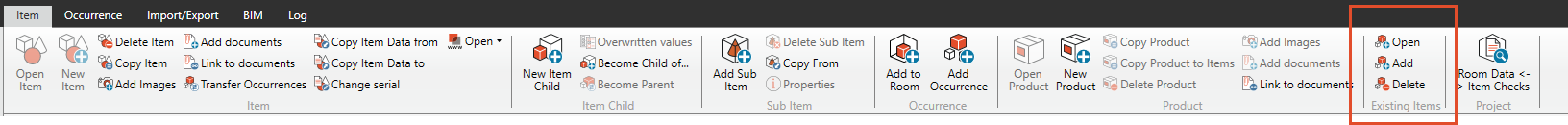
既存のアイテムを追加する:
アイテムを選択します。
リボンメニューで "追加"を選択します。
名前と情報を入力します。
"OK"を選択します。
既存のアイテムを開く、または削除する:
既存のアイテムパネルを開く。もっと読む: 既存アイテムの概要
既存のアイテムを選択します。
右クリックまたはリボンメニューから "開く "または "削除 "を選択します。
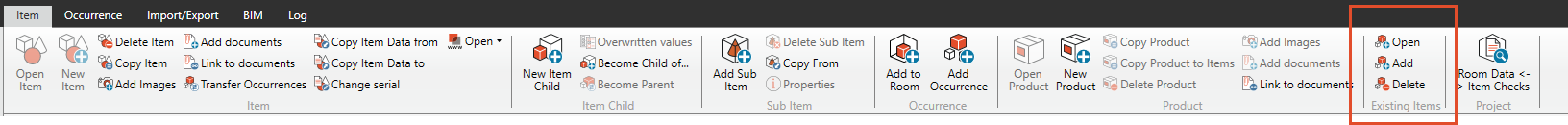
アイテムを選択します。
リボンメニューで "追加"を選択します。
名前と情報を入力します。
"OK"を選択します。
既存のアイテムパネルを開く。もっと読む: 既存アイテムの概要
既存のアイテムを選択します。
右クリックまたはリボンメニューから "開く "または "削除 "を選択します。