アイテム画像のエクスポート
アイテムモジュールから、アイテムに関連する画像を JPEG フォーマットにエクスポートすることができます。
アイテムを選択した状態で、インポート/エクスポートタブに移動し、
"アイテム画像のエクスポート (Export Item Images)" を選択します。
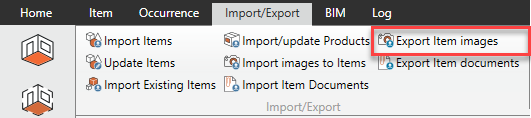
画像を保存するフォルダを選択するか、”新規フォルダを作成 (Make New Folder)”を選択して新規フォルダを作成します。
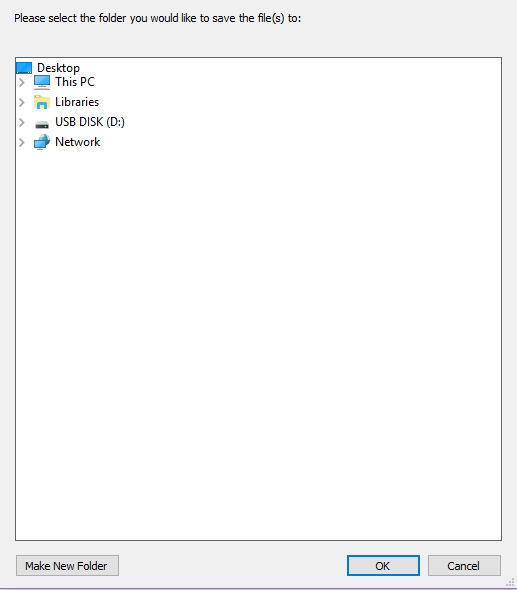
選択すると、画像のダウンロードが始まります。
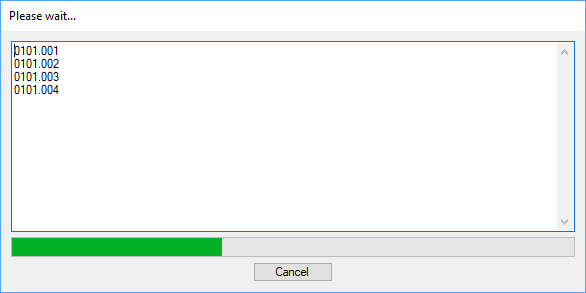
ダウンロードが完了すると、選択したフォルダに画像が表示されます。
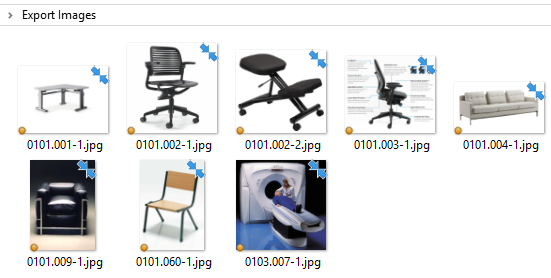
.png)