ログイン
サインイン
SolibriでdRofusプロパティパネルの利用を開始するには、接続したいdRofusデータベースにログインする必要があります。Solibri モデルウィンドウの右上にあるViewsオプションを選択し、DROFUSを選択します ;
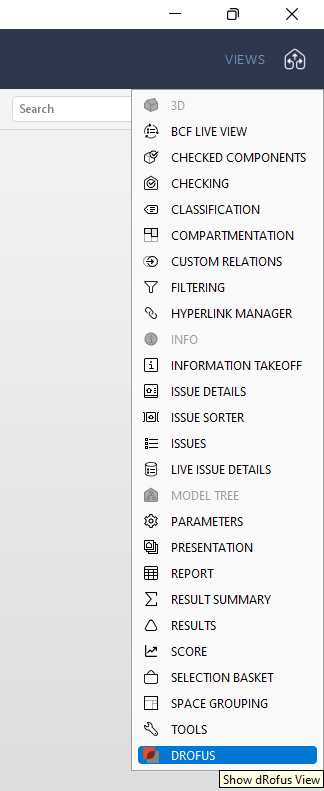
DROFUSオプションを選択すると、dRofusのプロパティパネルが開き、dRofusにログインするよう促されます。
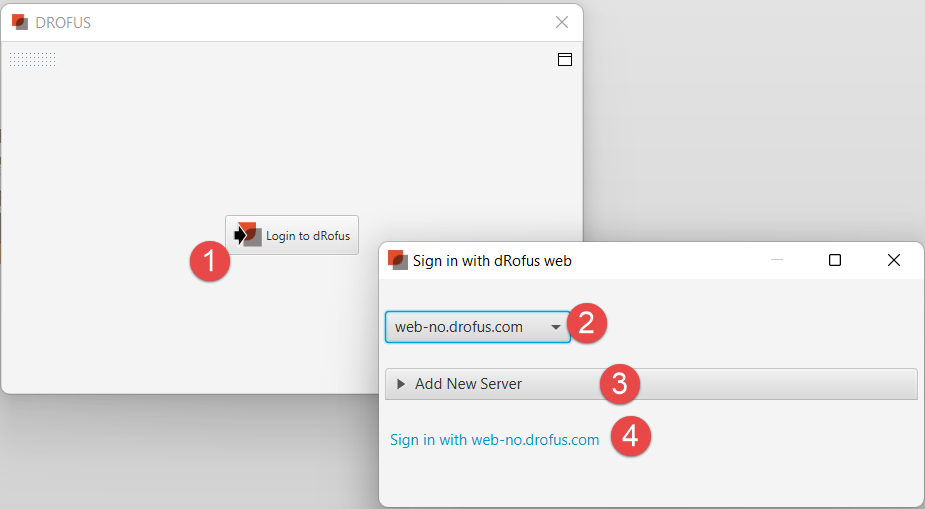
dRofusへのログインを選択
dRofusサーバーを選択
データベースがプライベートサーバーに保存されている場合、dRofusの管理者から提供された詳細を記入してください。
リンク先では、dRofusのログインページに遷移します;
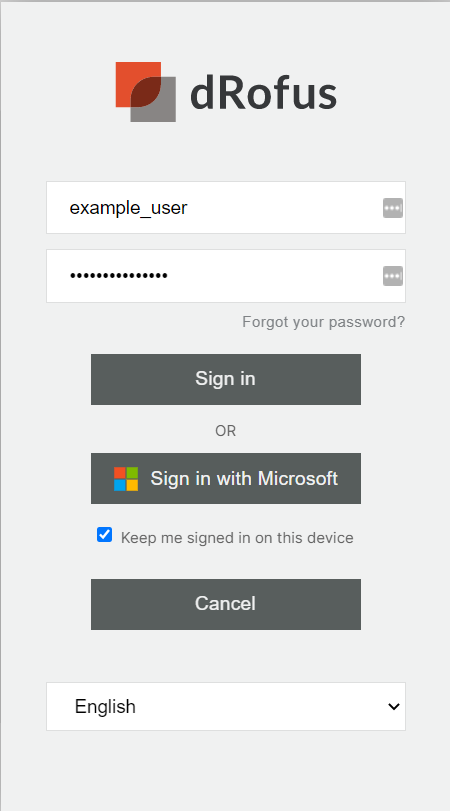
サインインすると、 dRofusのプロパティパネルは、Solibriで開いたモデルでユーザー選択を待ちます。
.png)