アイテム・オカレンス削除
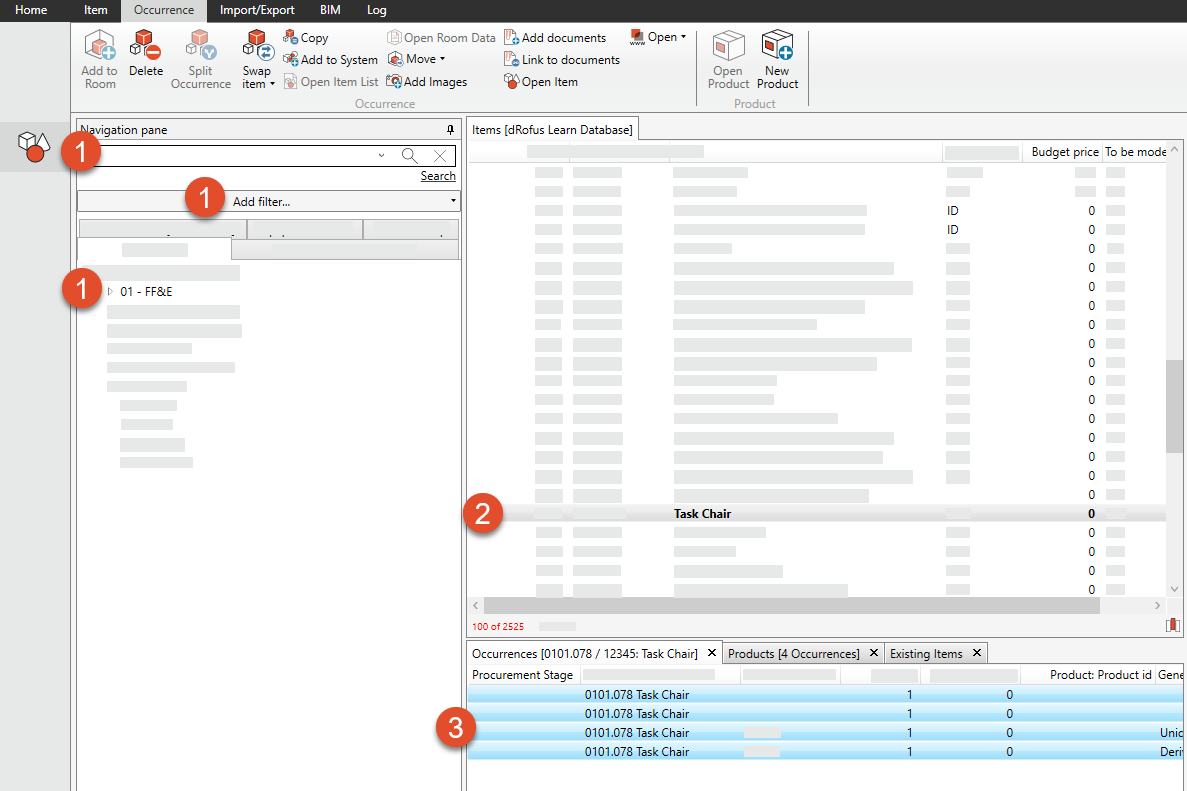
検索、フィルタの追加、またはオカレンスが接続されているアイテムへのナビゲート。
1つまたは複数の選択アイテムを選択します。
1つまたは複数の選択アイテムのオカレンスを選択します。
右クリックメニューから削除を選択します。
注:入札中の案件は削除できません。
アイテム・オカレンスは、アイテムを削除することによっても削除できます。
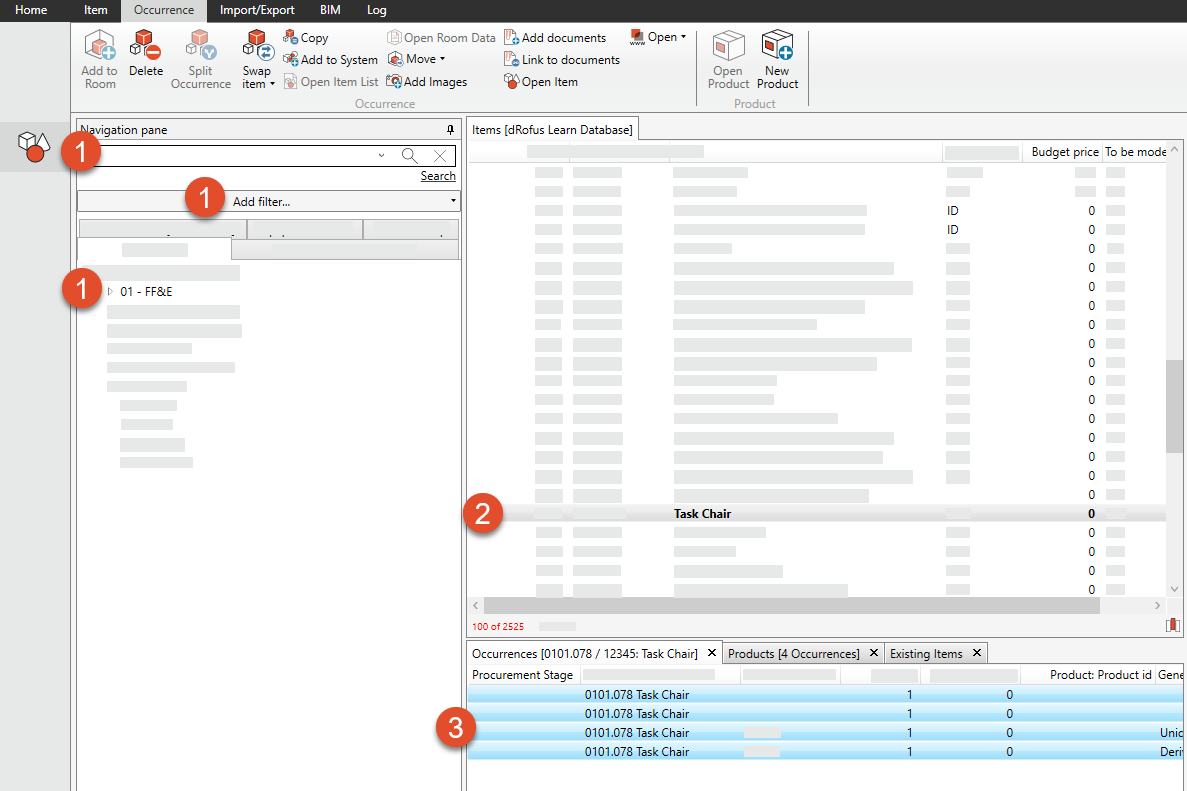
検索、フィルタの追加、またはオカレンスが接続されているアイテムへのナビゲート。
1つまたは複数の選択アイテムを選択します。
1つまたは複数の選択アイテムのオカレンスを選択します。
右クリックメニューから削除を選択します。
注:入札中の案件は削除できません。
アイテム・オカレンスは、アイテムを削除することによっても削除できます。