Quick access toolbar
You can add frequently used actions to the quick access toolbar by right-clicking on the action button (for e.g. the "Items in room" button) then select "Add to Quick Access Toolbar":
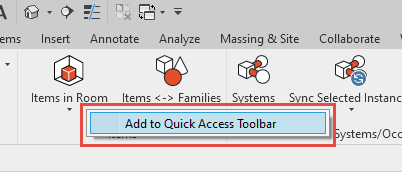
The "Items in room" button will henceforth be accessible on the right side of the upper toolbar:
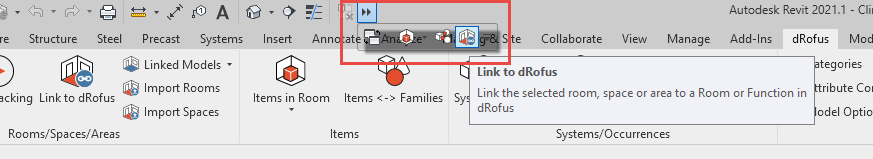
.png)