Set Revit Room Boundary Tolerance
dRofus and Revit differ in the methods they use to determine which Family Instances are located within which Room. dRofus uses the position of the Family Instance "Room Calculation Point" of the Family to determine if it falls within the boundaries of the Room. Because of this difference, there may be discrepancies between the:
Schedule of Family Instances in Rooms as reported by Revit
dRofus listing of Family Instances in Rooms within the "Items in room", "Items in level/model" or "Items in level/model (spaces)" dialog windows.
Example: if the "Room Calculation Point" of a Family Instance falls within a bounding wall then it is not counted as it falls outside of the Room boundary.
Set Room Boundary Tolerance
Room Boundary Tolerance can be used to include objects in Room that are located outside the room.
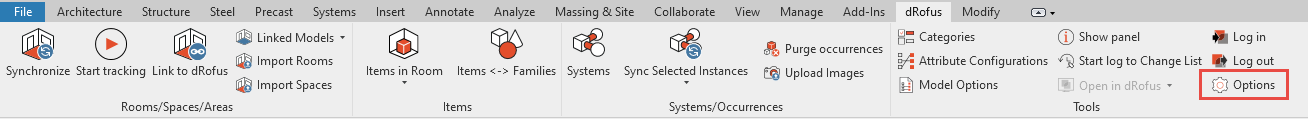
Step 1. Open “Options”
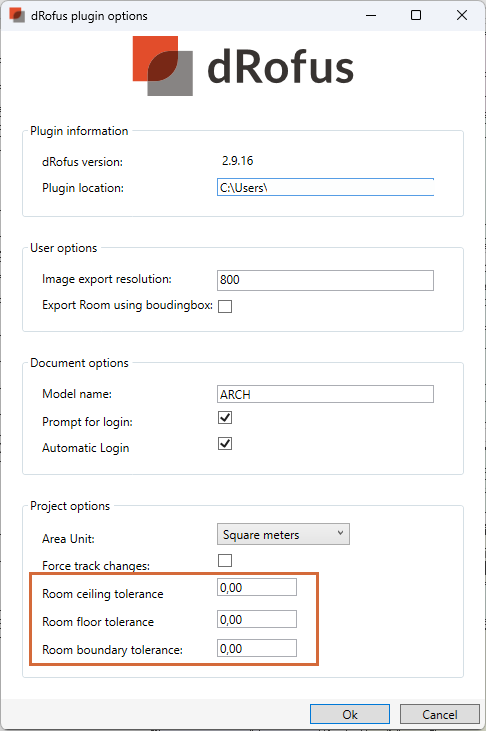
Step 2: Set Tolerance measured in feet.
a. Room ceiling tolerance:
Set the boundary tolerance for detecting ceilings and the Items within or above the ceiling.
b. Room floor tolerance:
Set the boundary tolerance for detecting floors and the Items within or below the floor
c. Room boundary tolerance:
Set the boundary tolerance for detecting walls and the Items within or outside the walls
.png)