Display linked Room or Family type instance / Item occurrence
For quick access between dRofus and Revit you will need to be logged in to the same project, both within the dRofus desktop application as well as the Revit Plug-In.
Show Room or Family Type instance in Revit
Within the Room list and Occurrence list in dRofus you have a option to select select "Show in Revit" in the right click menu:
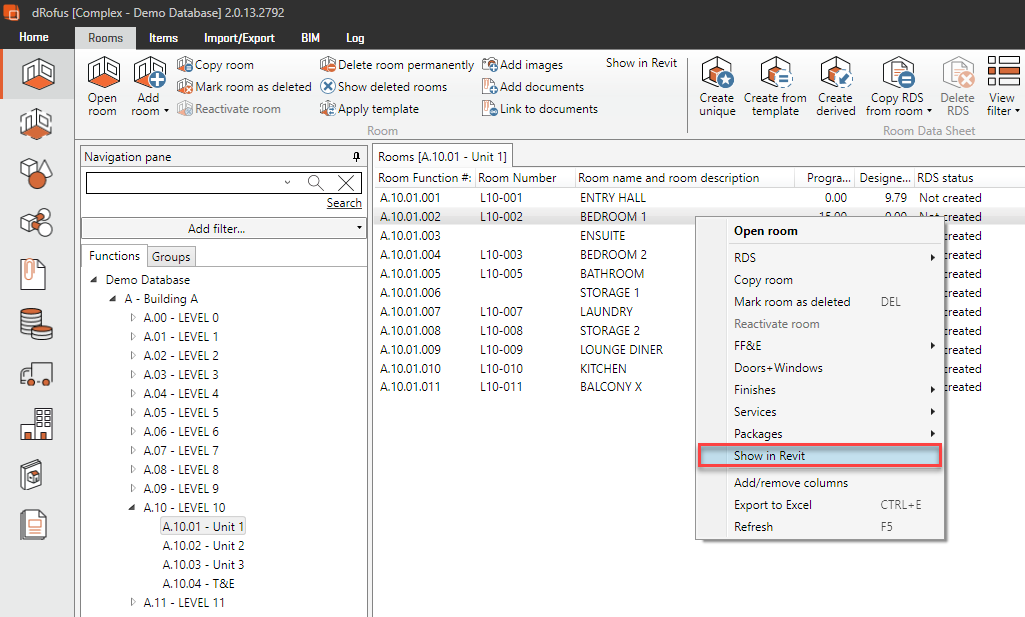
When you select “Show in Revit” the selected Item Occurrence or Room will be displayed in Revit
Open linked Room, Item or Occurrence in dRofus
Select Room or Family Type Instance in Revit and then click on the “Show Panel” or “Open in dRofus within the Ribbon menu.
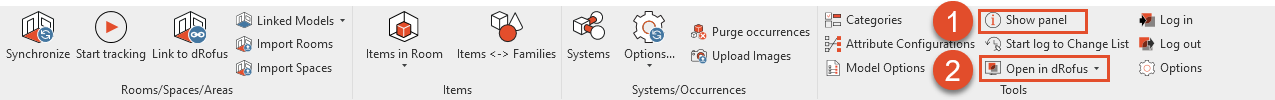
1.dRofus Panel
In the panel you can select to open the linked Item and Room in dRofus desktop application or in dRofus web.
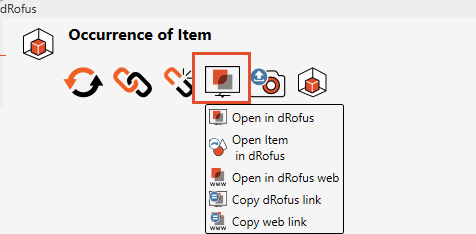
2. “Show in dRofus
In the drop down menu you “Open in dRofus” you are able to open data to the selected room or Item / Occurrence:
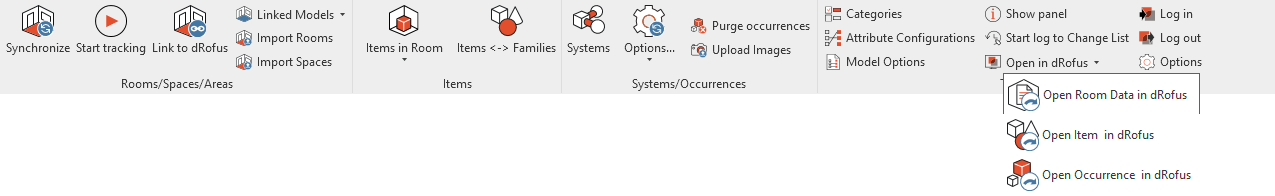
.png)