User Interface Editor
Introduction
dRofus contains both built-in fields and dynamic fields. Built-in fields can not be changed, but all dynamic fields can be modified, created, and deleted in the User Interface Editors
To access User Interface Editor, go to Settings, then select the options to make changes.
Find the options as per the image below.
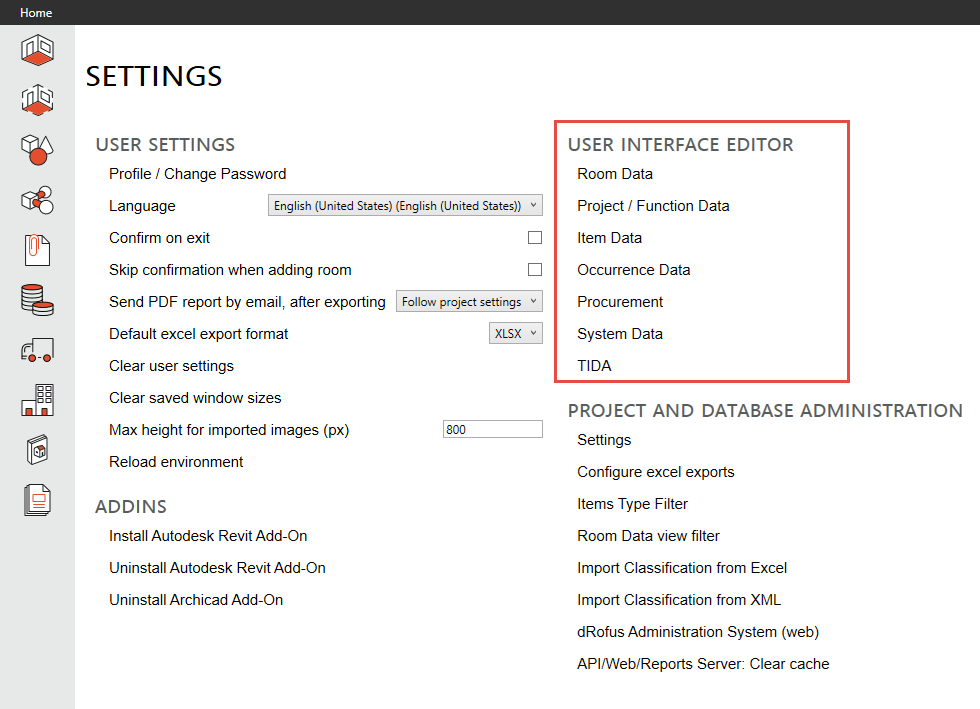
Each entity (Project/Functions, Rooms, Items, Occurrences, Systems and Procurement) has their own editor, and your access to dRofus will decide how many of the editors you will see. For example, if you don’t have access to the Systems module, you will not see the System data editor, even if you are a database administrator.
In total, edit all modules of dRofus; there are seven entities you can modify fields for;
Room Data
Project / Function Data
Item Data
Occurrence Data
Procurement
Systems Data
TIDA
.png)