Edit Categories of Item or Finishes Lists
Once one or several Finishes Lists have been created (refer Finishes List) it is possible to create one or several Categories within the Finishes Lists to designate separate Categories of Finishes Items. For example you may want to have separate sections for Floor Finishes, Wall Finishes and Ceiling Finishes within the Item List "Finishes". Additionally you may want a separate set of Categories for "External Finishes" if you had created a Finishes List for External Finishes.
When Categories for Finishes are created, then specific Item Groups can be allocated to any particular Category. This means that all of the Items relating to Floor Finishes might be located within an Item Group called "Floors" which would typically contain the various types of carpet and vinyl flooring materials.
In the example below the Category "Floors" is associated with the Item Group "FL: Floors".
The second Panel shows how the Categories are displayed in Rooms' Finishes Item List:
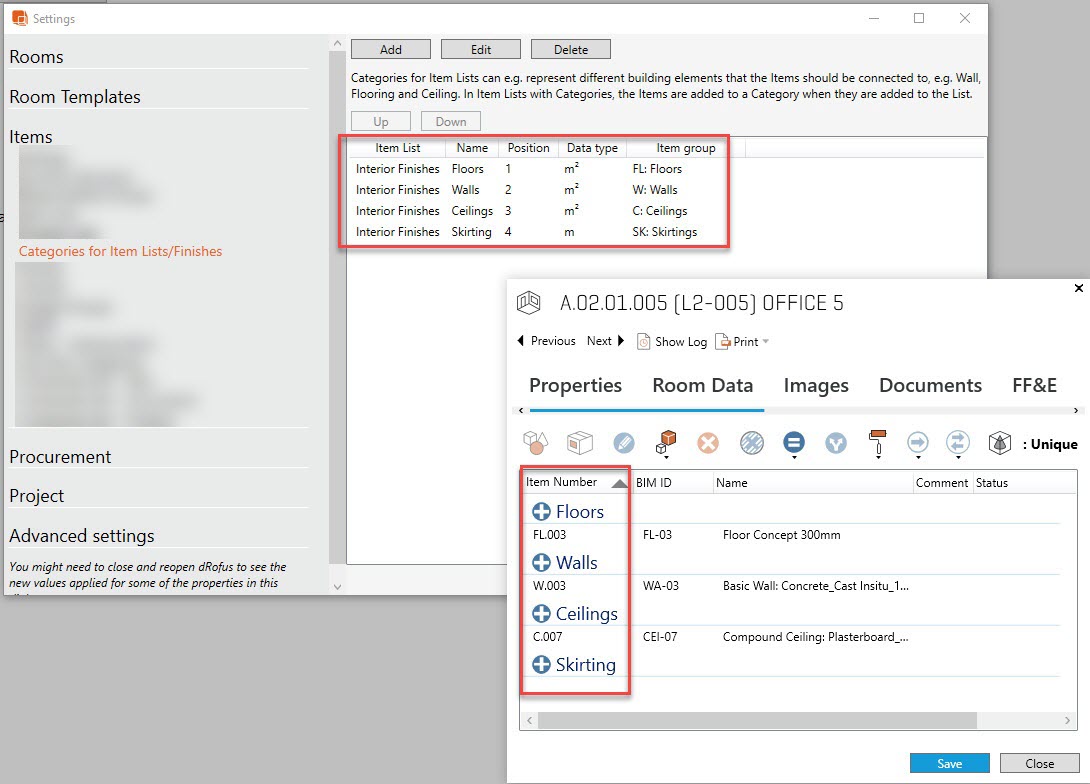
By selecting the "+" adjacent to the Category title, you are presented with the following Panel where the list of Items for selection has been filtered to only the designated Item Group, however it is still possible to select an Item from another Item Group by clicking on the tabs "Select (F3)" or "Search".
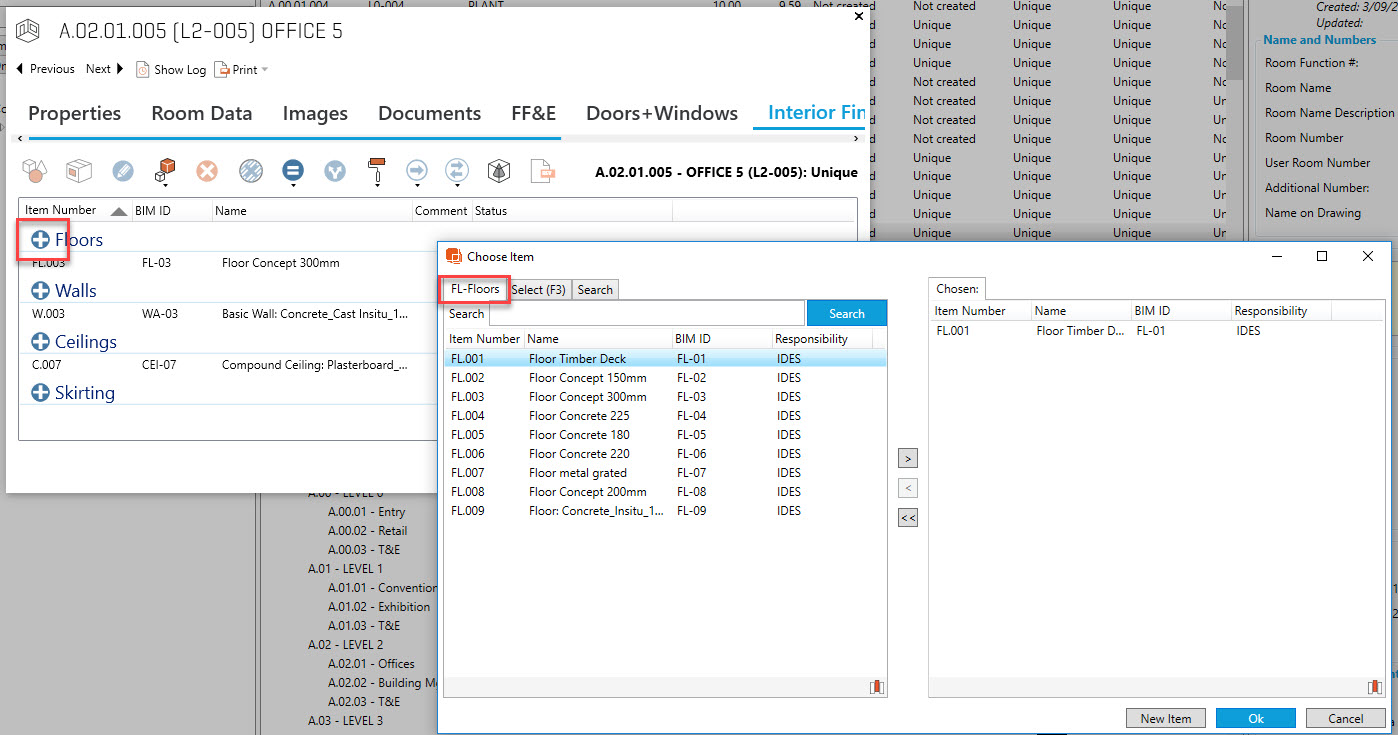
.png)