Edit Sub Item Categories
To make the process of connecting sub items to main item easier you can create the sub items as options in a drop-down menu for the item. This is what we call "Subs as properties". The dropdown lists must be defined by an dRofus administrator from Hom->Settings→Project and Database Administration-> Settings-> Items-> Sub item categories.
For instance, we want to attach fabrics to a chair. We want the different fabrics to appear as options in a dropdown menu that we can set on an e.g. chair item. This is where we can create a Sub item category;
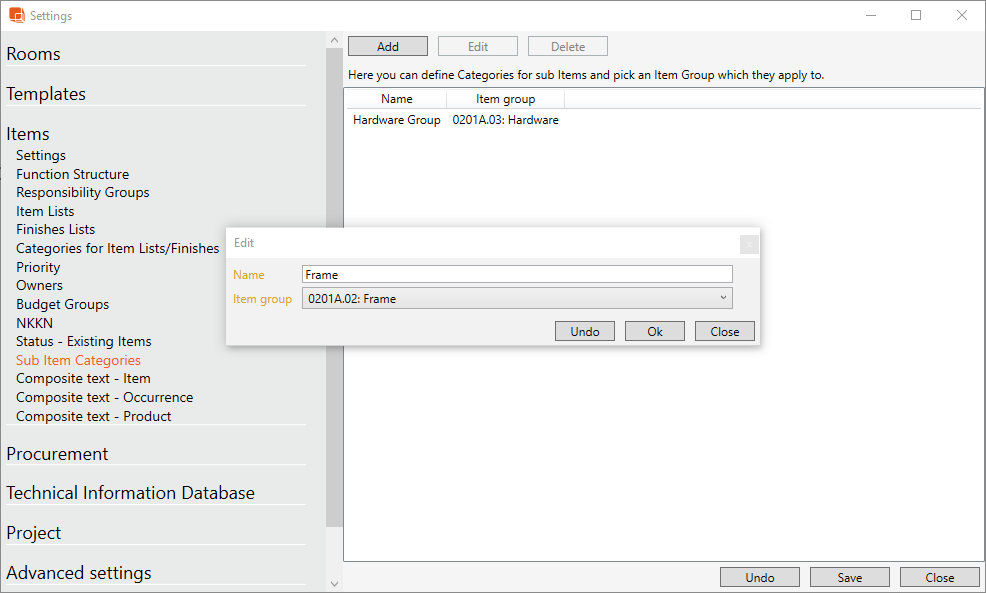
- Name: Name of the drop down that will be visible on the main item
- Item group: Here you can specify an Item group in the Item overview. When you select an item group all items within the group appear as options in the dropdown menu. In this example we have already created an item group called 0006: Fabrics.
To use the Sub item categories please refer to: Sub Items.
.png)