Edit System Settings
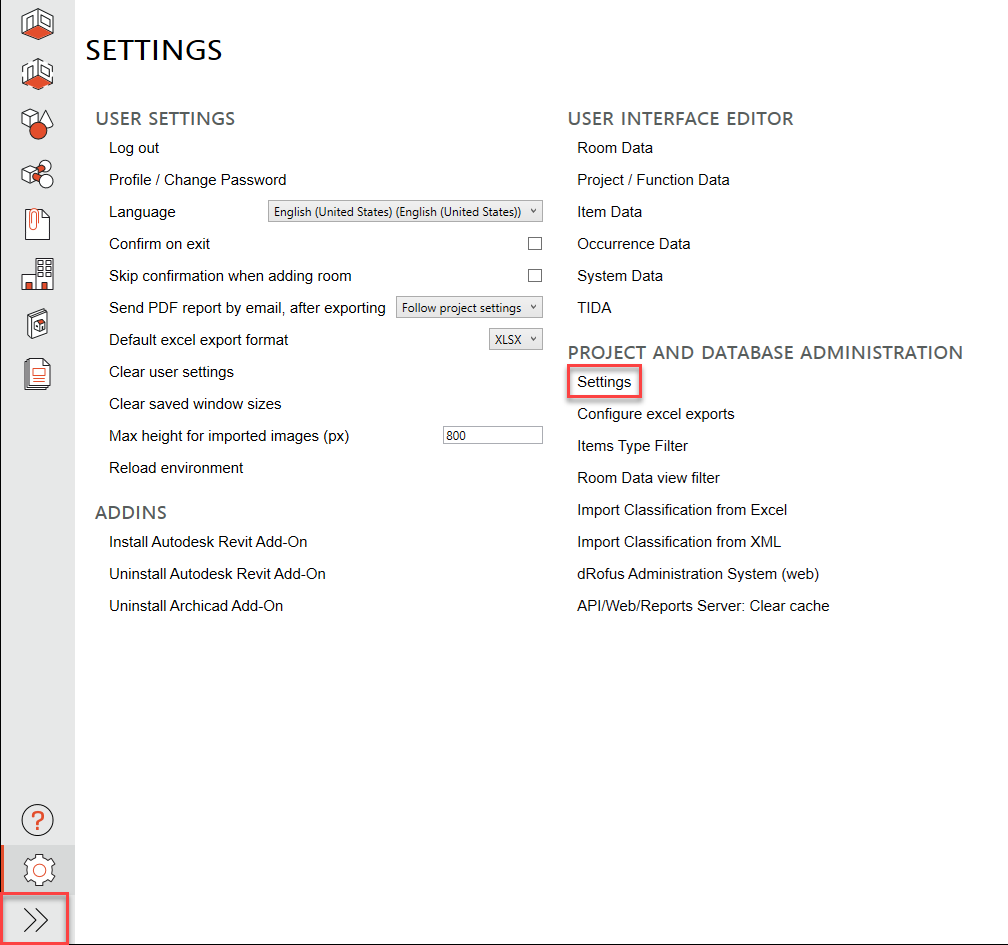
In this menu, you can define separators and lengths for your systems
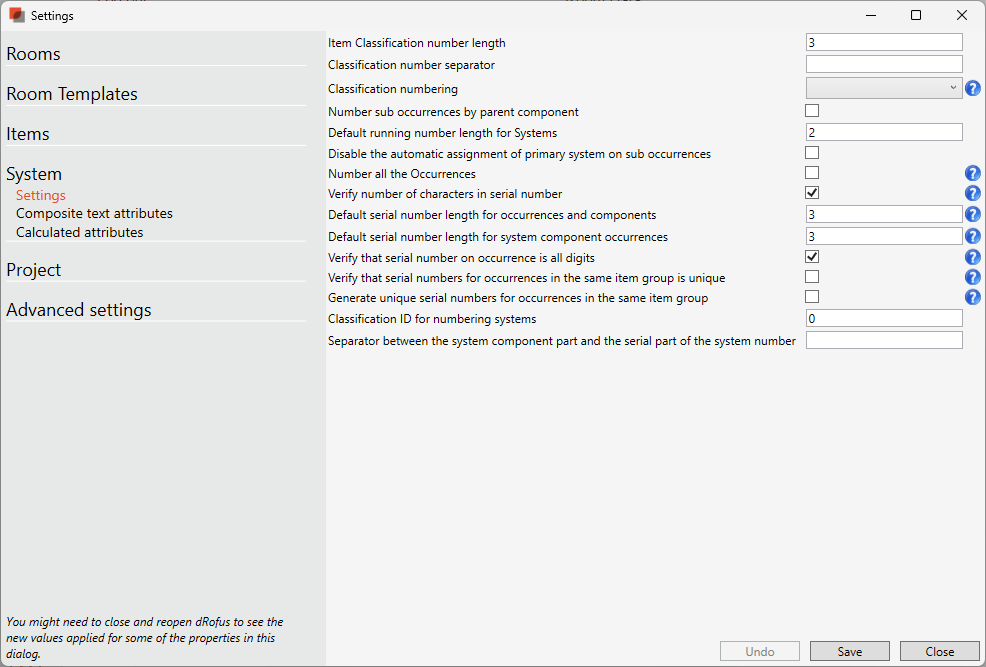
Item Classification number length:
Classification number separator:
Classification numbering: Selected system for Classification Numbering.
Number sub occurrences by parent component:
Default running number length for Systems:
Disable the automatic assignment of primary system on sub occurrences:
Number all the Occurrences: Number all the occurrences.
Verify number of characters in serial number: If set true will check that the serial number has the correct length according to settings when modifying occurrences.
Default serial number length for occurrences and components: The length (number of characters) used for new occurrences. If changed the assert length is true will modify serial numbers to fit this rule.
Default serial number length for system component occurrences: The length (number of characters) used for new system components. If changed and assert length is true will modify serial numbers to fit this rule.
Verify that serial numbers on occurrences is all digits: If true will verify upon change in number that only characters 0-9 are used for serial number on occurrences.
Verify that serial numbers for occurrences in the same item group is unique: If true will give an error if you try to set a serial number for an occurrence that exists for any occurrence in an item group.
Generate unique serial numbers for occurrences in the same item group: If true will generate serial number for occurrence that are unique not only for the item but within the item group.
Classification ID for numbering systems:
Separator between the system component part and the serial part of the system number:
.png)