IFC-Import Troubleshooting
Import occurrence to room
Relationship missing between IFC objects (such as furniture) and spaces:
If the IFC-Objects are unrelated to a space in the IFC-file, dRofus will not know which room to place the Item in. To check the relationship, use an IFC-viewer. BIMvision are a free solution.
The picture below shows an example of furniture that is not related to a space.

BIM objects connected to a space should be found under spaces in the tree structure in your IFC file. See example below
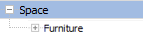
Import Occurrences that are not in the room
dRofus will try to place Items in the room if and only if IFC objects are connected to a space in the IFC file. Read more about how to check your IFC-fil in the section ”Import occurrence to room.”
.png)