Non Rooms based occurrences
Using the Revit Plug-In, it is also possible to update dRofus with Item Occurrences based on non-Room bound Family Instances in Revit.
Example:
There are 6 x non-Room bound Family Instances representing 6 x Flag Poles on Level 07 on two of the building facades as follows:
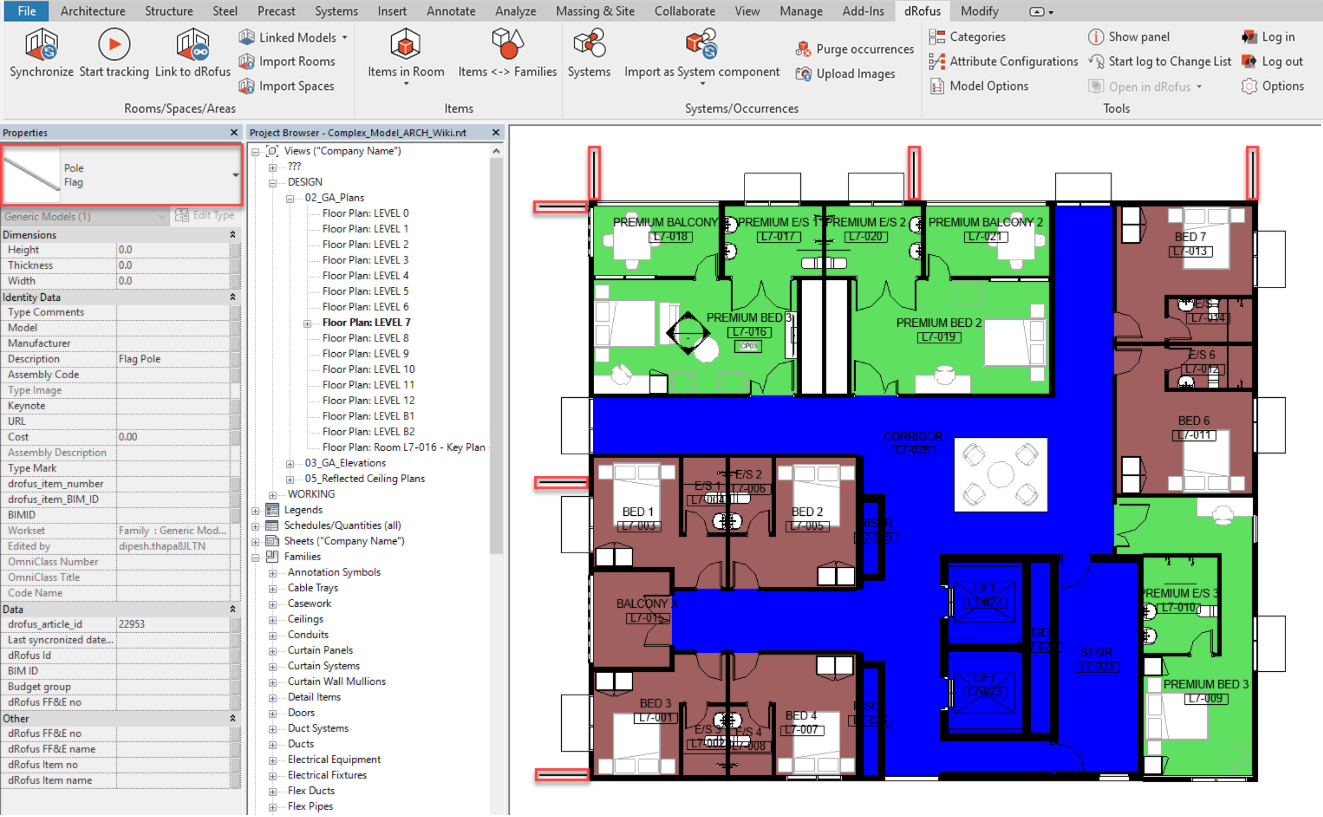
Given that the Family Type (that represents the Flag Poles) has already been linked to a corresponding dRofus Item, when running a Synchronization for that Item, if you select "Import/Update Occurrences" as follows:
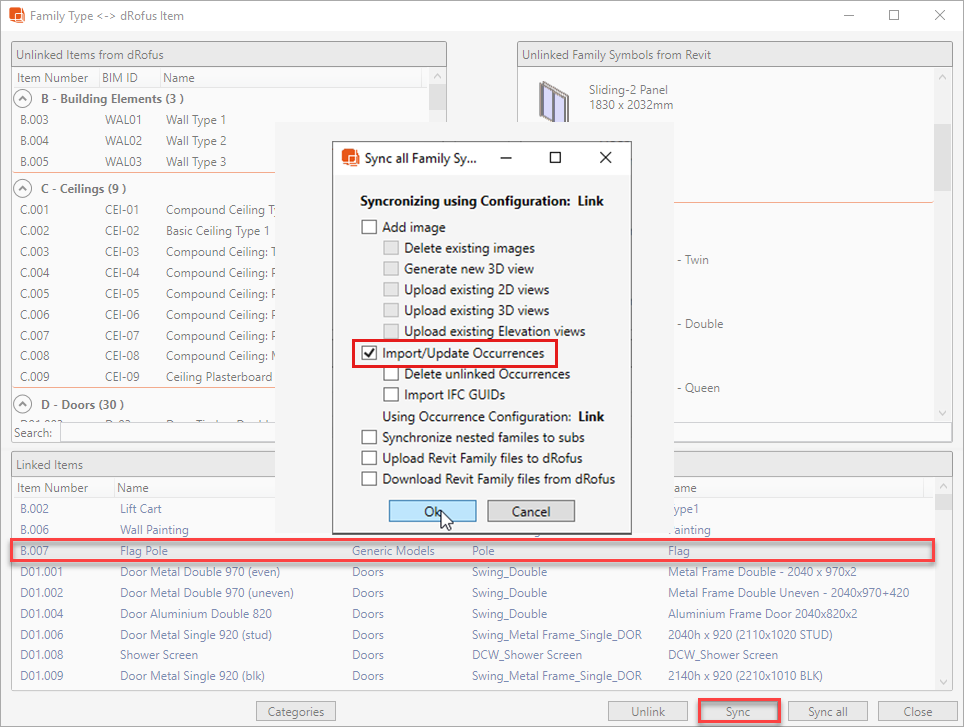
After you have selected 'OK' and Sync, you will see a Sync Preview letting you know how many Occurrences will be created, updated and deleted.
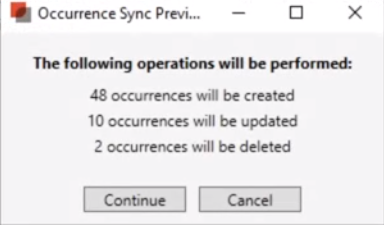
Upon selecting Continue, the sync will run.
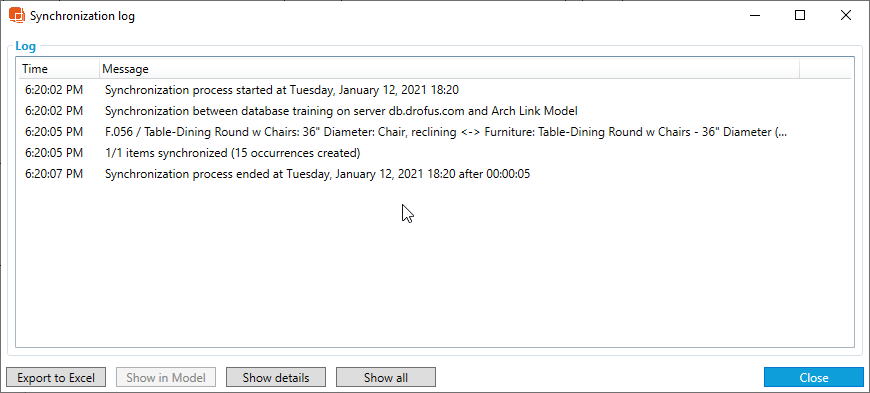
After the sync has completed, you will be able to view the Sync Log.
If you then go to dRofus > Items, you will note that 6 x non-Room bound Occurrences of the Flag Pole have been created as follows:
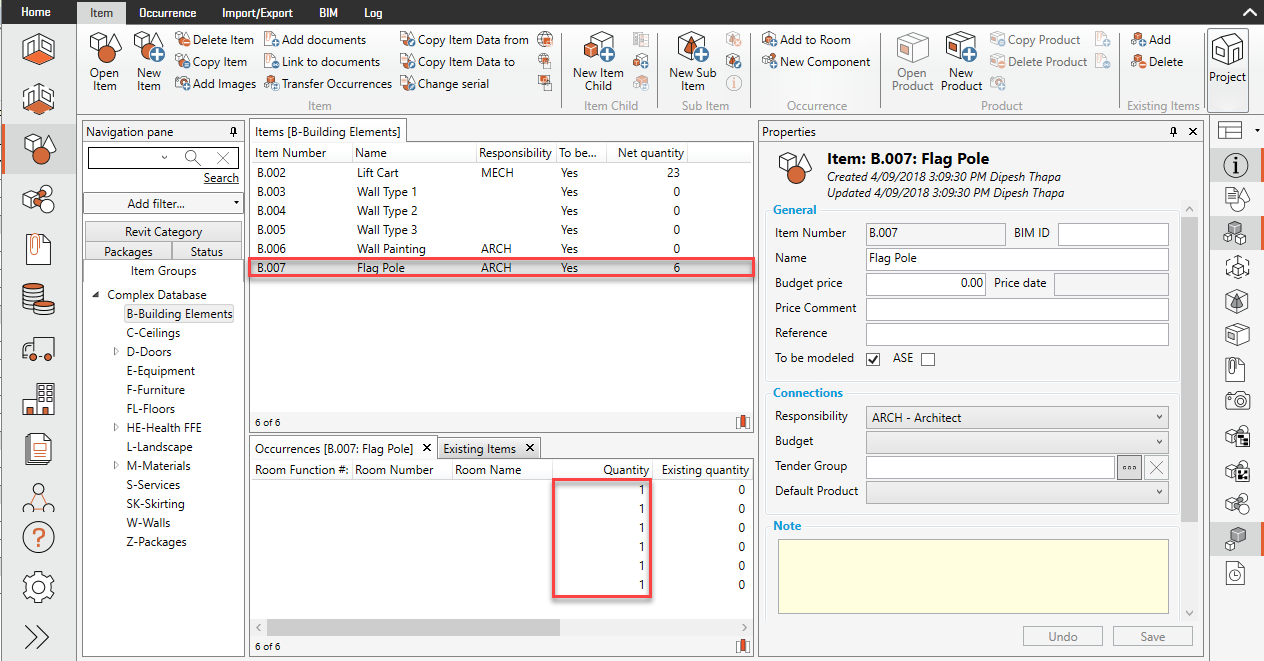
Info
Later on, if one or more of the Revit Family Instances have been deleted from the Revit Model, the next time you run a Synchronization for that Item, if you select "Import/Update Occurrences" and then further select "Delete unlinked Occurrences" as follows:
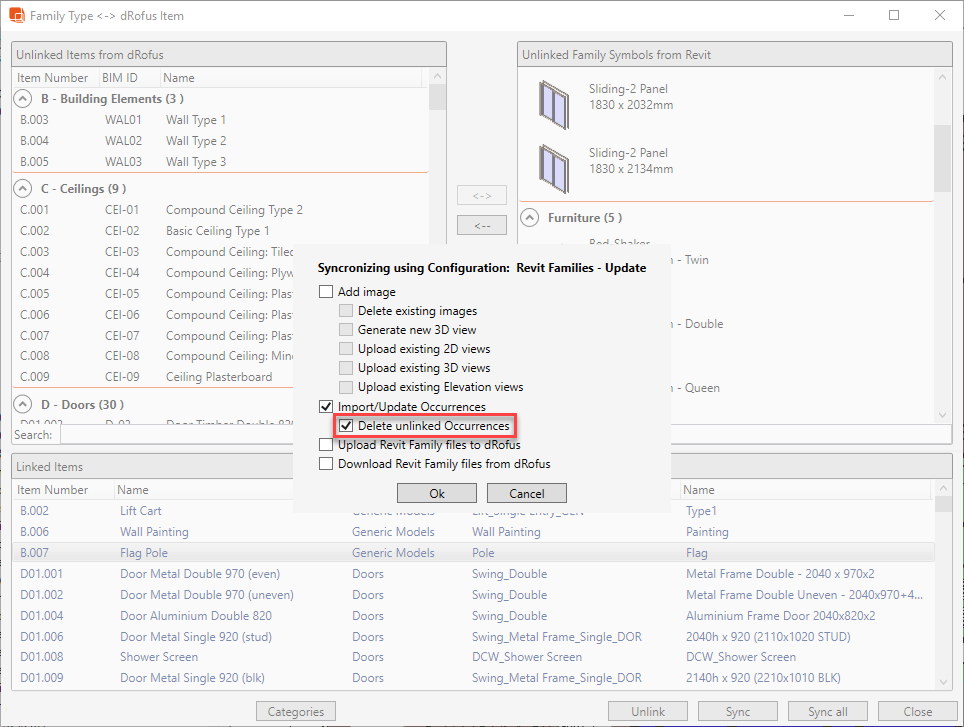
dRofus will then be updated to delete the one or more Item Occurrences (based on the one or more deleted Revit Family Instances).
.png)