Limitations of ArchiCAD Attribute Configurations
Limitations
You will notice that not all dRofus Attributes or ArchiCAD Parameters are writable. The following examples outline the limitations when attempting to write to attributes or parameters:
- dRofus System Attributes: The highlighted attribute and buttons below indicate that the dRofus attribute called "Last synchronized date and time" is a system attribute and therefore cannot be written to - i.e., "Link <--" is not possible. It also suggests that because this value can keep changing, it is not to be used as the Key attribute used for comparing - i.e., "Link ==" is not possible:
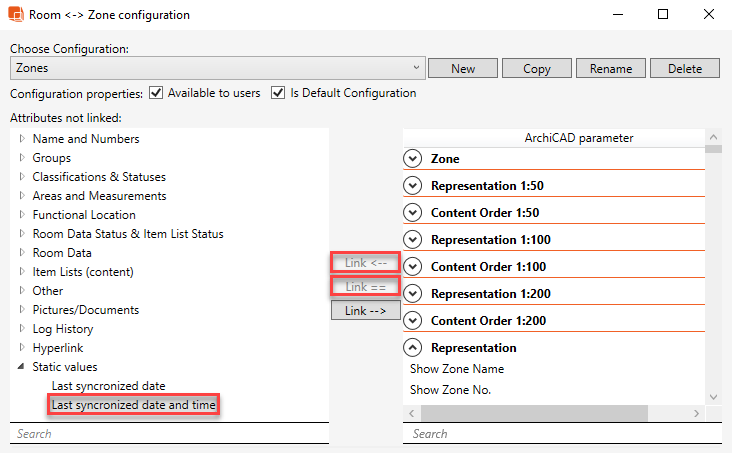
- ArchiCAD System Parameters: The highlighted parameter / buttons below indicate that the ArchiCAD parameter called "Current date and time" is a system parameter and therefore cannot be written to - i.e., "Link ==" and "Link -->" is not possible:
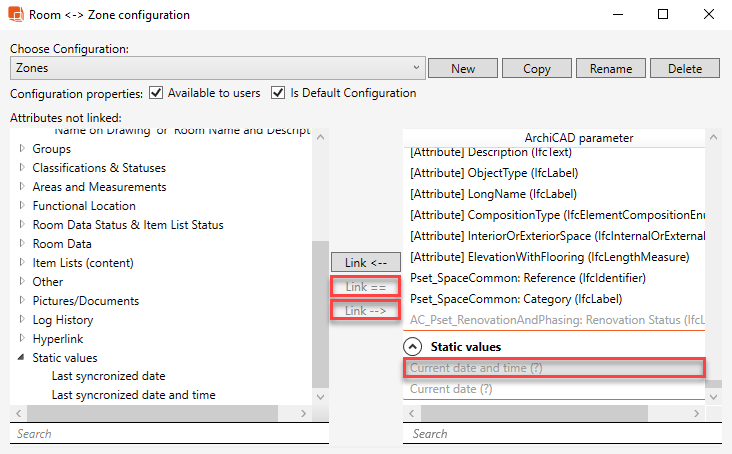
- dRofus Calculated Attributes: The highlighted attribute / buttons below indicate that the dRofus attribute called "Designed - Programmed" is a calculated attribute and, as such, cannot be written in to - i.e., "Link <--" is not possible. It also suggests that because this value can keep changing, it cannot to be used as the Key attribute used for comparing - i.e., "Link ==" is not possible:
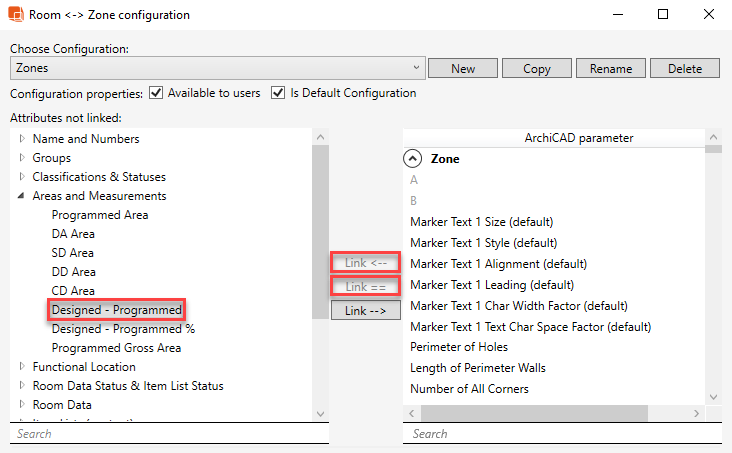
- ArchiCAD Calculated Parameters: The highlighted parameter / buttons below indicate that the ArchiCAD Parameter called "Perimeter" is a calculated parameter and, as such, cannot be written to - i.e., "Link -->" is not possible. It also suggests that because this value can keep changing, it cannot be used as the Key attribute used for comparing - i.e., "Link ==" is not possible:
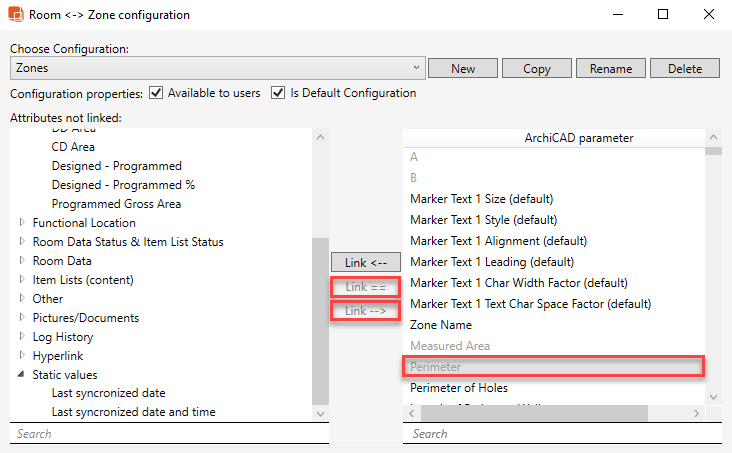
- User Permissions on dRofus Attributes: Depending on the User Permissions of the User that is logged in, the User may, or may not, be able to carry out writing to certain dRofus attributes. For example, if a User has Level 2 permissions for Rooms, this means that that User will not be able to write in to any of the fields within the Room Properties, such as "Room Name", "Room Number", "User Room Number", "Designed Area", Ceiling Height" etc.
.png)