Open IFC files in dRofus Desktop
When loading an IFC-file to dRofus desktop application, it is only available for the user that has loaded it. The file must be on the local computer’s machine to use this feature.
Open IFC into dRofus to synchronize data:
The local models can be opened from the BIM tab available in the Room, Items, and System modules in dRofus Desktop.
The example below is taken from the room module.
Select “Open” within the BIM tab in the Ribbon menu.
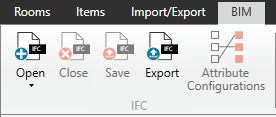
Select the IFC file saved locally on the computer.
Select "Open" to load it into the dRofus Desktop.
More options will be available within the BIM - ribbon menu, when a IFC file is loaded:
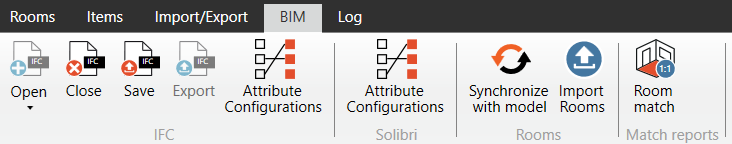
.png)