Project Log
All changes to the Project information in dRofus are logged, and can be seen in the Project log panel. To display the Project log, go to the Room Module and select the top level of your Function structure (1), or the top (Project) level in your Areas panel (2). You should now see the Project information in the properties panel (3). When you see the project information in the properties panel, you will see the history of that information by selecting to see the log (4) - the log panel will open showing project information (5).
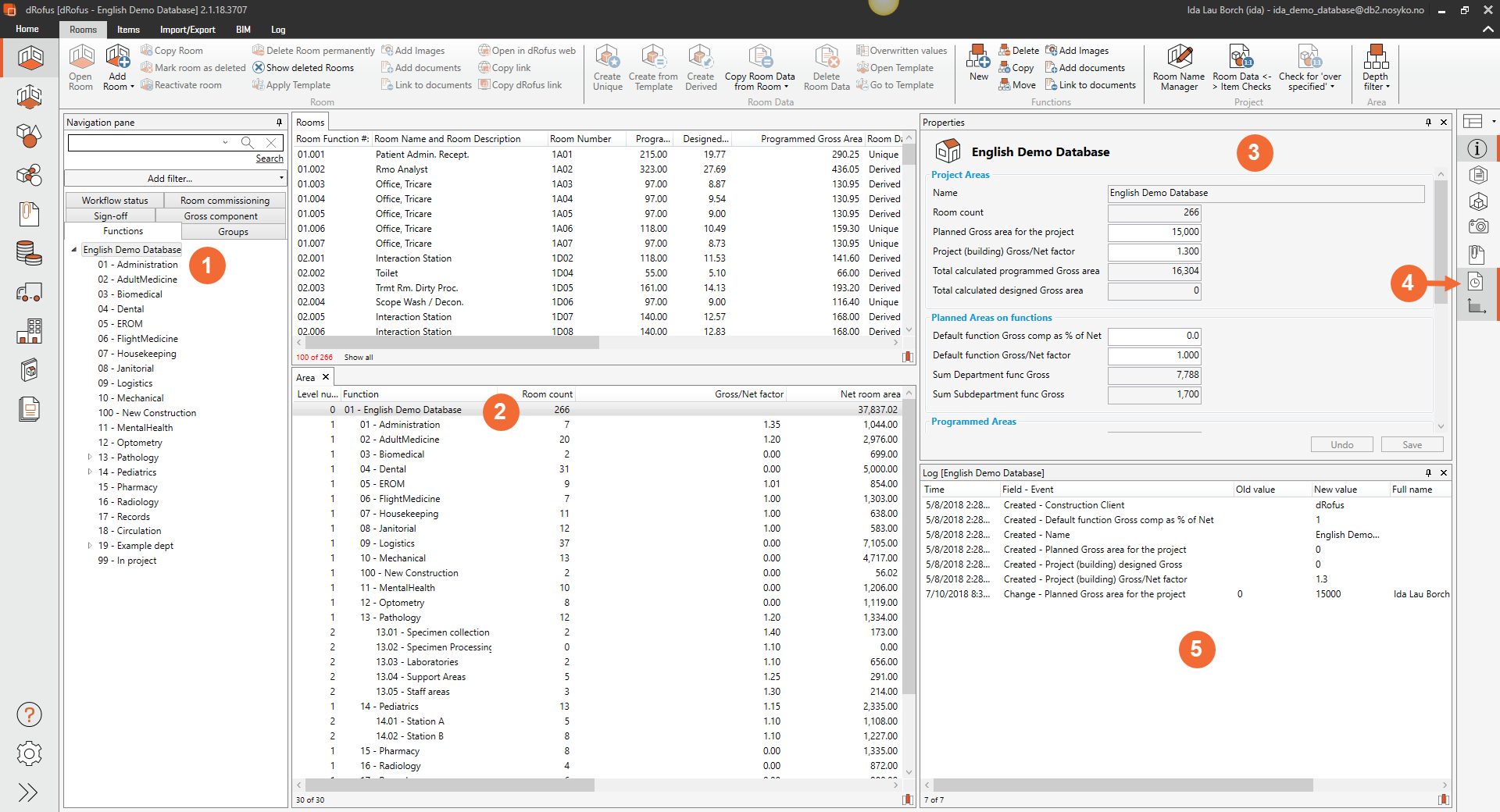
.png)