1. Quick Search
The quick search function is located in the top of the Navigation panel. It is s free text field where you can insert your search criteria.
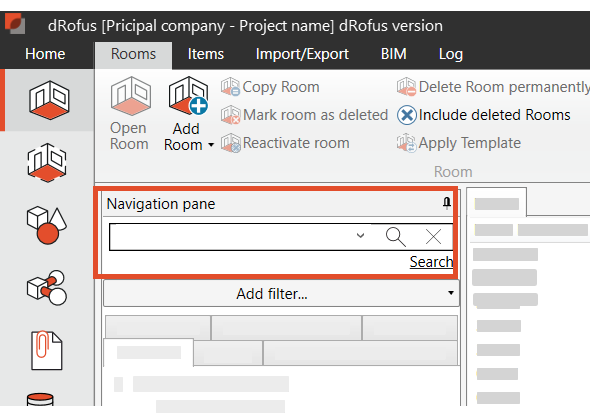
1.1 Room
The quick search for rooms can search for:
Keywords in Room name
Room name description
Room number
User room number
Room function number.
If you search for "office", the result will include "Office workplace", "Workplace, office" etc. If you search for "01", the result will be rooms which for example have room function number "01.01.001" or "02.03.012" or geographic number "042101". The search result can be seen in the Room panel.
1.2 Item module
The quick search in the Item module can search in properties on Items, occurrences and products.
Summary of what you can search for;
Item
Item Number
Name
BIM ID
Number
Referance
Occurrences
Number
Products
Number
Name
Model
Manufacturer: Name
Supplier: Name
1.3 System Module
Number
Name
System component: Number
To see the result for Occurrences or Product you need activate the panel at the left:
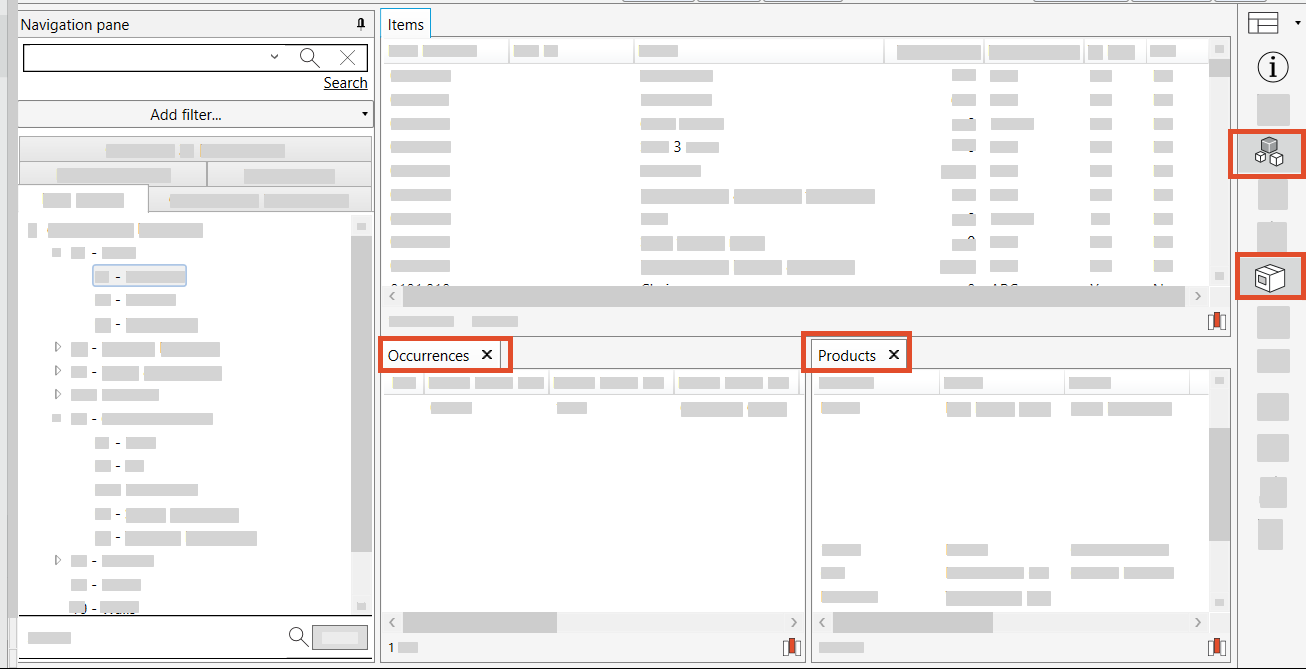
.png)