Restore old values for items
For items you can reverse changes form the log window. If you open the log for an item you can right click one a row in the list and choose Restore old value;
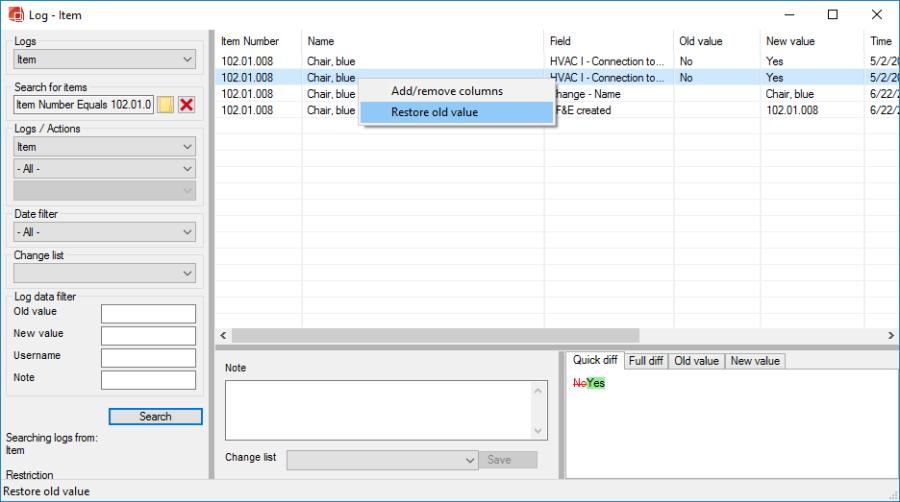
This option will set selected log row back to its old value. You can apply this function to all specifications of the item, but is not available for properties or equipment in room/quantities.
.png)