一意のサブアイテム
特定の部屋のオカレンスに一意なサブアイテムを追加する必要があり、サブアイテムをプロパティとして使用したり、子アイテムにスワップするなどの他のオプションがない場合、一意なサブアイテムを
追加することで、この特定のユースケースに対応します。
(参考: プロパティとしてのサブアイテム および 親アイテムと子アイテムのスワップ
部屋の中のオカレンスを選択して開始し、以下のステップに従います:
この機能は、派生アイテムリストまたは、一意のステータスアイテムリストでのみ利用可能です。
メイン・アイテムを選択します。
一意なサブアイテム・ボタンを選択します
 アイテムが選択された場合のみ利用可能です。
アイテムが選択された場合のみ利用可能です。この部屋の一意なサブアイテムでなければならないアイテムをブラウズします。
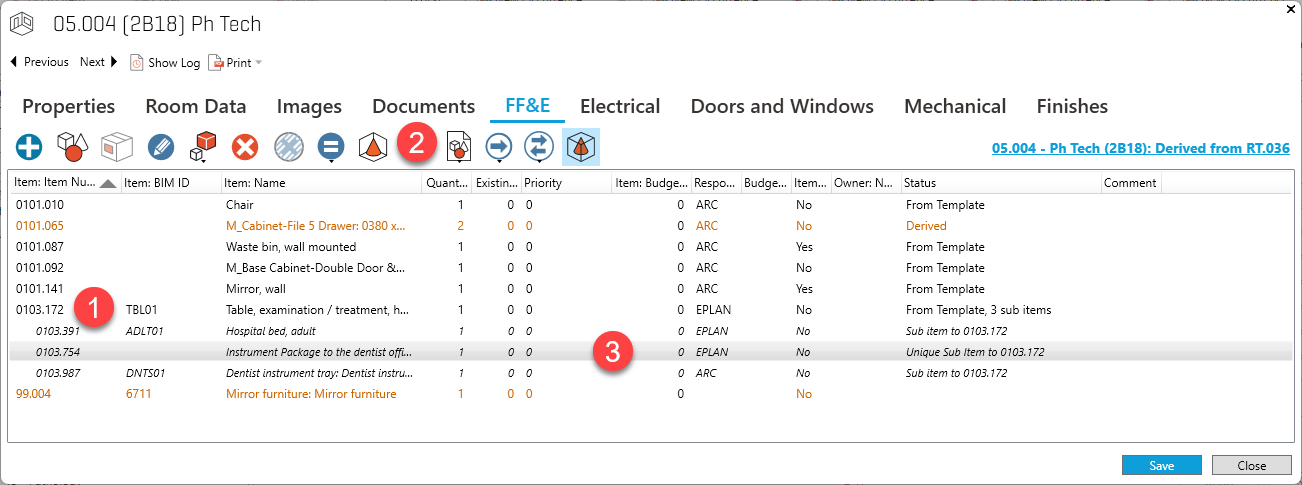
特定の部屋に、一意のサブアイテムを追加した場合。
これにより、この部屋だけに一意のサブアイテムが作成されます。
ステータス欄には “一意のサブアイテム (Unique Sub Item)”と表示され、メインアイテムがある全ての部屋に表示されるようなサブアイテムではないことに注意してください。
一意のサブのデフォルトの数量は、追加されると常に'1'になります。一意のサブの数量は、親の数量が、変更されても影響を受けません。
すべてのメインアイテムに対してサブアイテムを定義する必要がある場合はこのワークフローに従わず、代わりに標準のサブアイテムワークフローに従ってください。参照 サブアイテムの修正
この機能は、部屋モジュールの “アイテム” タブからも利用できます。 (4) また、サブアイテムの数量は、一意のサブオカレンスによって異なることがあります。
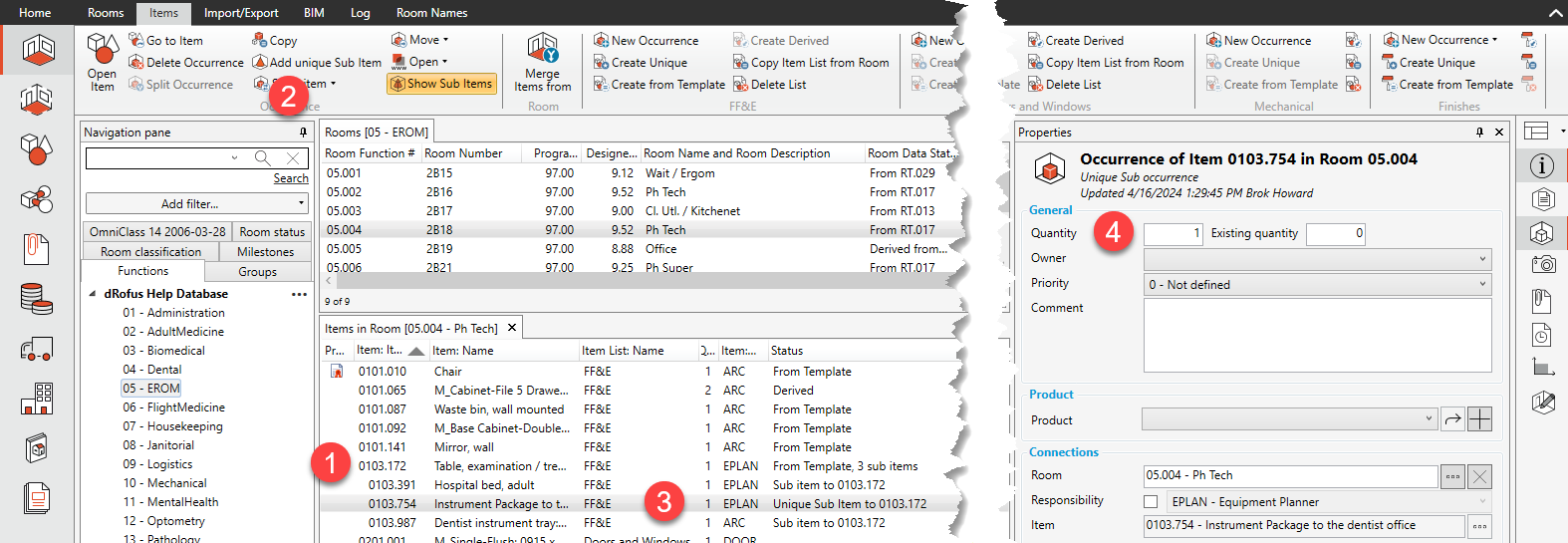
.png)