リストをExcelに素早くエクスポート
dRofus のすべてのリストは、ショートカットキー CTRL+E を使用して MS-Excel にエクスポートすることができます。
また、リスト内の項目を右クリックし、Excelへエクスポートを選択することでも実行できます。
そして、インポート/エクスポートタブからExcelへエクスポートオプションを使用することもできます;
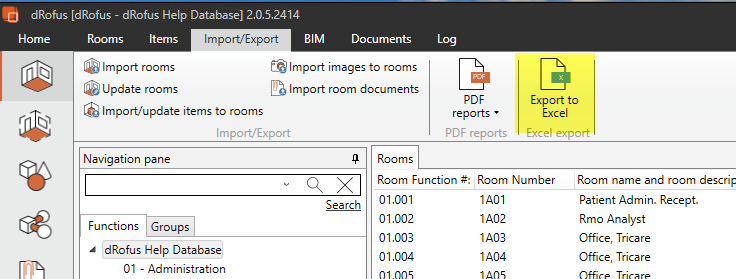
ヒント
リストをExcelにエクスポートする前に、必要なリストを追加します:
参照:/wiki/spaces/WA/pages/1332416248、および、 /wiki/spaces/WA/pages/1332416347.
.png)