XMLのdRofusからの画像
dRofusの画像をレポートに使用したい場合、ドラッグ&ドロップでは使用できません: Insert (挿入) → Graphics (グラフィック) → Image (画像)。
"File Url (ファイルURL)" の右側にある "..." ボタンを選択します:
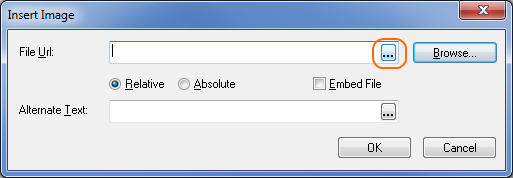
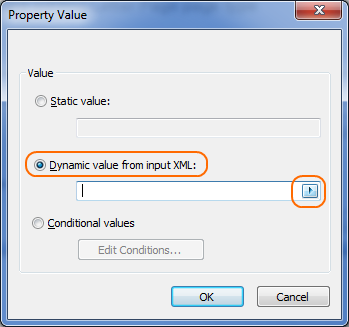
コンテキストに基づいてxml要素を選択し、パスを取得します:
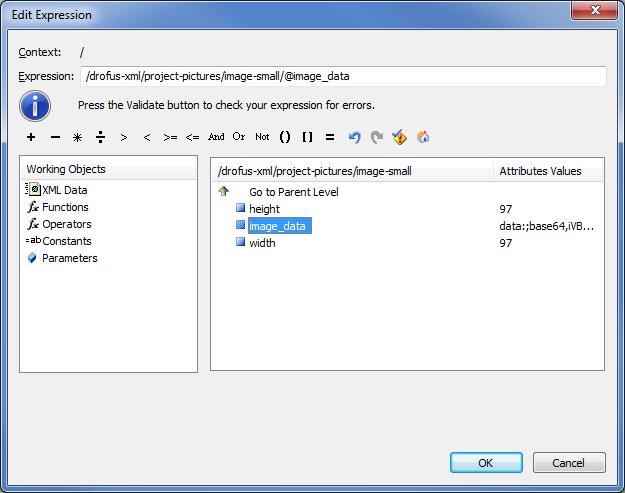
そしてOKを押してください。
dRofusの画像をレポートに使用したい場合、ドラッグ&ドロップでは使用できません: Insert (挿入) → Graphics (グラフィック) → Image (画像)。
"File Url (ファイルURL)" の右側にある "..." ボタンを選択します:
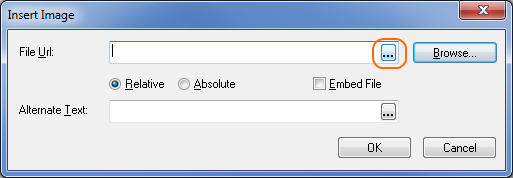
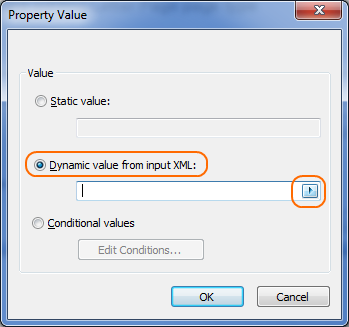
コンテキストに基づいてxml要素を選択し、パスを取得します:
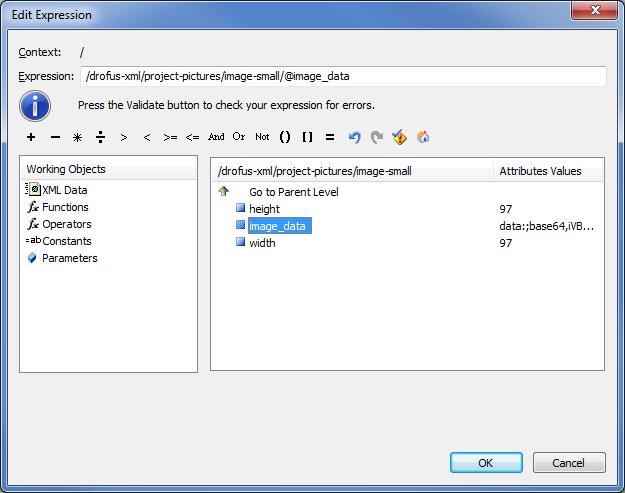
そしてOKを押してください。