Add Items to the Agreement
Add Items to the Agreement
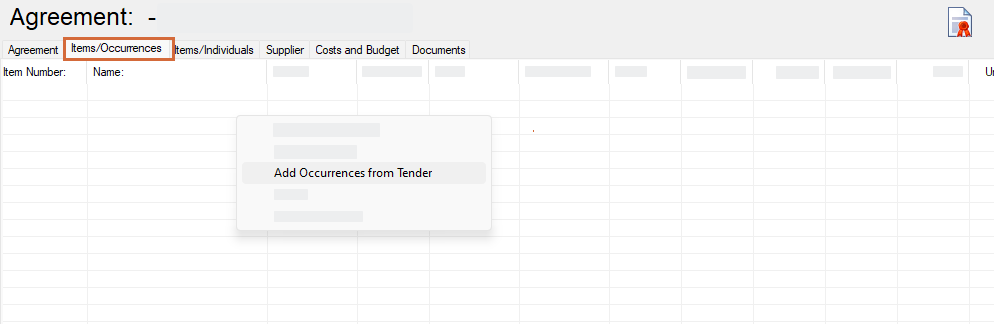
Select the “Items / Occurrences” tab
Right Click on the empty Item list
Click on “Add Occurrences from Tender”. A list of items offered by the supplier will appear.
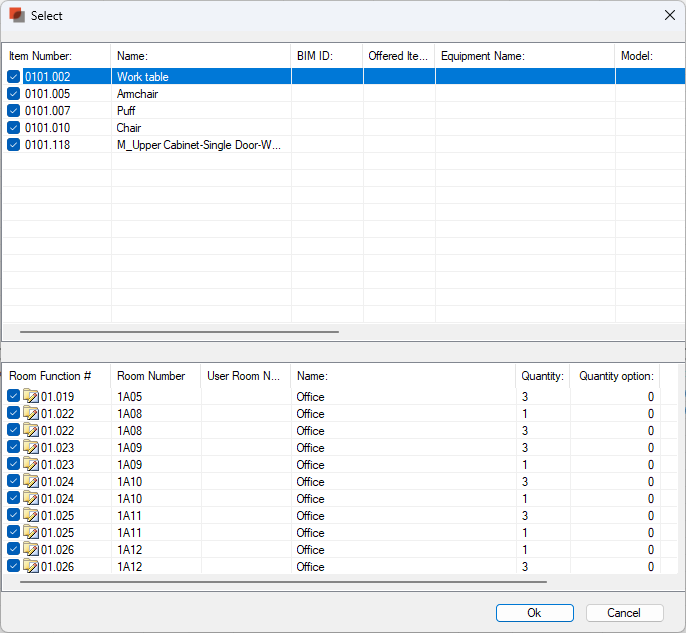
4. Select items and thee occurrence you you would like to include in the Agreement
5. Click ”OK”
The Items and the Occurrence of the Items are added til the agreement
.png)