Add new Priority
Add new Priority
Priorities are project-specific and must be added by an admin user.
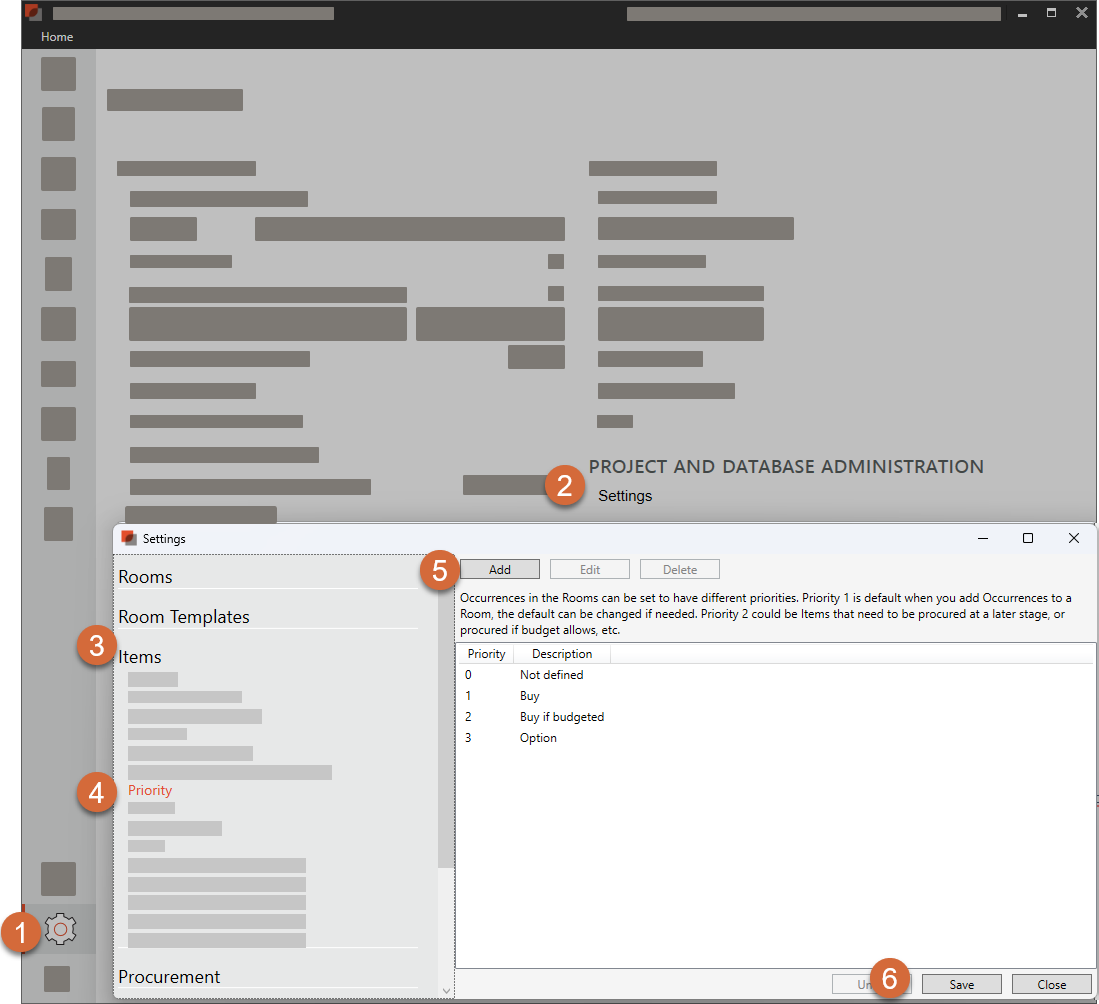
Go to “Settings”
Click on “Settings” under Project and Database Administration
Click on ”Items”
Click on “Priority”
Click on “Add” and the window below will appear
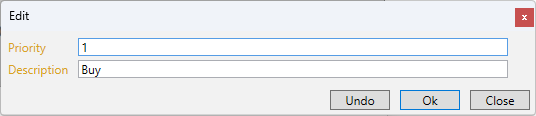
a) Enter the the number of priority
b) Enter the name to priority
c) Click “ok”
6. Click “Save” and the new priority has been added.
.png)