Attribute Configuration for Product Data
In the “Item Attribution Configuration Editor” you are able to connect Product Data for an Item in dRofus to a Family in Revit. You can view each of the fields and categories that can be synced by clicking on the:
Connection
2. Default Product.
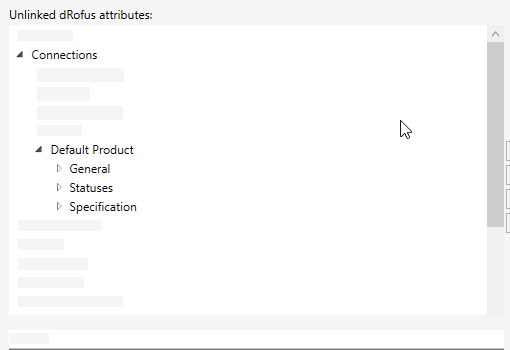
Under the General Category, you will find attributes as:
Manufacturer
Supplier
Responsibility
.png)