Revit Areas Rooms and Spaces - Request to Synchronize with Central model
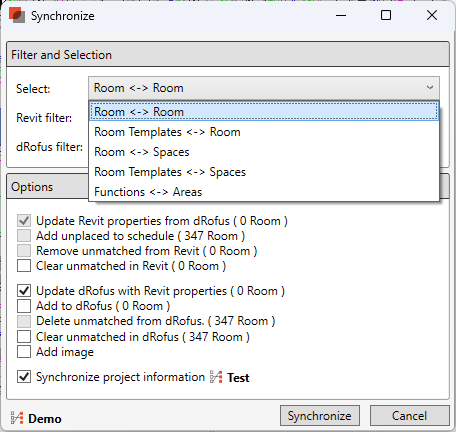
During synchronization process, the Add-On Synchronize function may request to synchronize with the central model:
Example 1: User 2 has synchronized with central model before User 1 try to synchronize with dRofus:
User 2 made a Room bigger by moving a wall in the Local model and "Synchronize with Central":
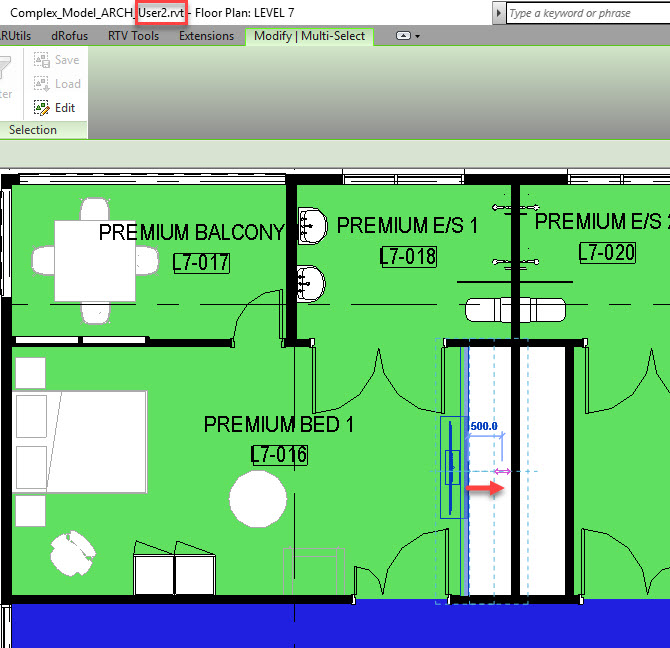
User 1 is attempting to synchronize the same room with dRofus and receive a request via the Add-On to "Reload Latest". See picture below:
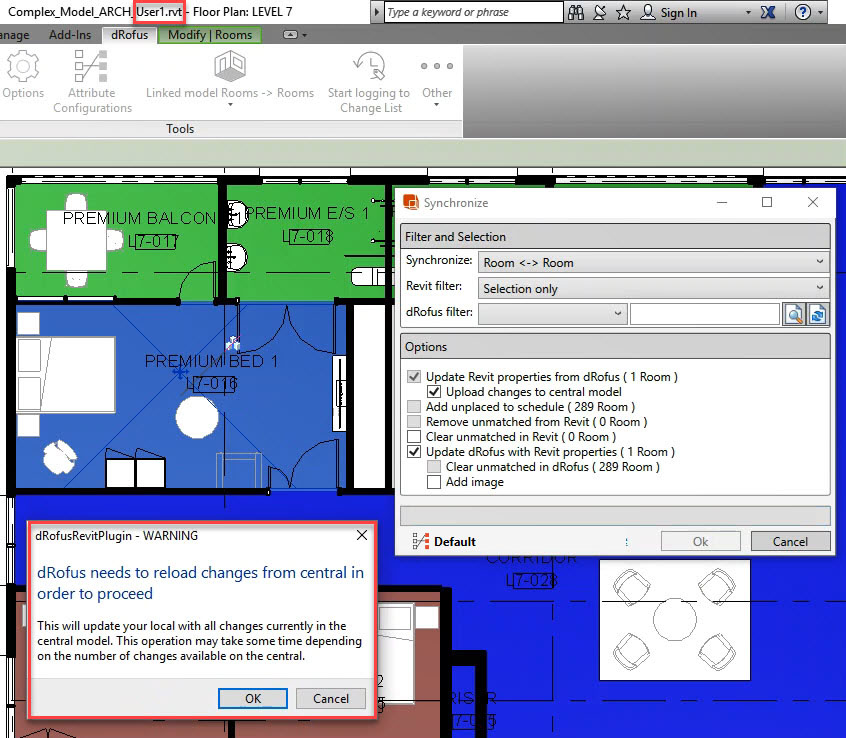
User 1 selects "OK" and the User 1 Local model will:
1. Updated with the latest changes from the Central model
2. Synchronization with dRofus
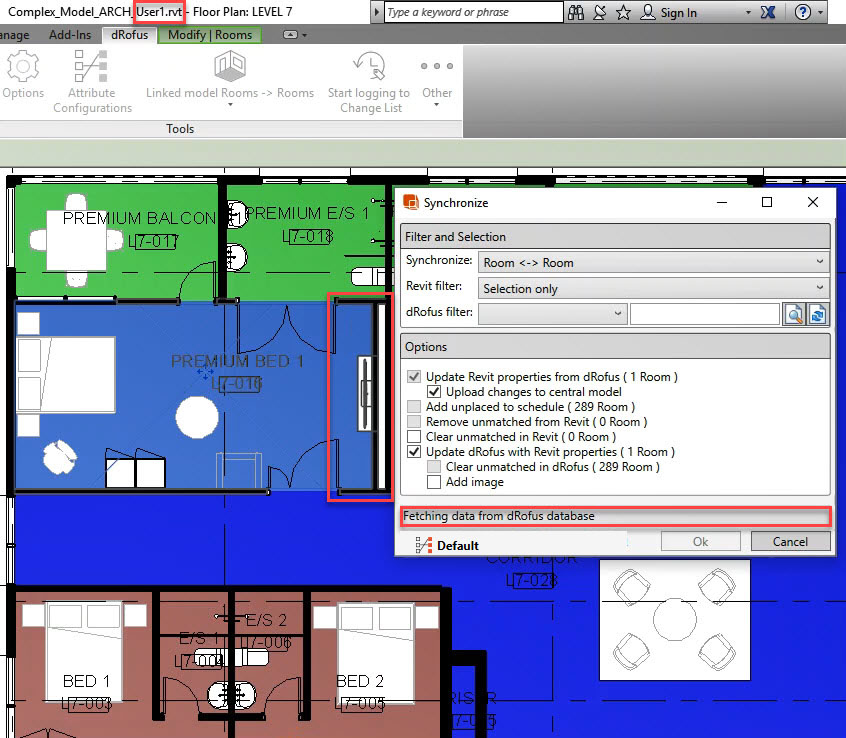
Tick the checkbox “Upload changes to central model” to update the central model aften synchronizing with dRofus, with the latest changes that have occurred within the Local model:
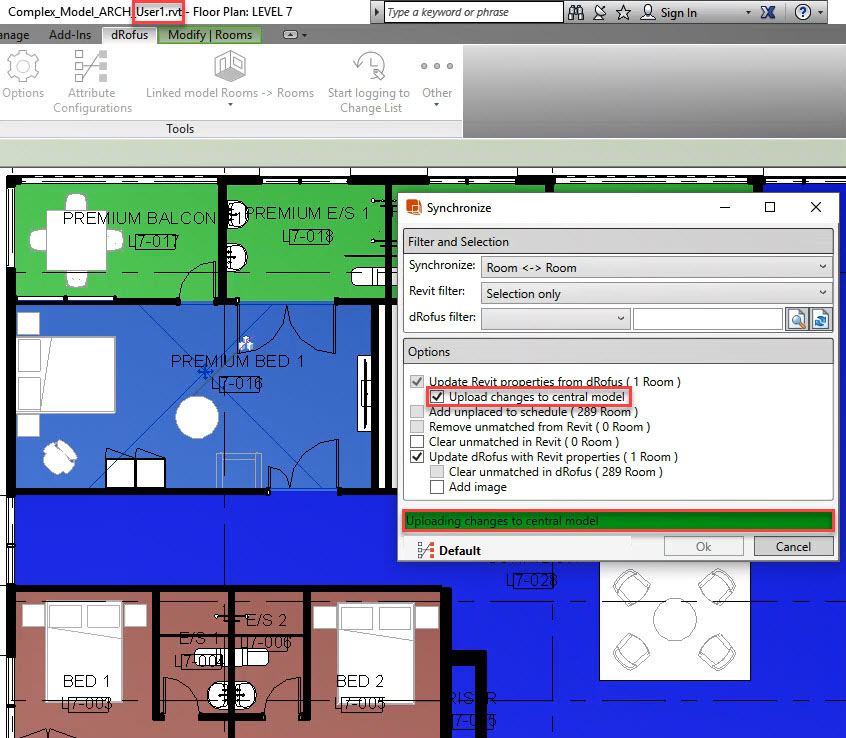
Example 2: User 2 has not synchronized with central model before User 1 try to synchronize with dRofus:
User 2 has done some changes in the local model without "Synchronize with Central".
When User 1 then attempts to Synchronize the same Room(s) within his / her instance of the Local model, will User 1 get the following warning message:
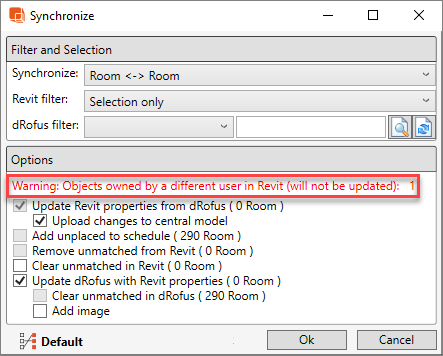
User 1 will need to:
1. Cancel the operation
2. "Place Request" to User 2 to "Synchronize the element(s) to Central" and "Relinquish"
3. "Synchronize with Central" or "Reload Latest"
3. Continue Synchronization process with dRofus .
.png)