Revit Family Types and Instances - Request to Synchronize with Central model
Before you can synchronize with dRofus, you have to synchronized with central model to make sure that your local file is up to date
If your file is not up to date you will receive a messenger:
For Item Type <-> Family Type Synchronization:

For Item Occurrence <-> Family Instance Synchronization:
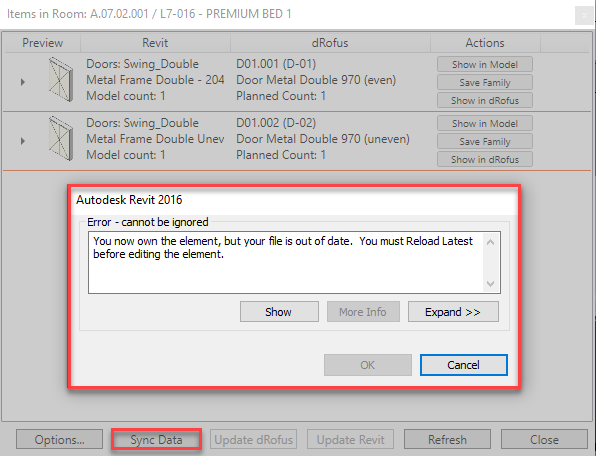
If you receive this messenger:
Cancel the operation
"Synchronize with Central" and / or "Reload Latest"
Continue the "Item Type <-> Family Type" or "Item Occurrence <-> Family Instance" Synchronization process.
If other users has made changes to Item Type(s) but has not Synchronized with Central you will get the following error message:
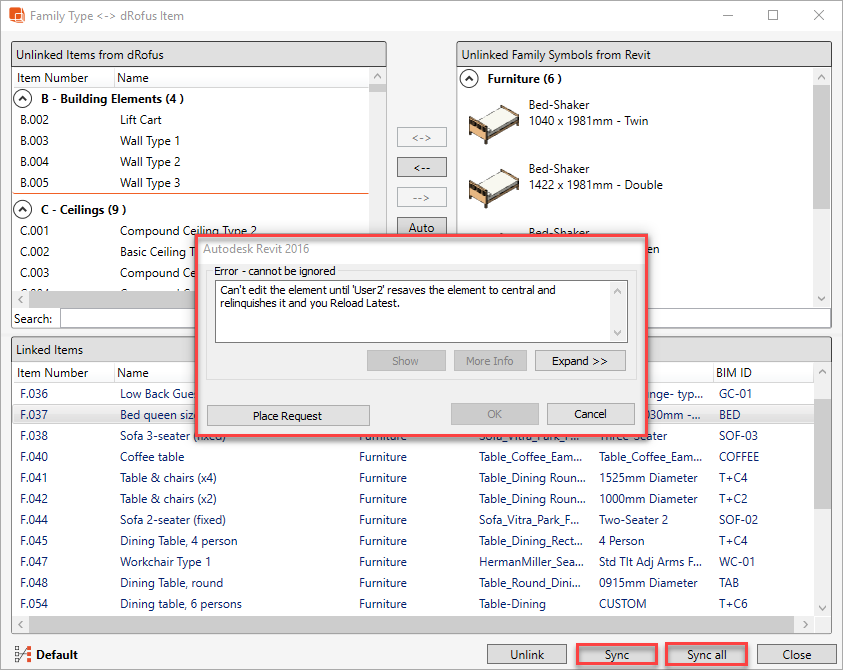
Cancel the operation
Place a Request to User 2 to "Synchronize the element(s) to Central and Relinquish"
"Synchronize with Central" or "Reload Latest"
Continue Item Type <-> Family Type Synchronization process.
.png)