Key attribute cleared when Room Instance is Copyed
When creating a copy of a Room Instance, the "Key Attribute used for comparing" in the Revit Room Parameter (used in the Active / Default Room <-> Revit Room Configuration) is cleared out. This will ensure that the new Room Instance will not contain a duplicate for the value that is meant to be unique for the dRofus syncing function.
Example:
"Identity Data: drofus_room_id" is Revit's parameter used as the "Key Attribute for comparing" within the Default Configuration:
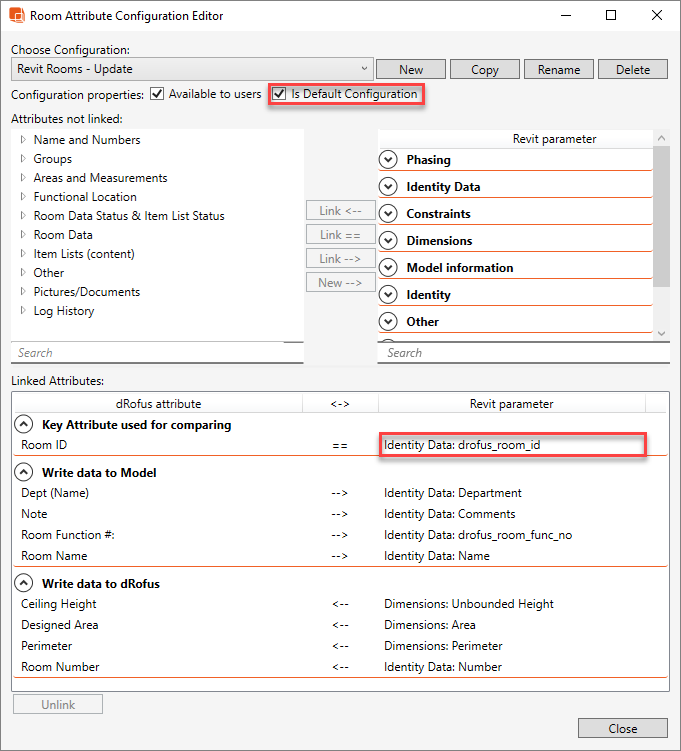
"PREMIUM BED 3" is copied by either clicking on "Copy" or "Create Similar", while the highlighted Room Instance has already been linked to a dRofus Room (using "drofus_room_id" = 4555) as follows:
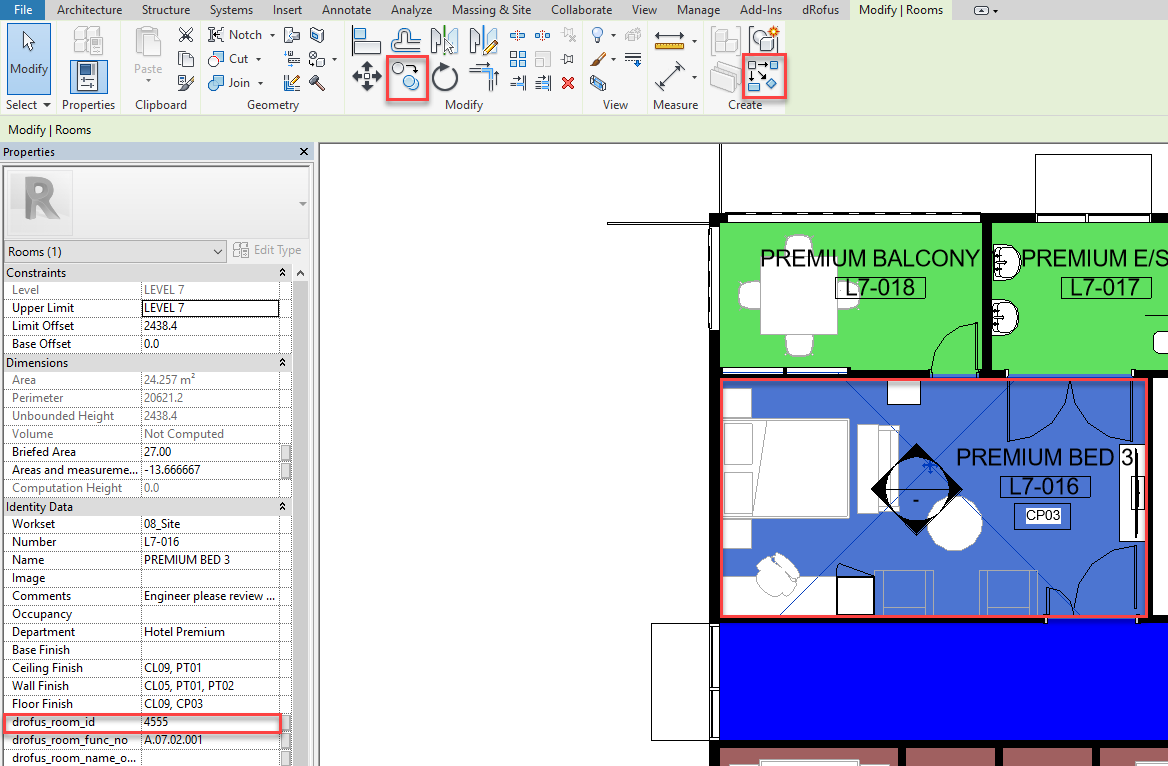
The new copied Room Instance will have "drofus_room_id" = <blank>:
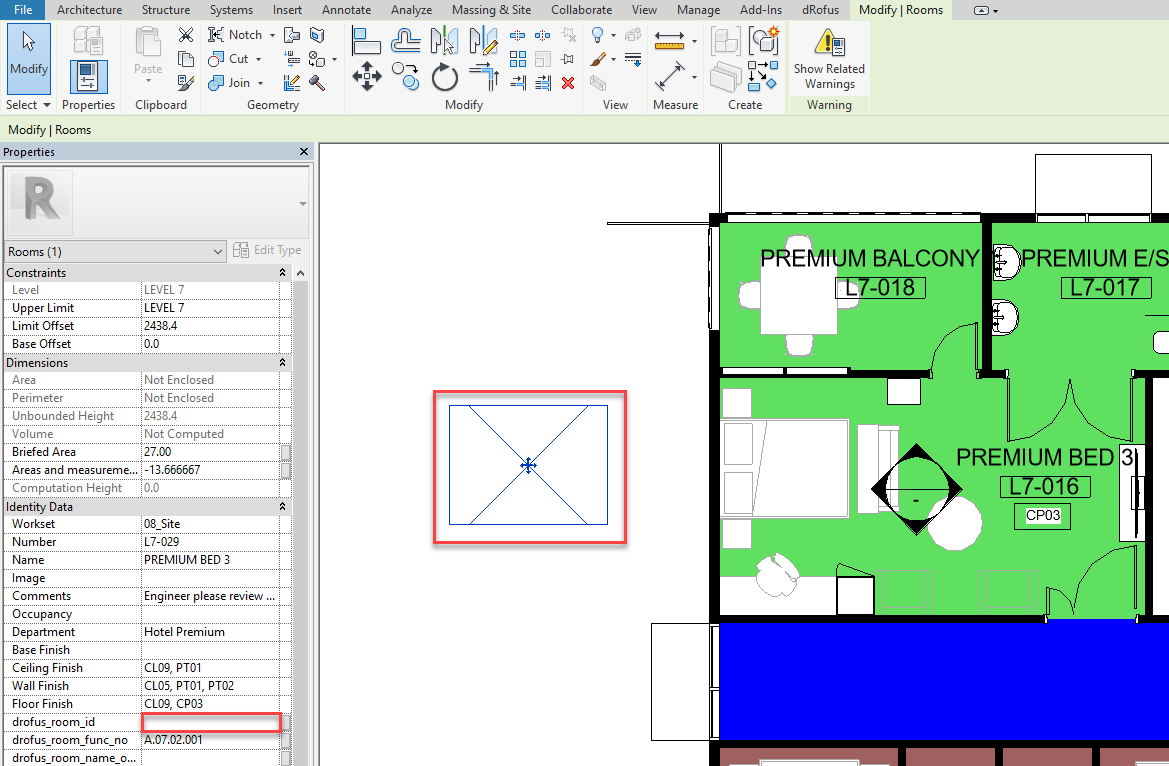
This will ensure that two or more Room Instances will not have the same value as the "Key Attribute used for comparing", meaning the link between the (originally linked) Room Instance and the corresponding dRofus Room will never be lost.
.png)