Copy Data
There are times when data from one project needs to be copied over to another. These options start in the top right menu within a project. Select Copy Data to get started.
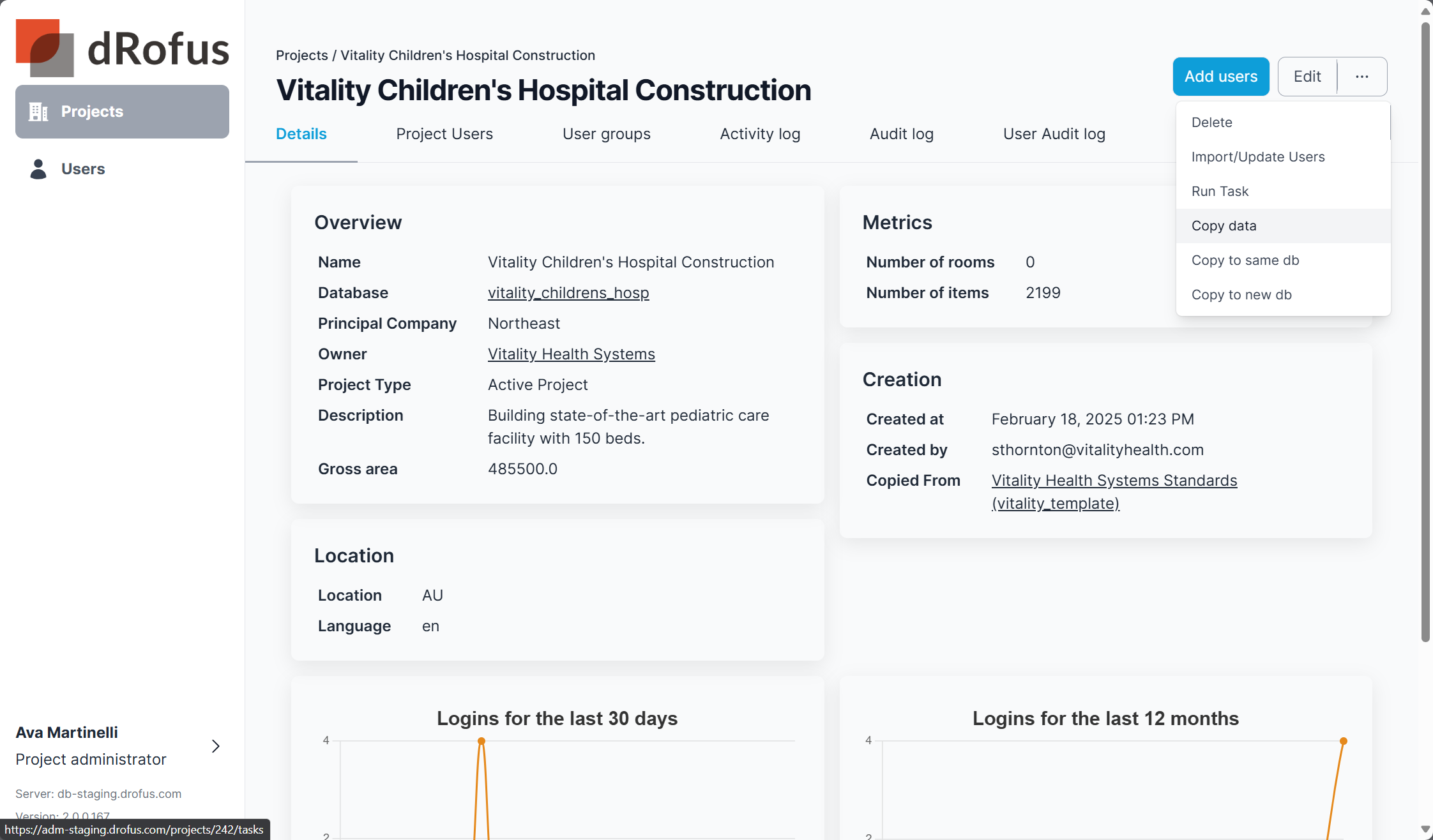
Access Copy data from the top right menu.
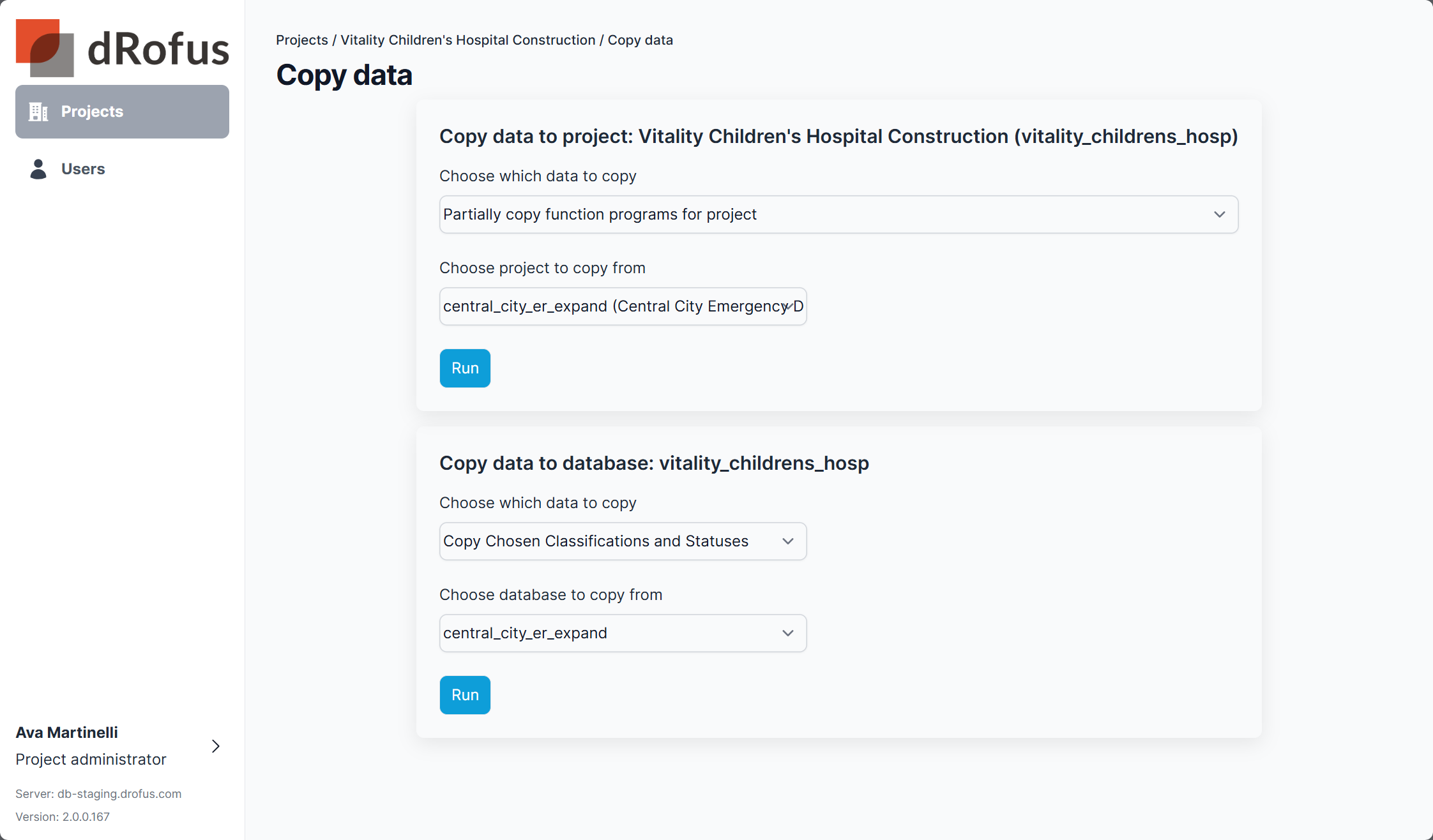
There are two options: copy data to project OR copy data to database
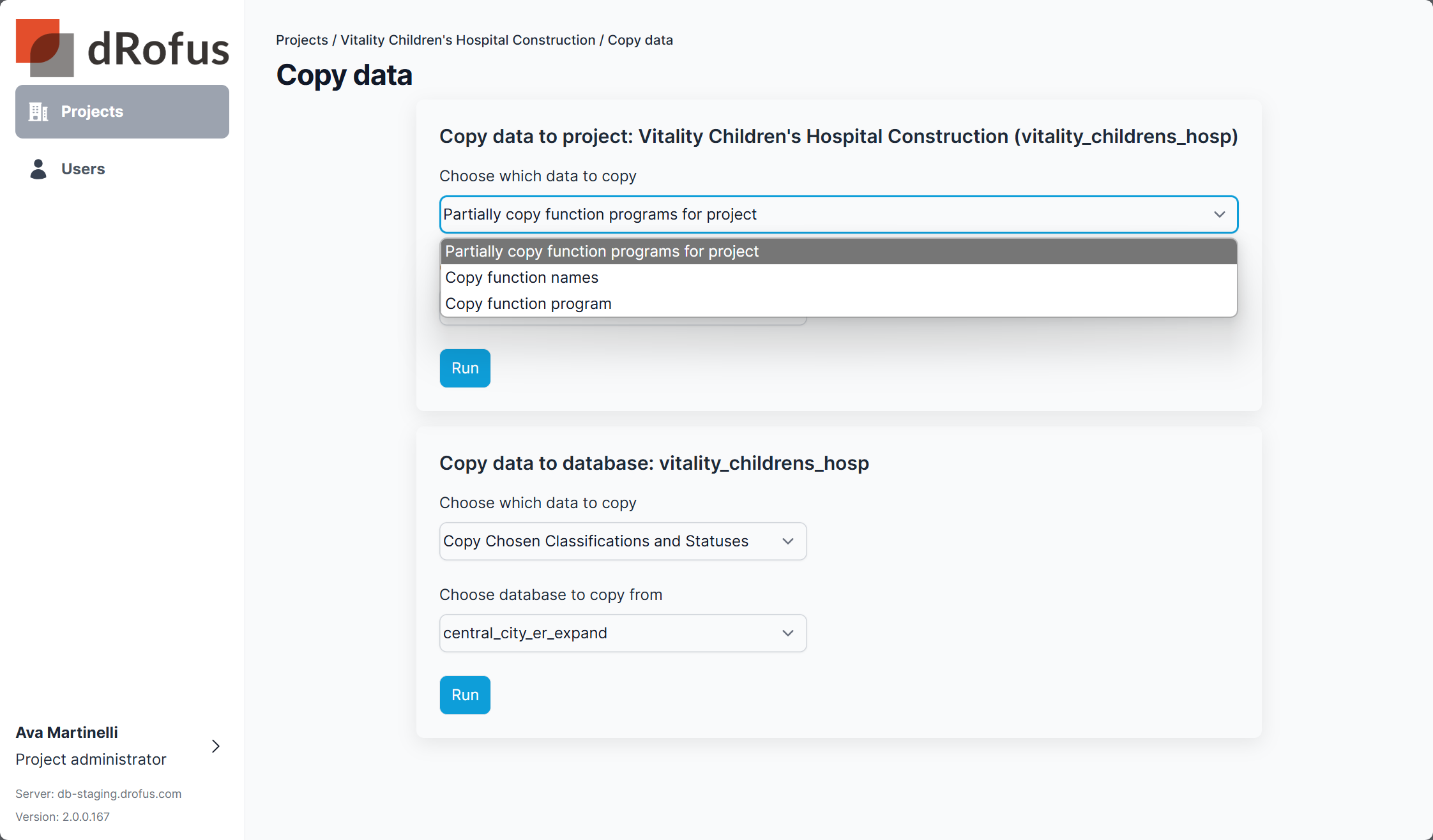
Copy data to project offers function program or function names.
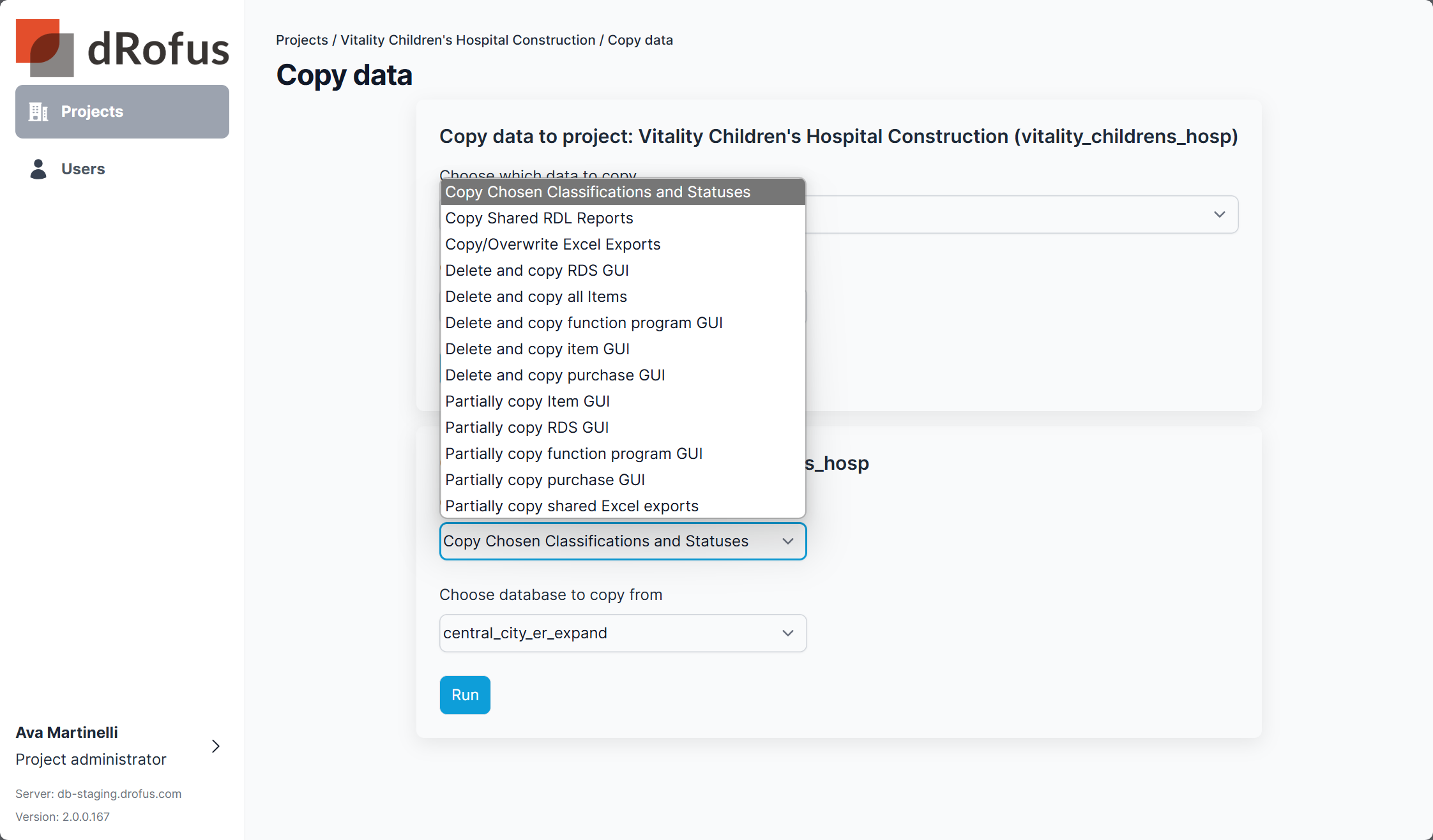
Copy data to database offers classifications, RDL reports, GUI setups and Excel exports.
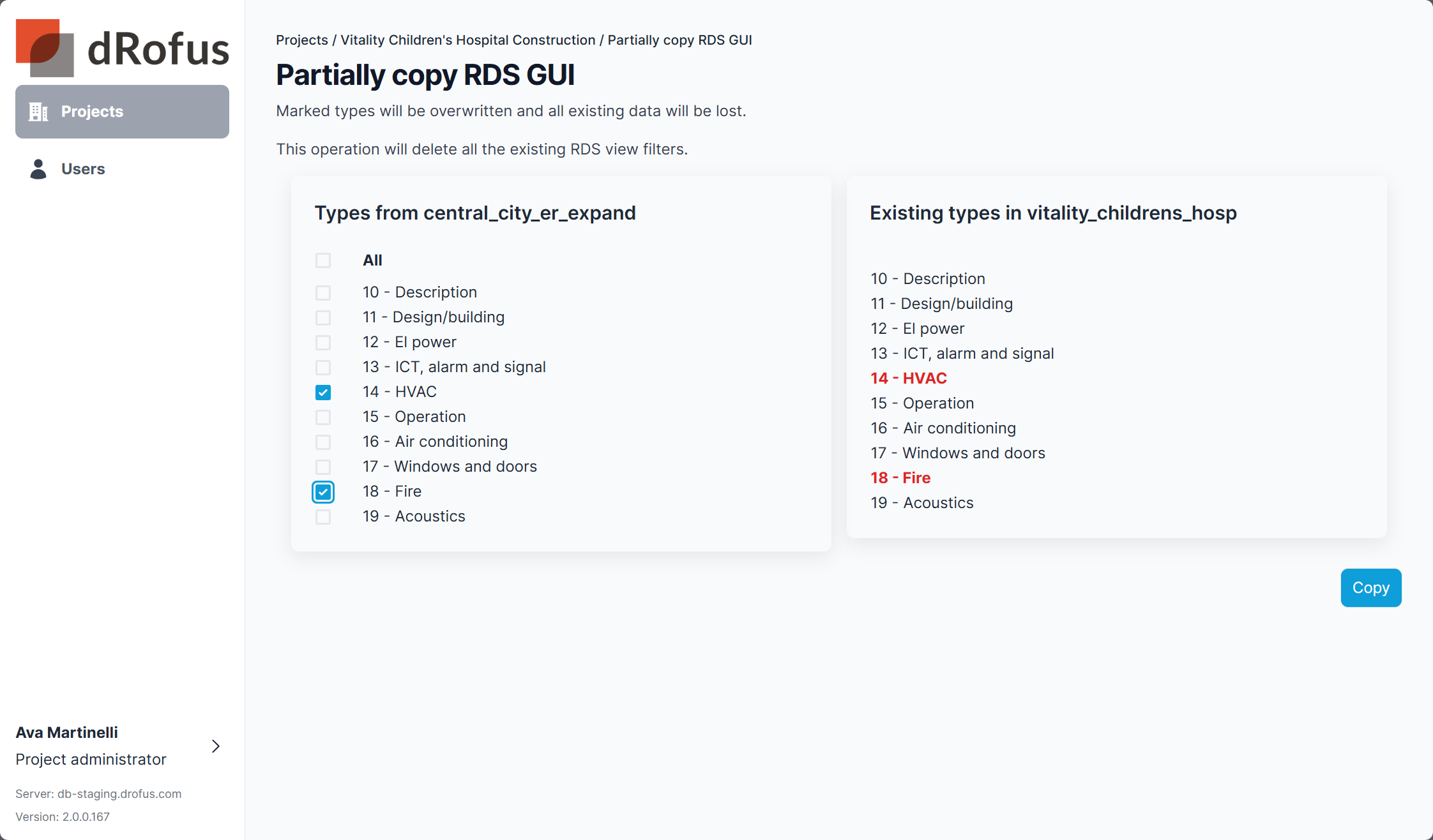
When using a chosen or partial copy, the specific options will be highlighted in red when they match to overwrite something that already exists.
.png)