Option 2 - Link Revit Family Types to Child Items
You can link various Revit Family Types to various Child items of the same Parent Item. This feature can prove beneficial when you possess multiple Family Types that share similar attributes, with only slight variations. An instance of this could be a task chair that is available/used in multiple fabric colors.
Example:
Parent Item “Workchair Type 1”
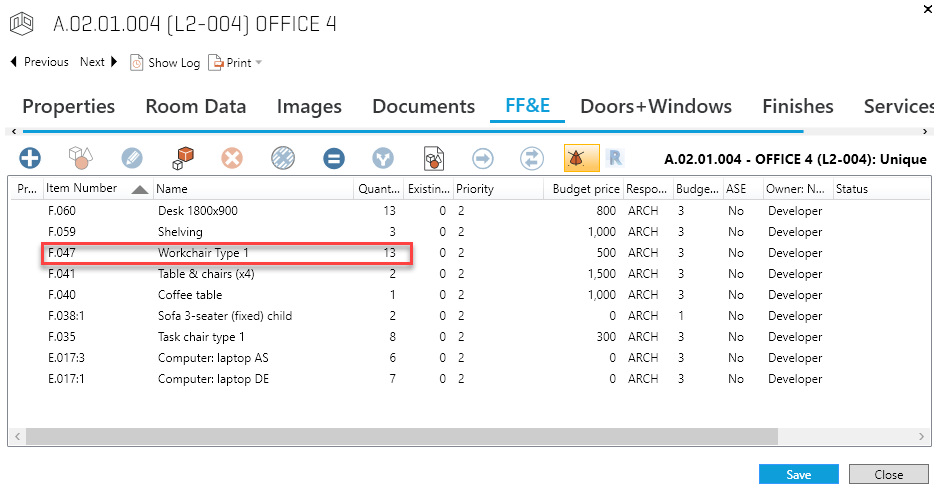
3 Child Items based on the Item "Workchair Type 1" within dRofus:
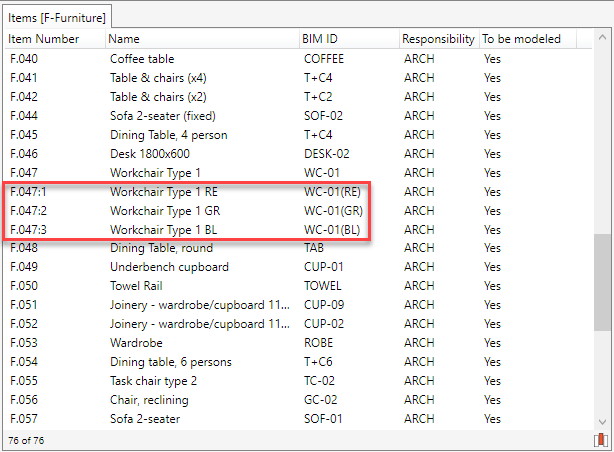
Data set within each one of the Child Items, pertaining to the three colour specification sets:
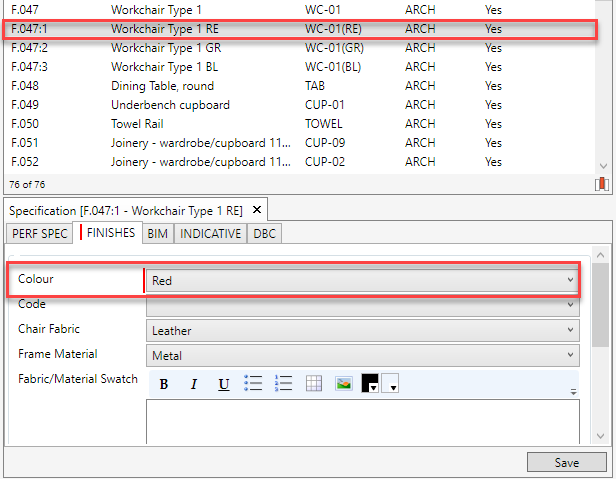
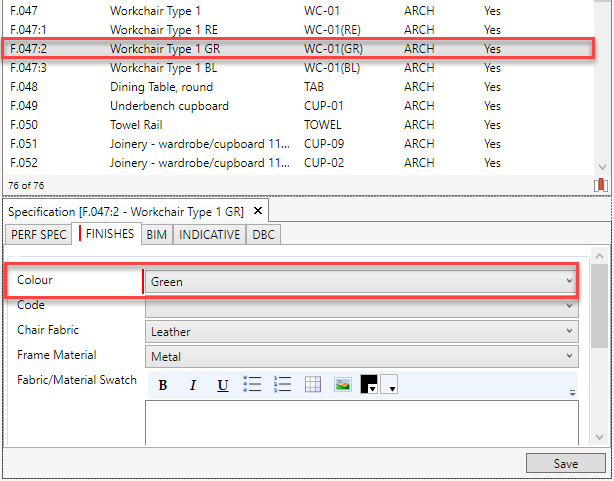
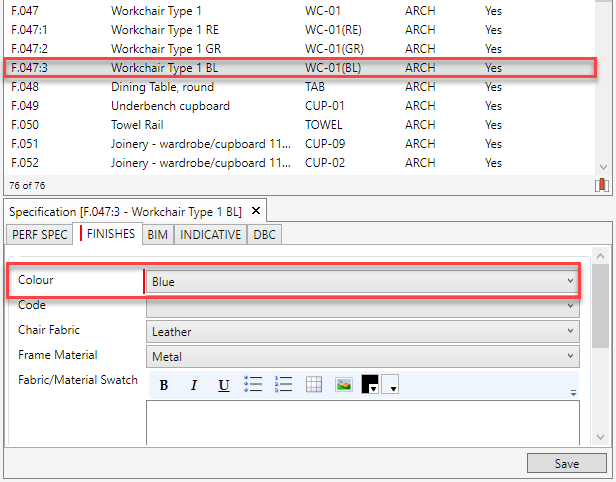
The three Child Items are linked with the corresponding Family Types in Revit,
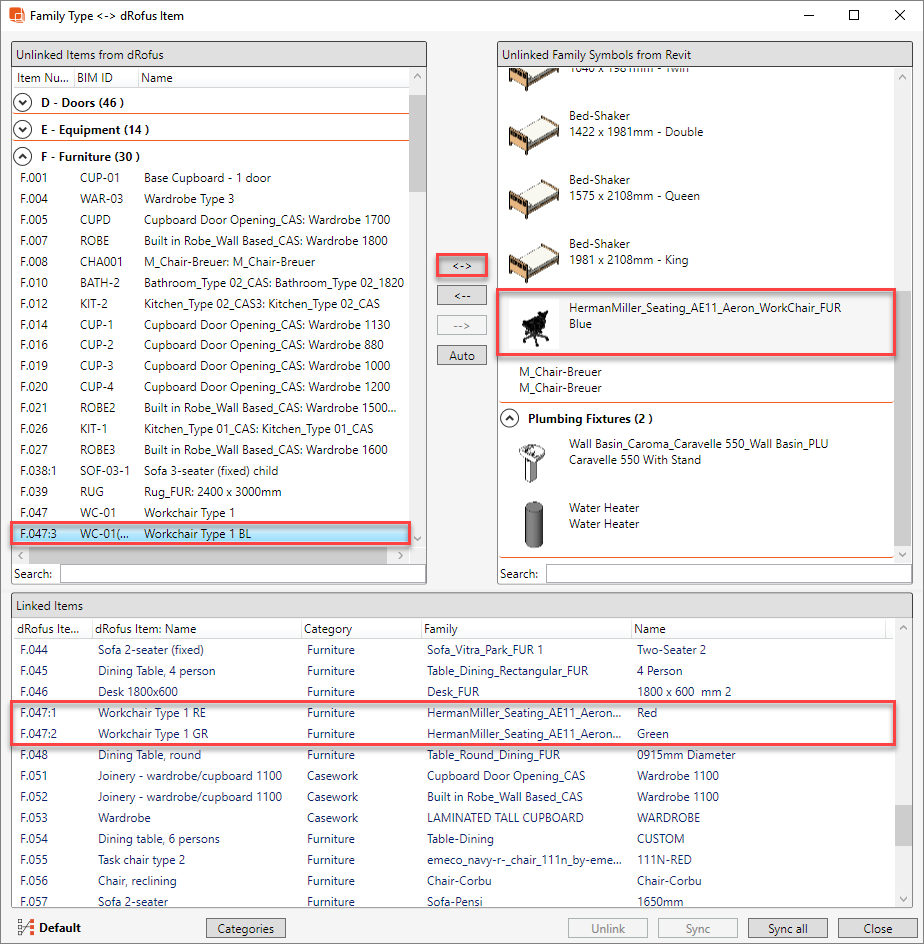
If you were to then view or validate the occurrences of these chairs in the Revit Room using the "Items in room" or "Items in level/model" window, the Revit Plug-In will indeed find as well as equate the 13 chair Family Instances (comprising of the three sets of Family Types in Revit) to the 13 chair Parent occurrences (in dRofus):
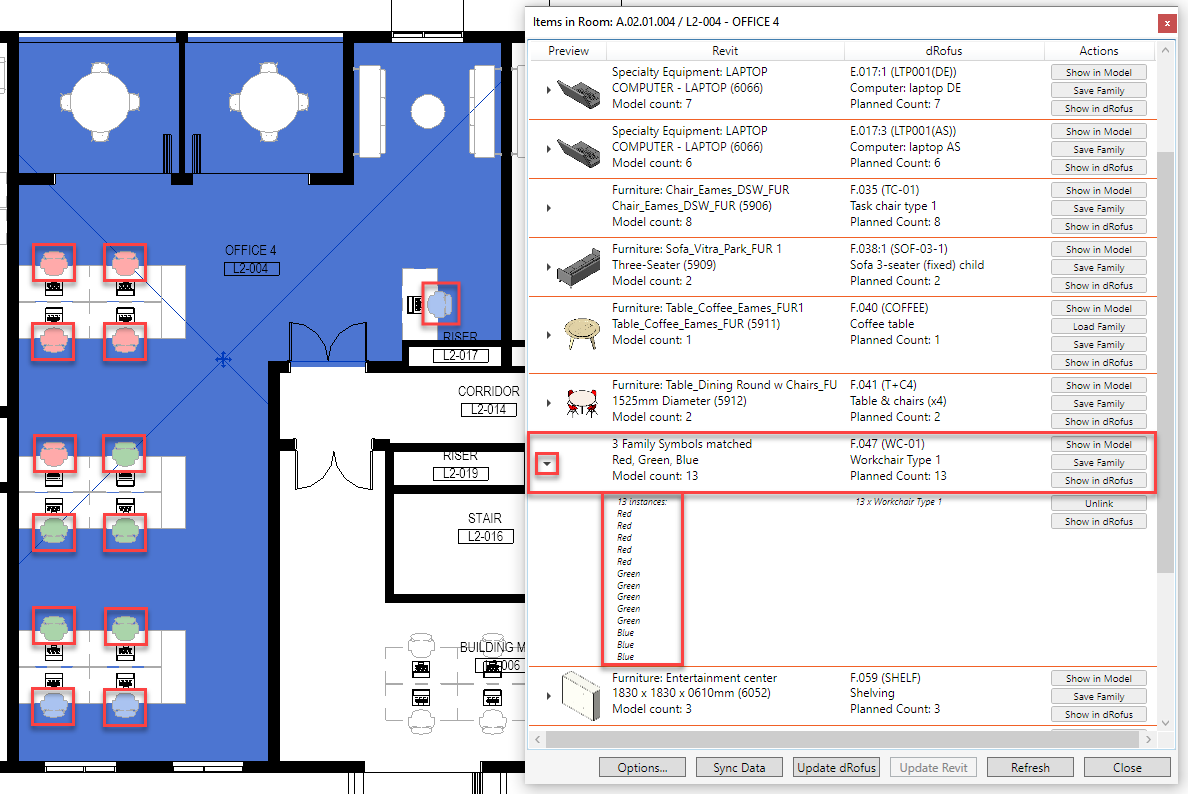
Furthermore, if you were to redistribute the split of the colour sets across these 13 chairs (in Revit), you are able to (for example) change the instances in Revit to:
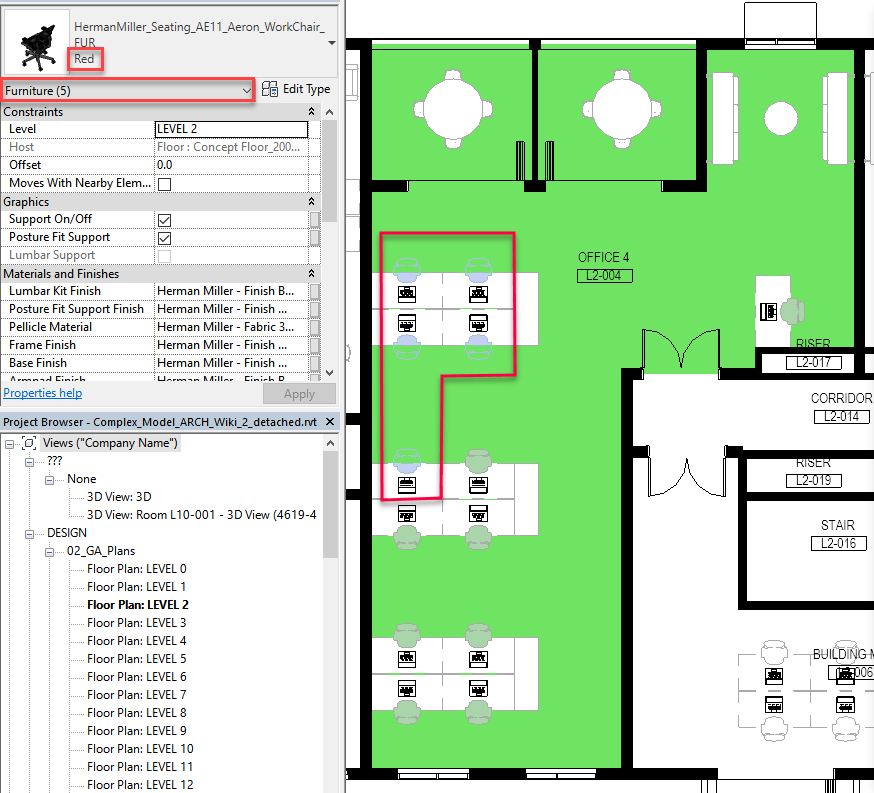
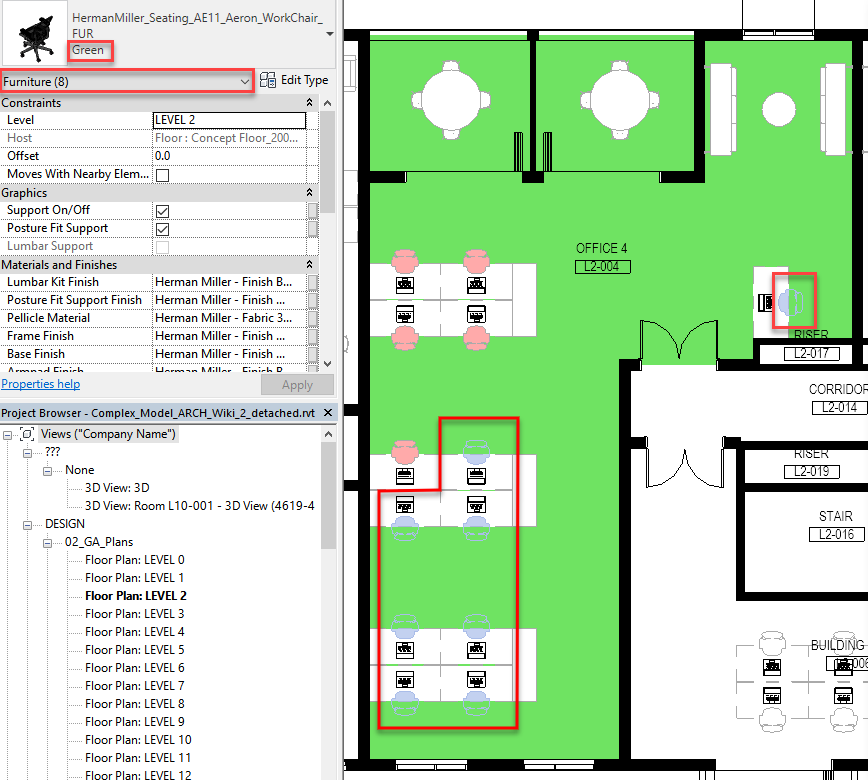
.....without having to update dRofus:
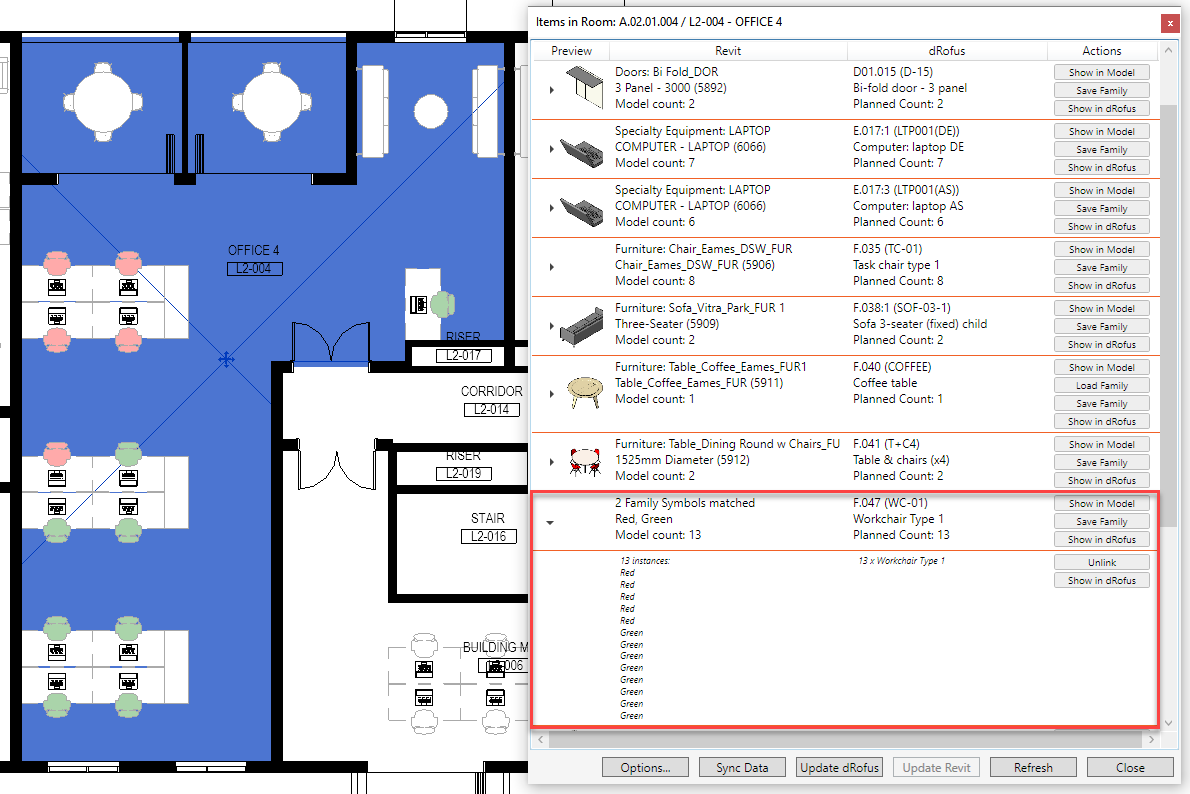
Example 2:
You are planning 7 overhead cupboards for an office in a project, so currently within dRofus, you have an Item called "Overhead Cupboard" occurring in the Laboratory, with it's quantity set as "7":
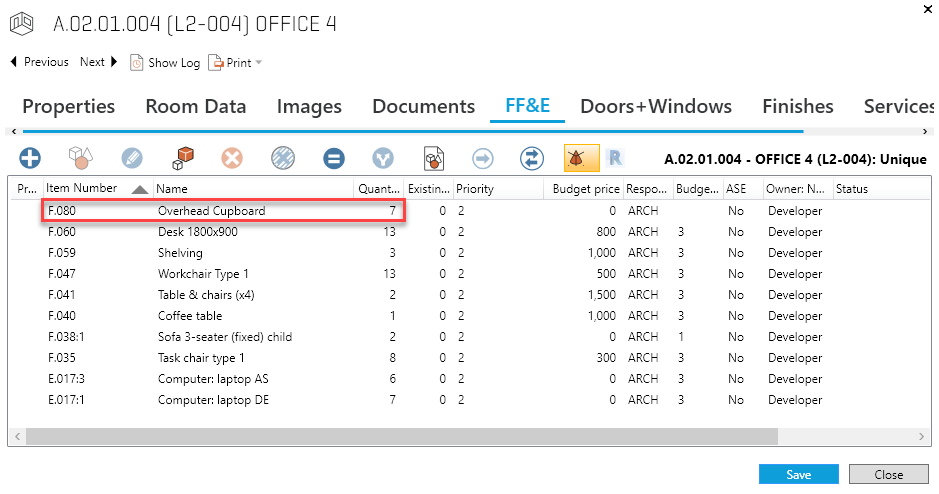
While you would like to itemize all the overhead cupboards as exactly the same within dRofus, you would like to represent within Revit, two different overhead cupboards (by Family Type), so that 3 of the overhead cupboards are left-hinged and the remaining 4 overhead cupboards are right-hinged.
What you can do is create 2 Child Items based on the Item "Overhead Cupboard" within dRofus:
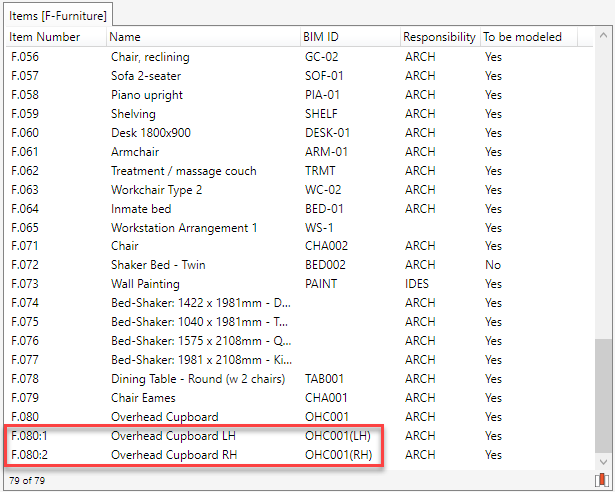
And then you can build the data set within each one of the Child Items, pertaining to two different types of hinging:
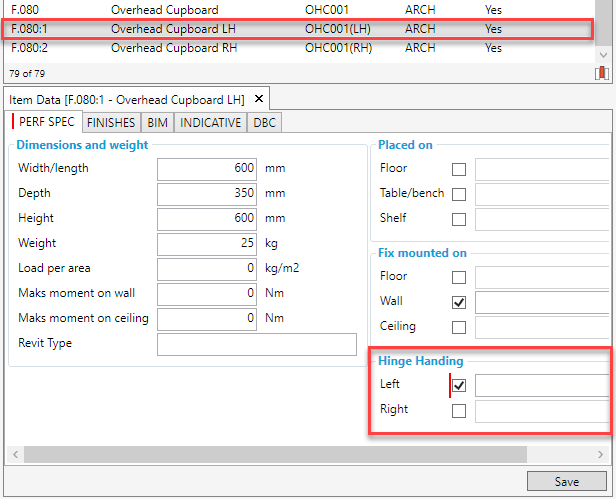

You can then link each one of the two Child Items to its corresponding Family Types in Revit, then place 3 instances of the Family Type that is left-hinged and 4 instances of the Family Type that is right-hinged, in to your Revit Room (which is linked to the office Room in dRofus):
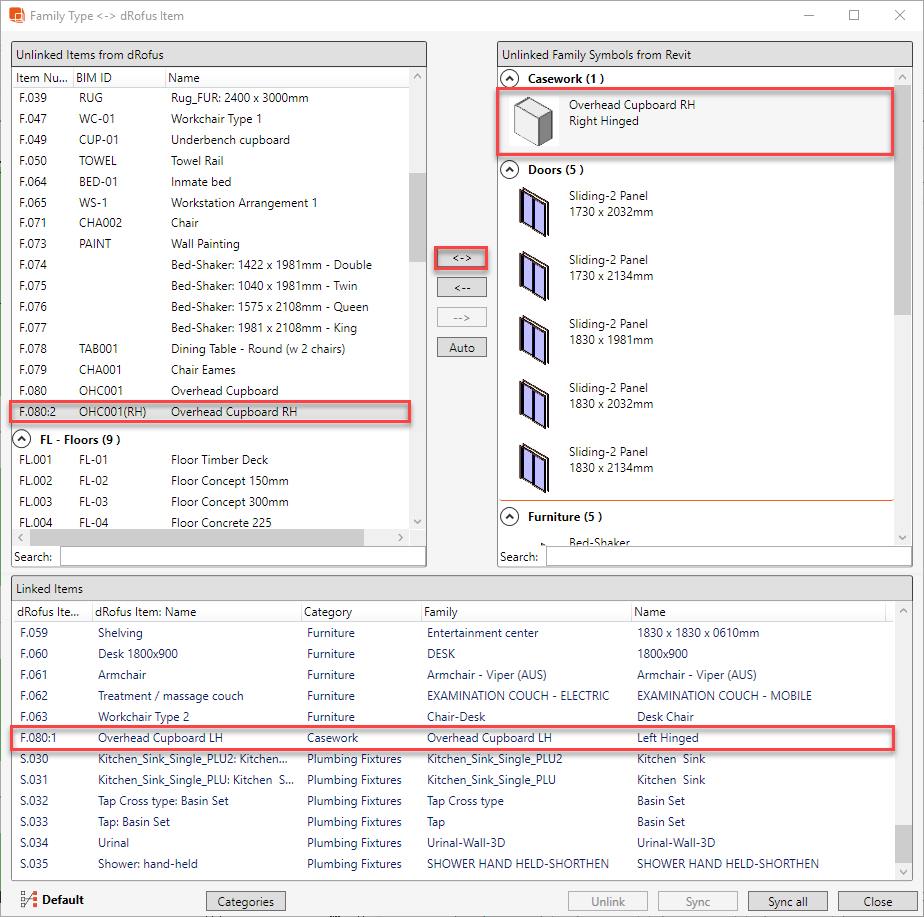
If you were to then view or validate the occurrences of these overhead cupboards in the Revit Room using the "Items in room" or "Items in level/model" window, the Revit Plug-In will indeed find as well as equate the 7 overhead cupboard Family Instances (comprising of the two sets of Family Types in Revit) to the 7 overhead cupboard Parent occurrences (in dRofus):
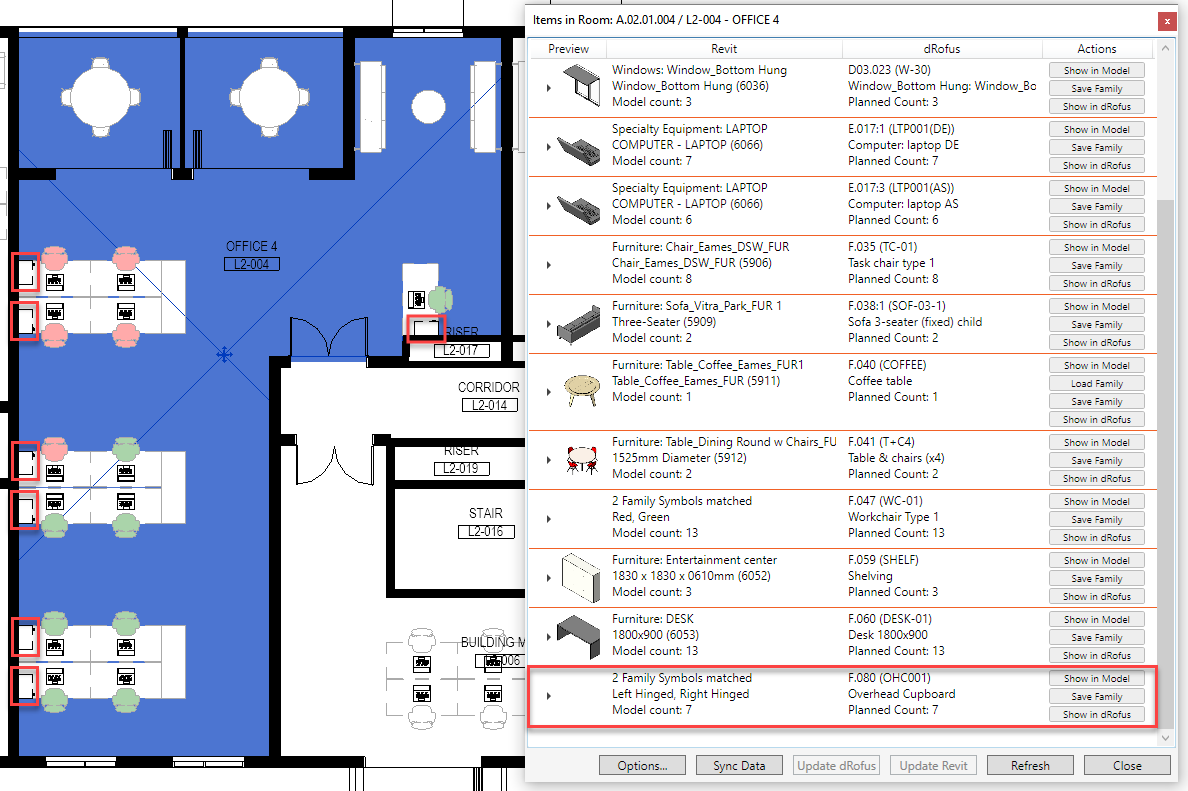
Furthermore, if you were to redistribute the split of the hinging types across these 7 overhead cupboards (in Revit), you are able to (for example) change the instances in Revit to:
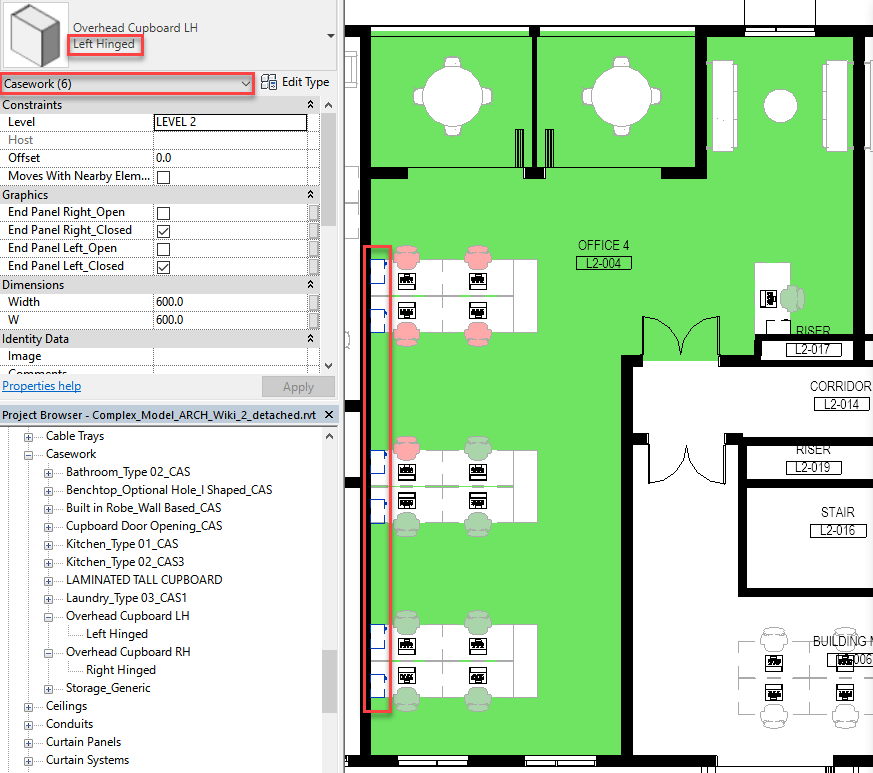
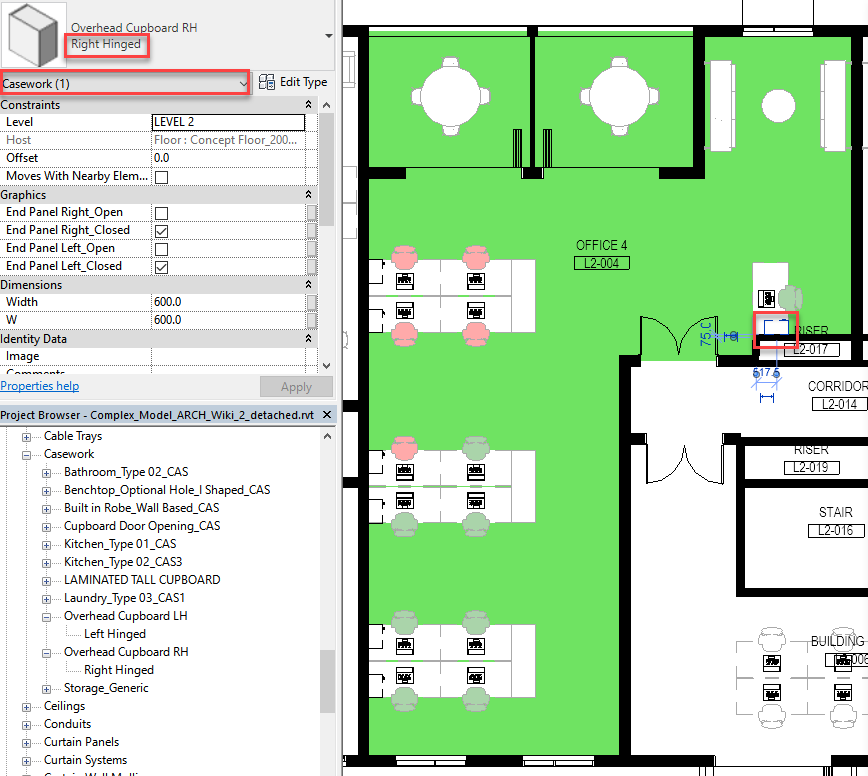
.....without having to update dRofus:
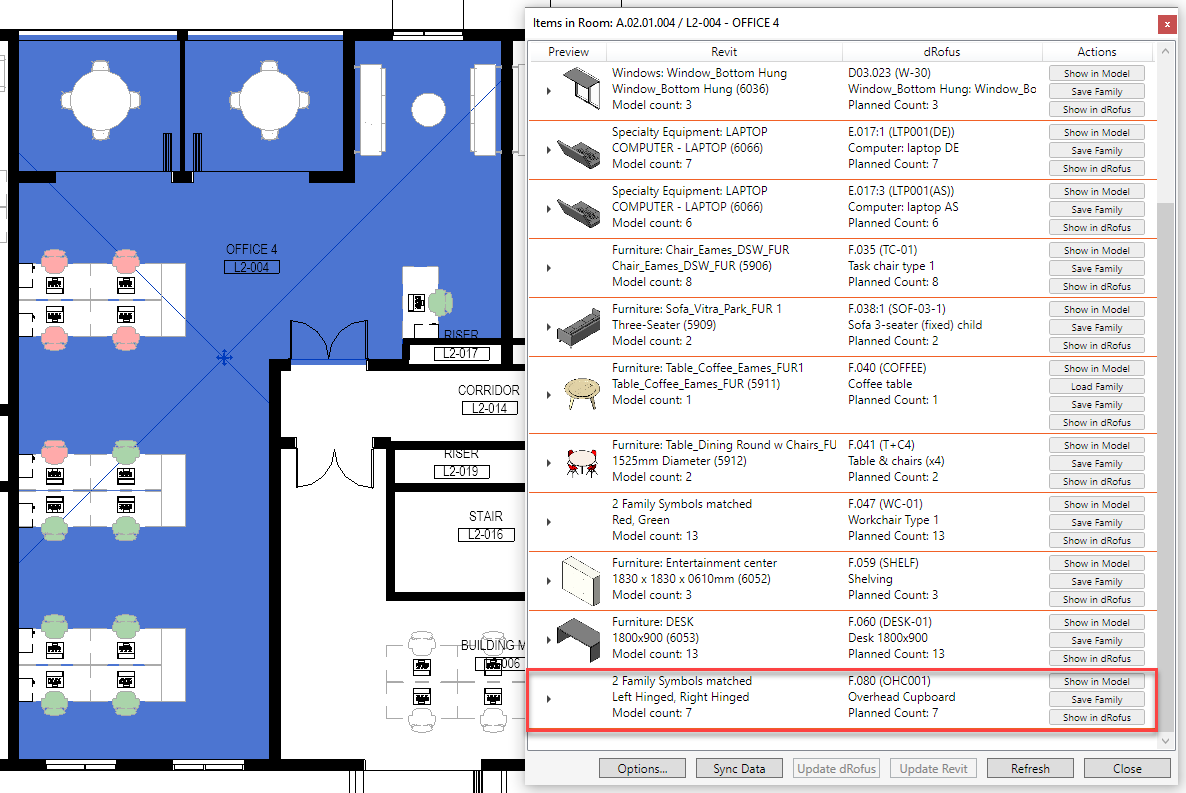
.png)