Import Family type Images
"Sync" or "Sync all" option within the "Family <-> Item" window gives a option to include images as part of the synchronization as illustrated below:
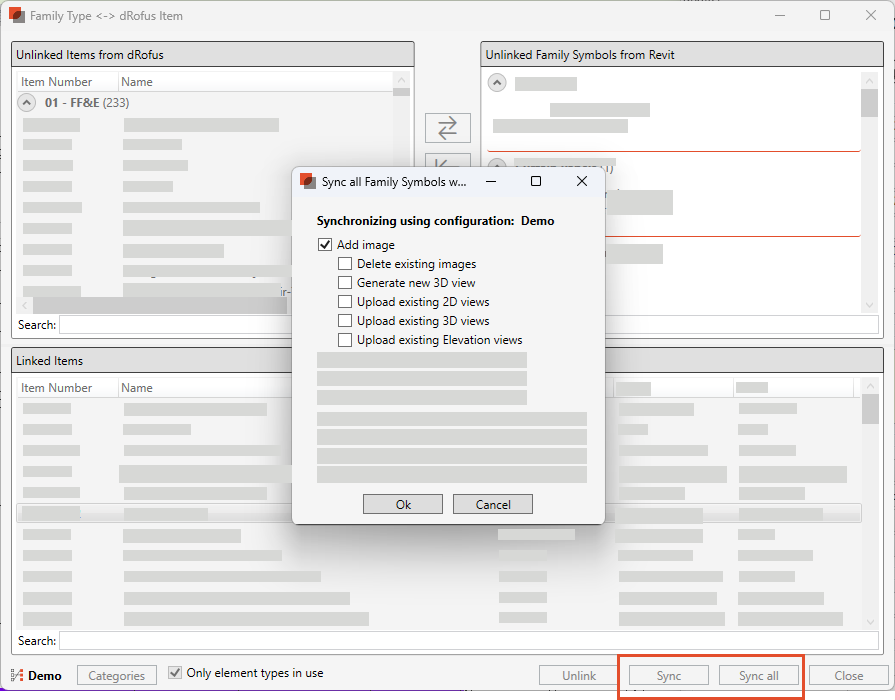
The "Add image" option will in turn activate the following options:
Delete existing images: Deletes all existing images attached to the Items within dRofus
Generate new 3D view: Generates and uploads new isometric 3D views (and applies "Realistic" as the Graphic Display Option) for Family Types as images to the Items within dRofus
Upload existing 2D views: Uploads existing 2D Plan views (and applies the current graphic settings) for Family Types as images to the Items within dRofus
Upload existing 3D views: Uploads existing 3D views (and applies the current graphic settings) for Family Types as images to the Items within dRofus
Upload existing Elevation views: Uploads existing 2D Elevation views (and applies the current graphic settings) for Family Types as images to the Items within dRofus
If all the above options are ticked, there will be X number of images generated as well as uploaded to the Item in dRofus, and they will be positioned in the following order:
One 3D View (from corner of Front / Right / Top) with its Graphic Display Option set to "Realistic"
X number of 3D Views (existing) with its current graphic settings, sorted by their view names alpha-numerically
X number of 2D Elevation Views (existing) with its current graphic settings, sorted by their view names alpha-numerically
X number of 2D Plan Views (existing) with its current graphic settings, sorted by their view names alpha-numerically
Except for 2. "Generate new 3D view:" above - When importing images of Family Types from Revit to dRofus, dRofus uses the view settings within the Family files. To adjust the graphics of images that are imported, open the Family file and within the editor, adjust display of the Floor Plan, Elevations and 3D Views. Save Family and Reload into project. Next time you carry out a synchronization between the Family Types and Items (and you opt to include images), the adjusted graphics will be considered when updating dRofus.
.png)