Copy to same database
When it is necessary to create a copy of a project and keep it within the same database select the top right menu and choose Copy to same db.
This creates a complete copy of the project with all rooms and function in the same database. Useful for e.g. exploring different options/alternatives. Since the room function number can't be duplicated inside a database, it is useful to give the room a prefix since it then will keep the room serial, or else it will use the next.
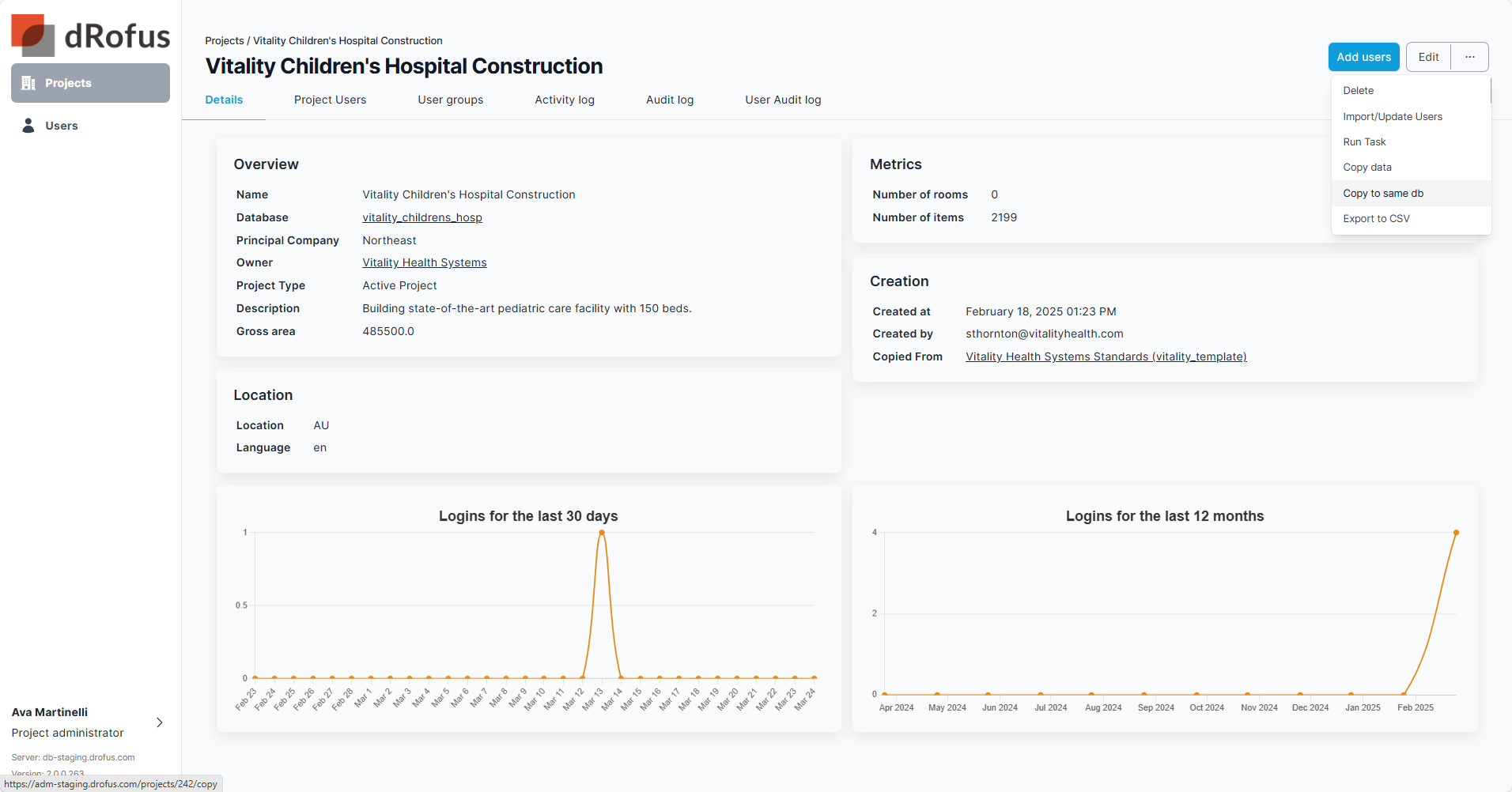
Access copy to same database via the top right menu
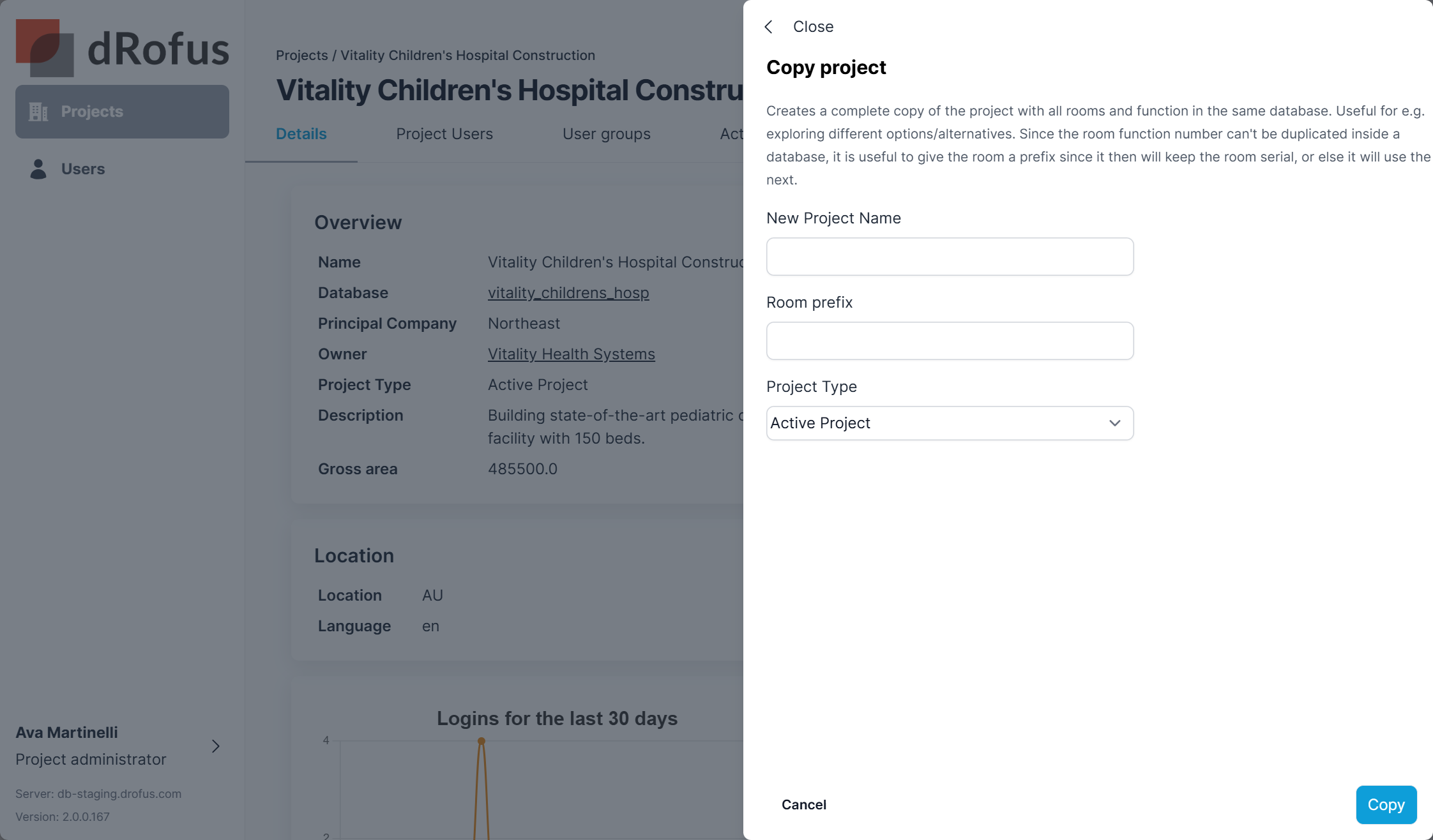
Give the project a name, define a room prefix and project type, then select Copy to great a new project within the same database.
.png)