Create an additional order
Create an additional order
Create an additional order by:
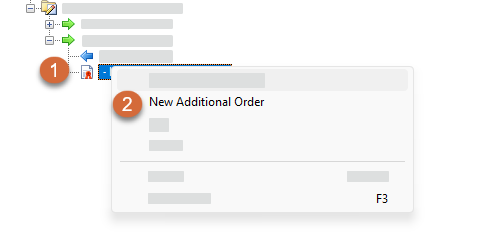
Right clicking on an order
Select “New additional order”.
The only difference between the option under an order and an additional order, is under the Items/occurrences tab. In the additional order you can create new occurrences instead of transferring occurrences from the agreement.
Add Occurrences to the additional Order
Select the “Items/Occurrences” Tab
Right Click on the Item you would like to add Occurrence and select “New Occurrence”
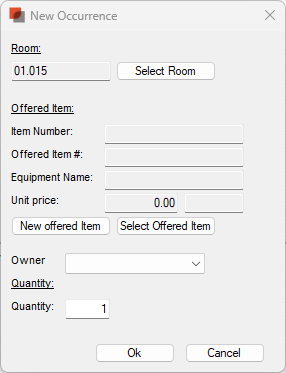
Click on “Select Room”
Select Room
Select “Ok
Select Item either by selecting:
“New Offered Item”
“Select Offered Item”
Enter “Quantity”
Select “Ok”
New Occurrence has been created
.png)