Database Run Task
In the advanced menu options within a database in the top right menu, Organization Administrators will see Run Task and Migrate.
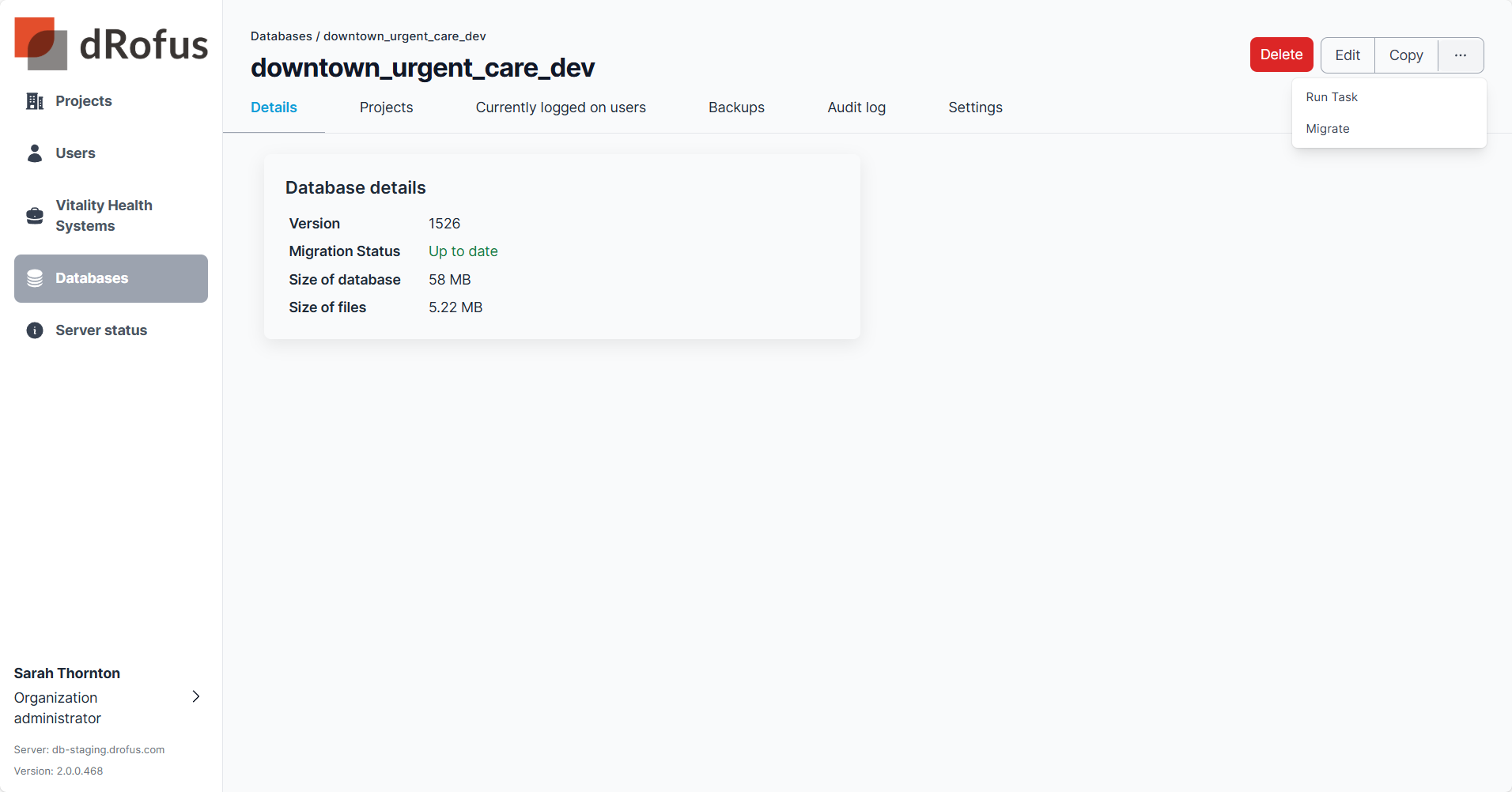
Run Task
There are two advanced use cases for reducing the database size. Vacuum and Remove all files.
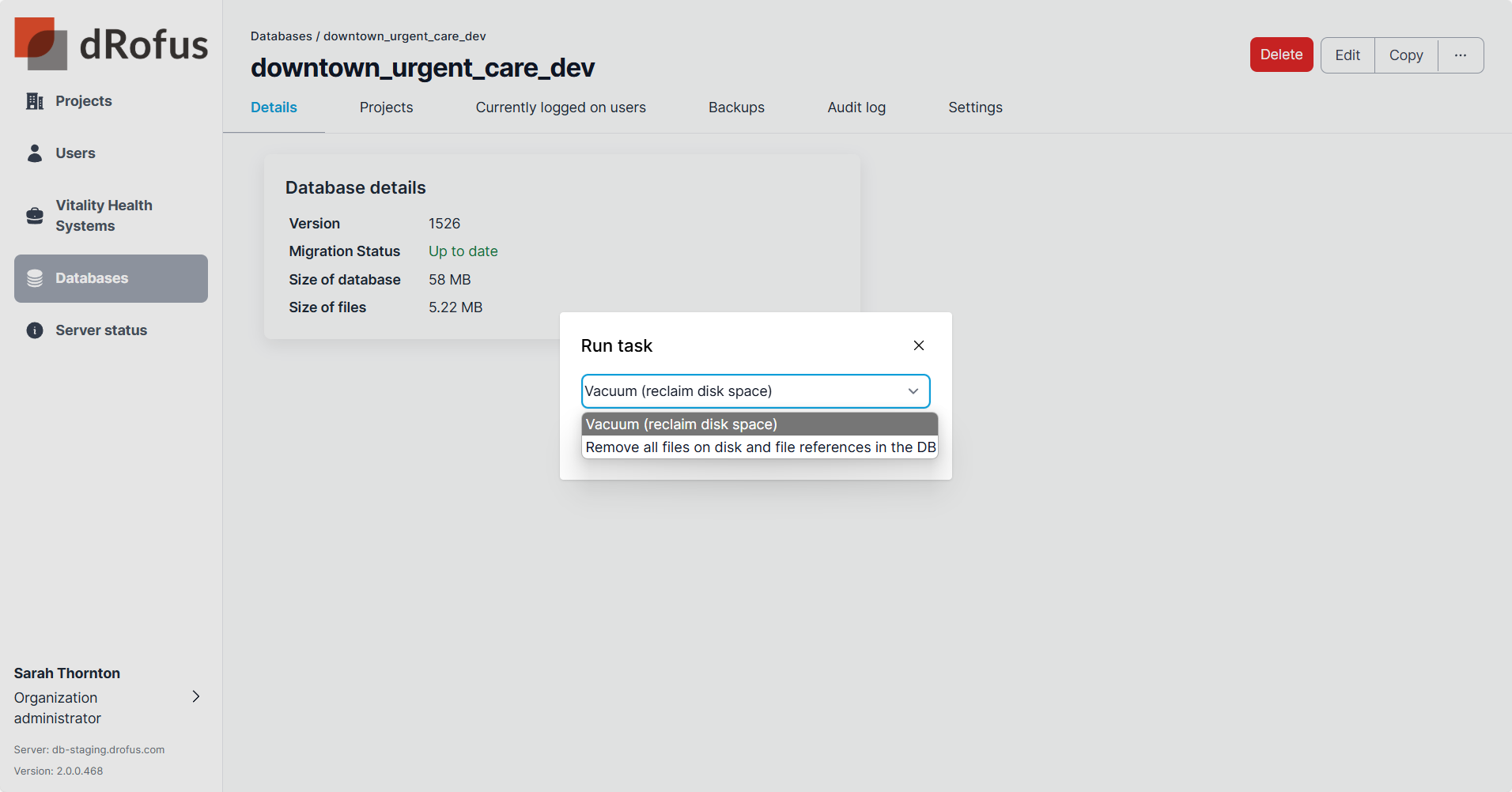
Vacuum- Reclaim disk space, similar when a computer goes through a defragmentation process to consolidate data on a drive.
Remove all files all on disk and file references in the database- Removes all files from database and any file reference that has been carried over from a copied database.
.png)