Downloading IFC from Web
The 'Download' feature in the IFC Web lets users download the IFC file directly from the dRofus Web.
Select the 'Model settings' button in the left-hand toolbar to access the' Download' feature. Under the 'IFC Models' tab, hover over a model and select 'Download'
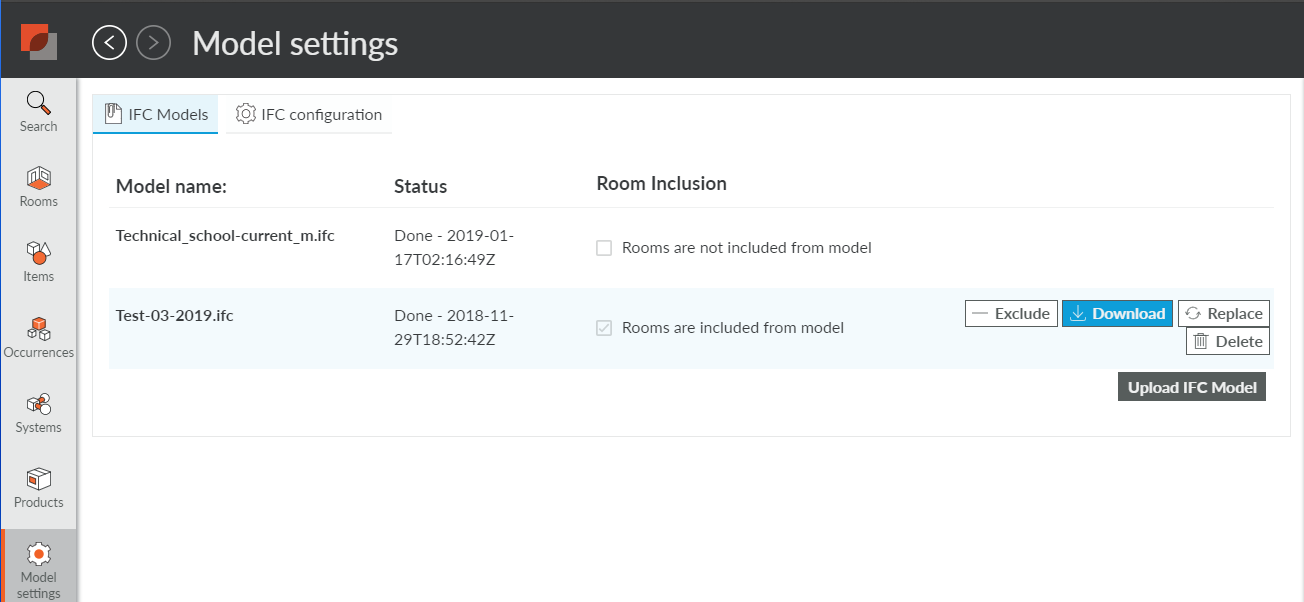
.png)