Excel: Export Component and System Components
All Components and System Components are based on a Occurrences of an Item. “Occurrences” export, within the Reports and Export module, can be used to Export a list of System Components or Components
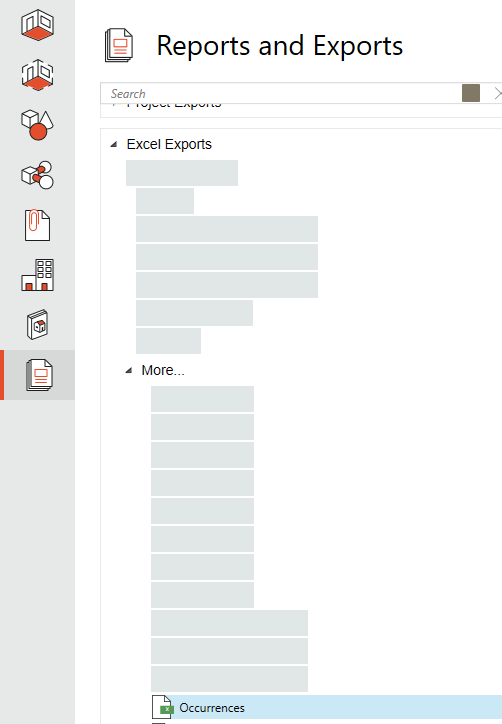
Export System Components:
System Components are Occurrences of Item that have a System- Classification. Filter can be used to export only Occurrences that are System Components:
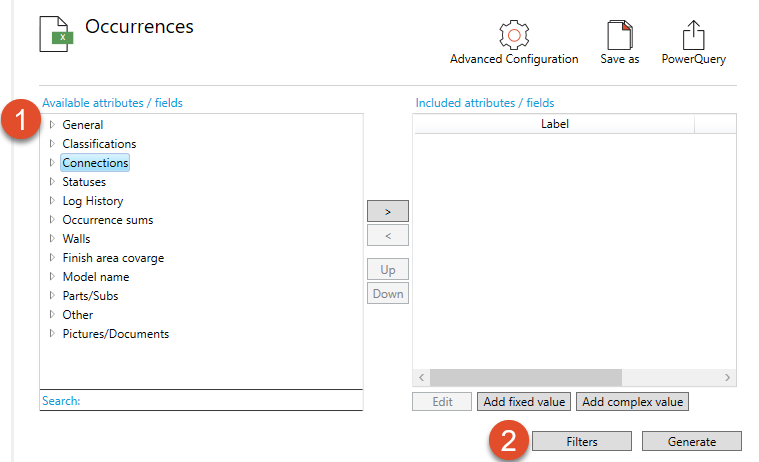
1: Select which attributes to include
2: Select Filter
3: Select one of the filter drop-down menus
4: Select “more options”
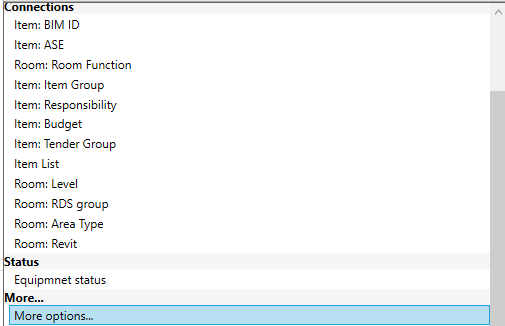
5: Select “Connection → Item → More.. → Classification → System classification (in this example TFM System) → Code”
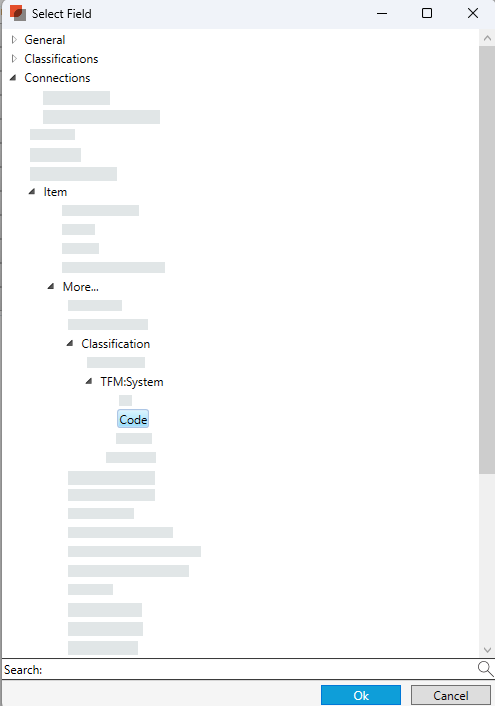
6. Select “ok”
7: Set to “Is not empty”
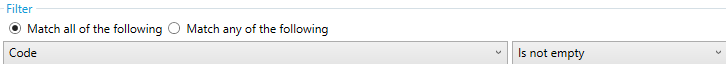
8: Select “Generate” to generate Excel-file or Select “PowerQuery” to create a Excel-file. Read more Power Query
Export Components
Components are Item Occurrences that are member of a System.
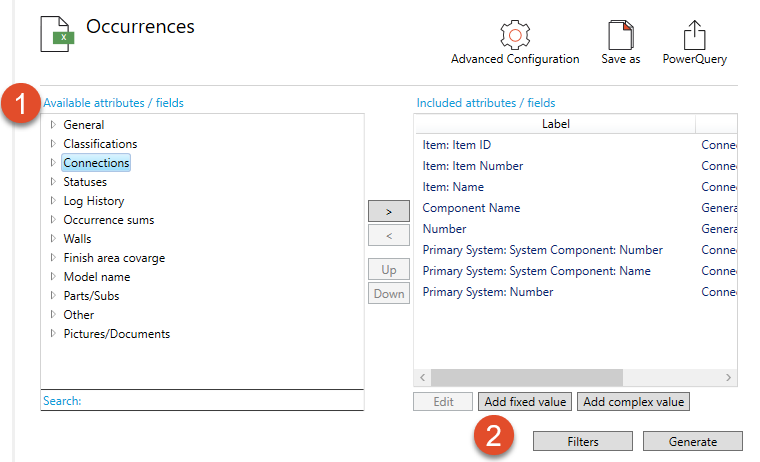
1: Select which attributes to include
2: Select Filter
3: Select one of the filter drop-down menus
4: Select “more options”
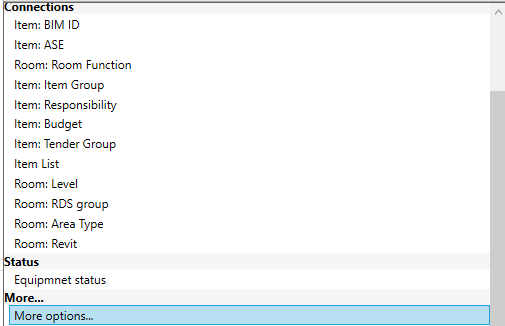
5: Select: “Connections → “Is member of System”
7: Set to “Is not empty” or/ and filter on System number.
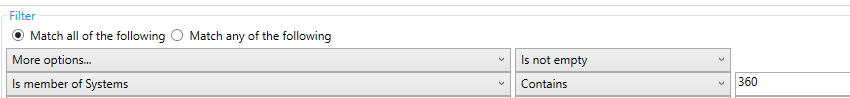
8: Select “Generate” to generate Excel-file or Select “PowerQuery” to create a Excel-file. Read more Power Query
.png)