Export Tender Items to Excel
Export Tender Items to Excel
You can export Tender Items to Excel by:
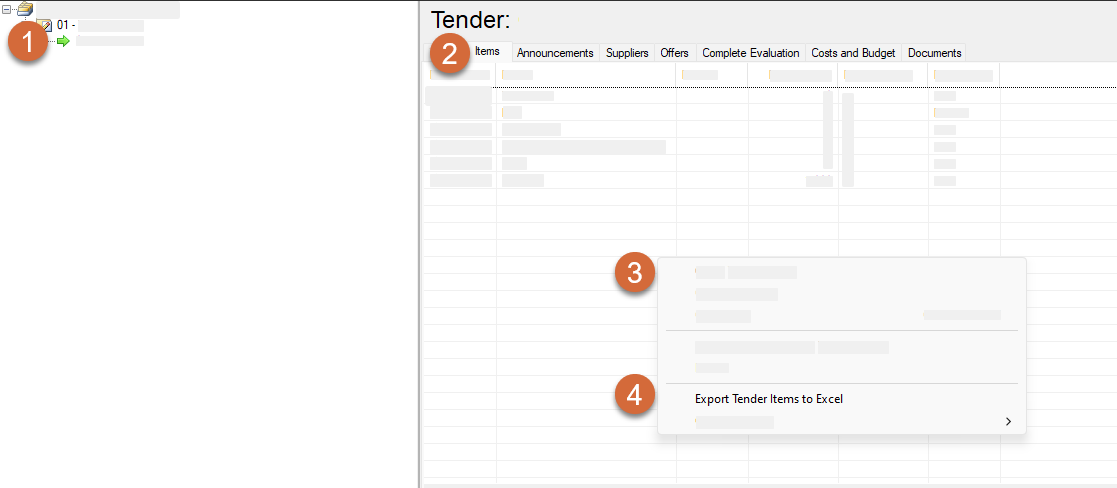
Select Tender
Select “Item” tab
Right Click
Select “Export Tender Itemst to Excel” and the window below will appear
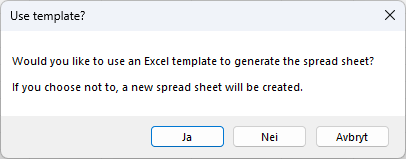
5. Select either:
“ Yes” to select an Excel Template you have on your computer
“No” to create new spread sheet that also can be used as a Template. Se example below.
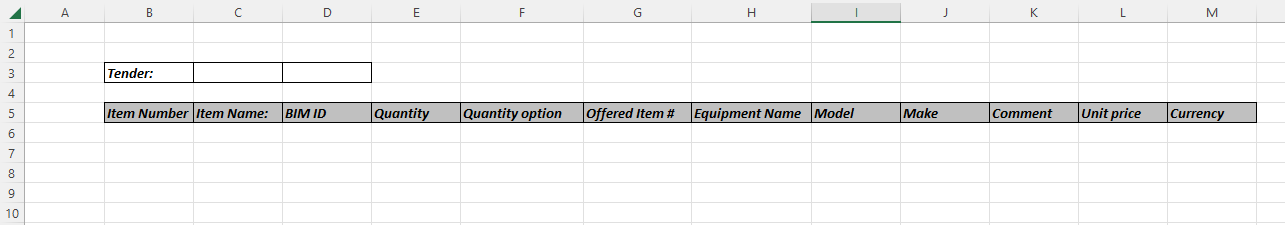
.png)