Import Rooms from IFC
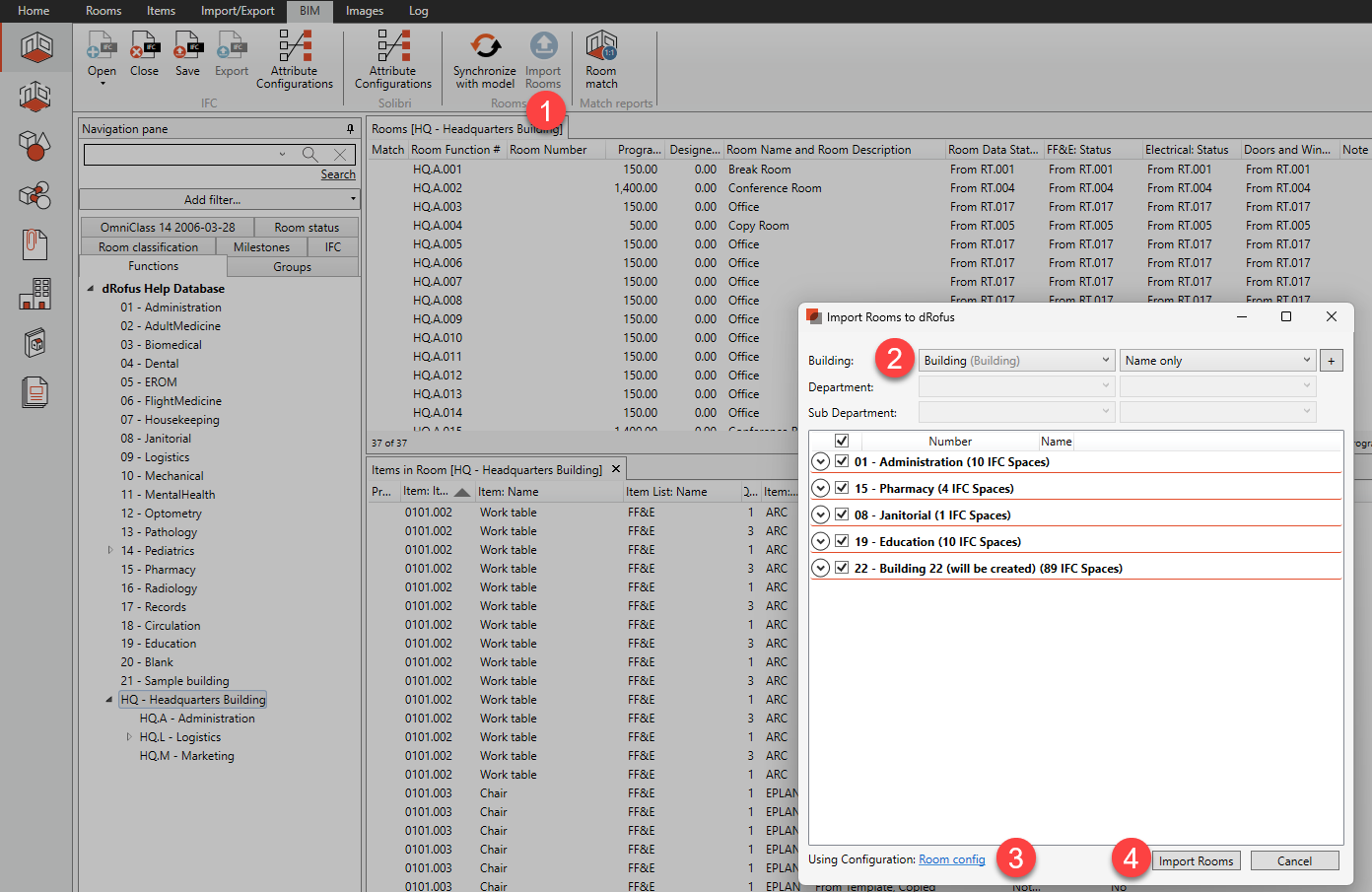
Select “Import rooms” from the BIM tab within the ribbon menu.
Select the IFC property to use to create the function structure in dRofus.
Check that the correct configuration is used.
Select “Import rooms.”
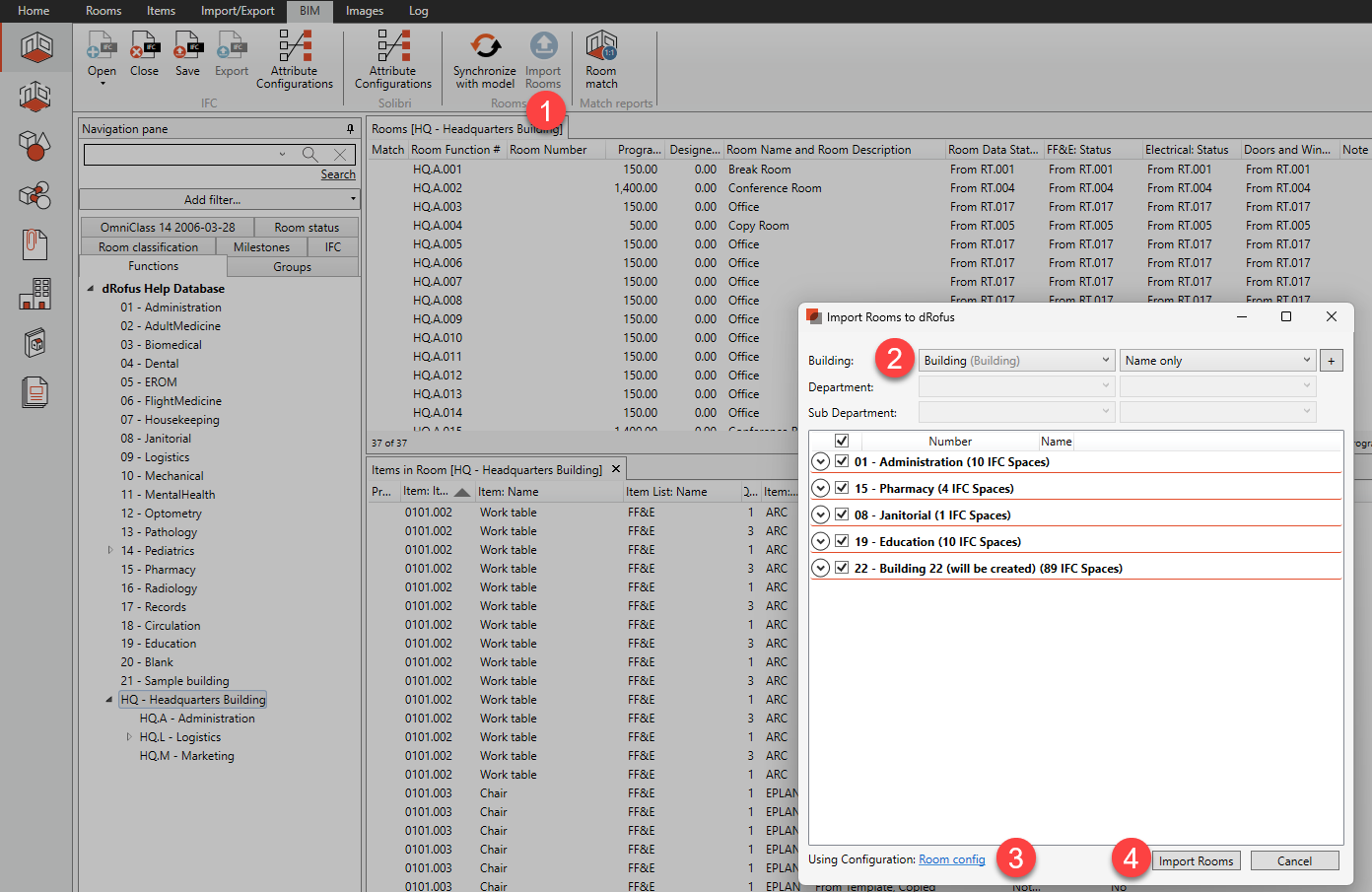
Select “Import rooms” from the BIM tab within the ribbon menu.
Select the IFC property to use to create the function structure in dRofus.
Check that the correct configuration is used.
Select “Import rooms.”