Images panel
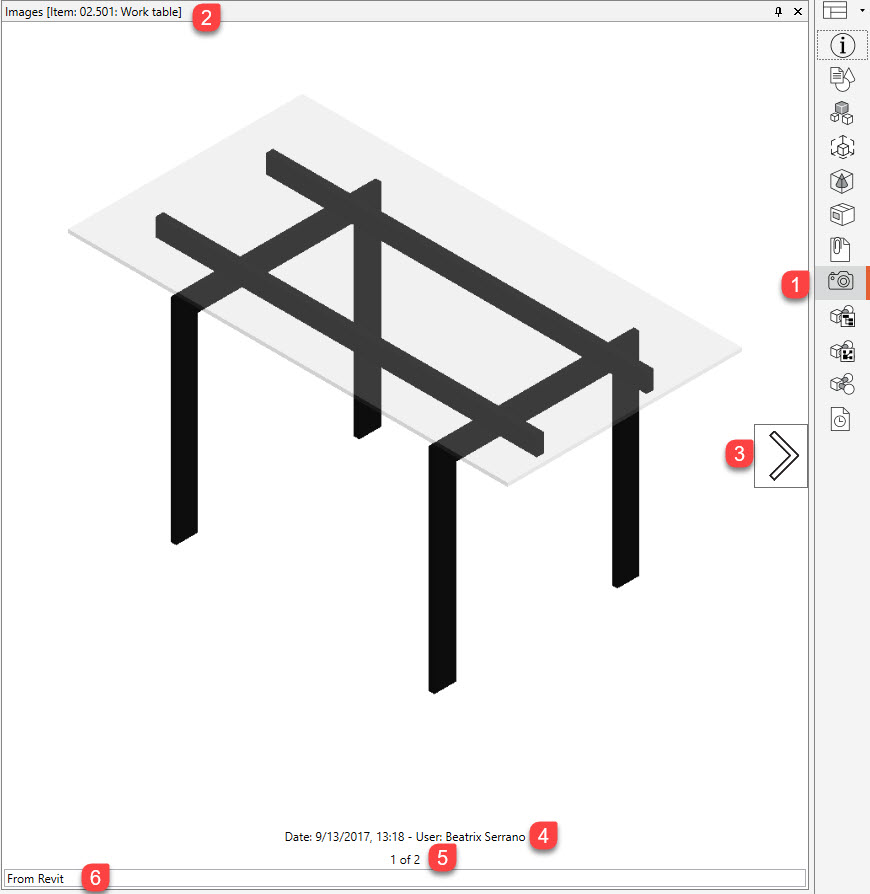
1: Shows/ hides image window. Note that if this icon is not selected, the Images ribbon will not be displayed.
2: Number and Name of the selected item.
3: Arrow moves image that is in current view to the next image that is associated to the item.
4: Date/Time image was uploaded and user who uploaded the Image.
5: Image position of current image in view.
6: Single line edit that can be auto filled if image is imported from Revit or can be edited manually.
.png)