Link Model Groups to dRofus Item
“Model Groups” can be included as the Revit Family Categories Filter and linked to dRofus Items as follow;
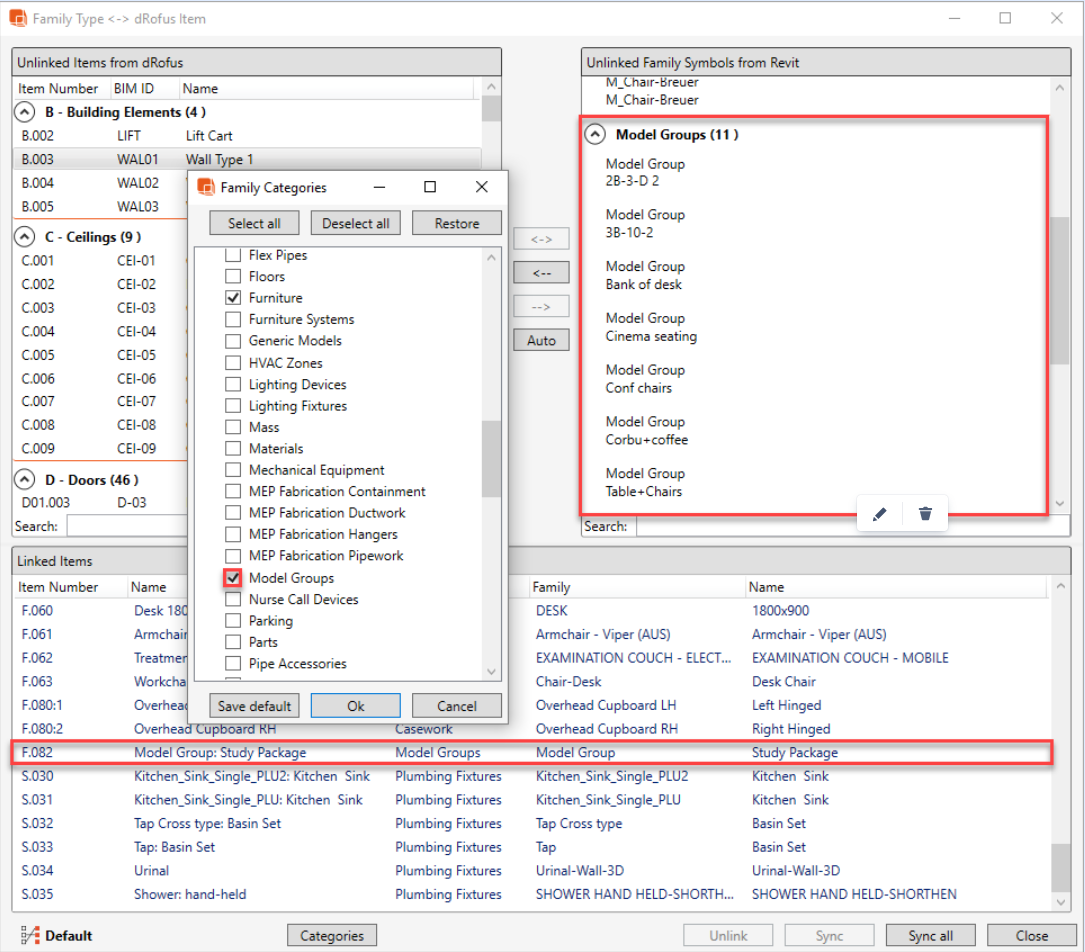
Include Model Group:
Select “Categories”
Tick the box to “Model Groups”
The Model Groups are now available for linking with a dRofus Item. Read more about linking: Link and Synchronize dRofus Items and Revit Families types
Model Groups can be included in the “Items in Room “ and “ Item in level/model” window by using various filter:
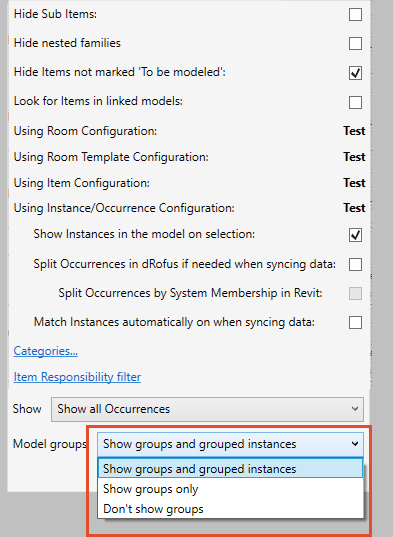
Read more about Item / Family types in Room / Space
.png)