Organization and User Interface
The User Interface Editors are organized in a hierarchical structure containing four levels. The top level is called a Tab. Admins can create one or more Tabs. Beneath a tab, admins can create one or more Groups. Beneath a group, admins can create one or more Elements. Beneath the elements, admins can create one or more Fields.
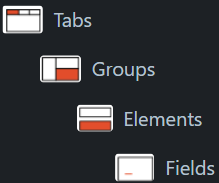
The four levels of structure are required, meaning a field can not be created without a tab, a group, and an element. Fields can only be created under an element.
Labels are optional. All levels must exist to create a field, but the decision to use labels is more of a preference that impacts how the data is presented and organized in the User Interface. For example, if a group does not have a Label, it will not appear with a name in the dRofus User Interface.
The image below is an example of the organization within the User Interface Editor for Room Data.
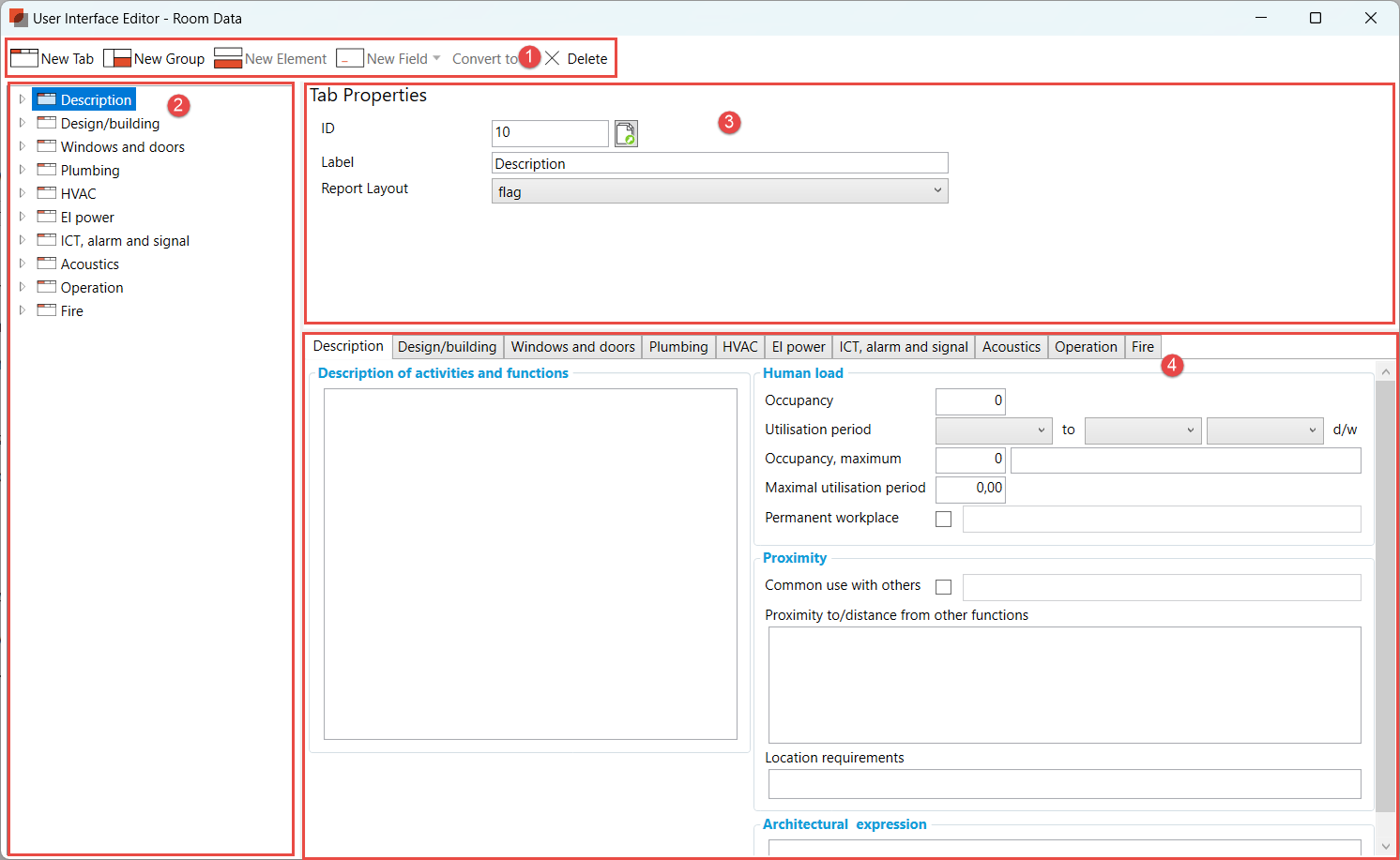
Top Menu. From the menu, an admin can add and delete Tabs, Groups, Elements, and Fields. Fields can be converted to different types when the field is first selected.
Navigation. Navigate through tabs, groups, elements, and fields by expanding the tree structure.
Properties. Each tab, group, element, or field has its own properties. These properties control the appearance and logic of the hierarchical items (tabs, groups, elements) and the various field types.
Preview. The preview shows how the User Interface will appear for the end user. Changes made are instantly available for all users.
.png)