Organizations
This feature enables the user to create new organizations. Organization admins can use this information to organize projects, and customers running multiple projects can use it as another level of access and permissions.
Select New Organization to create a new Organization.
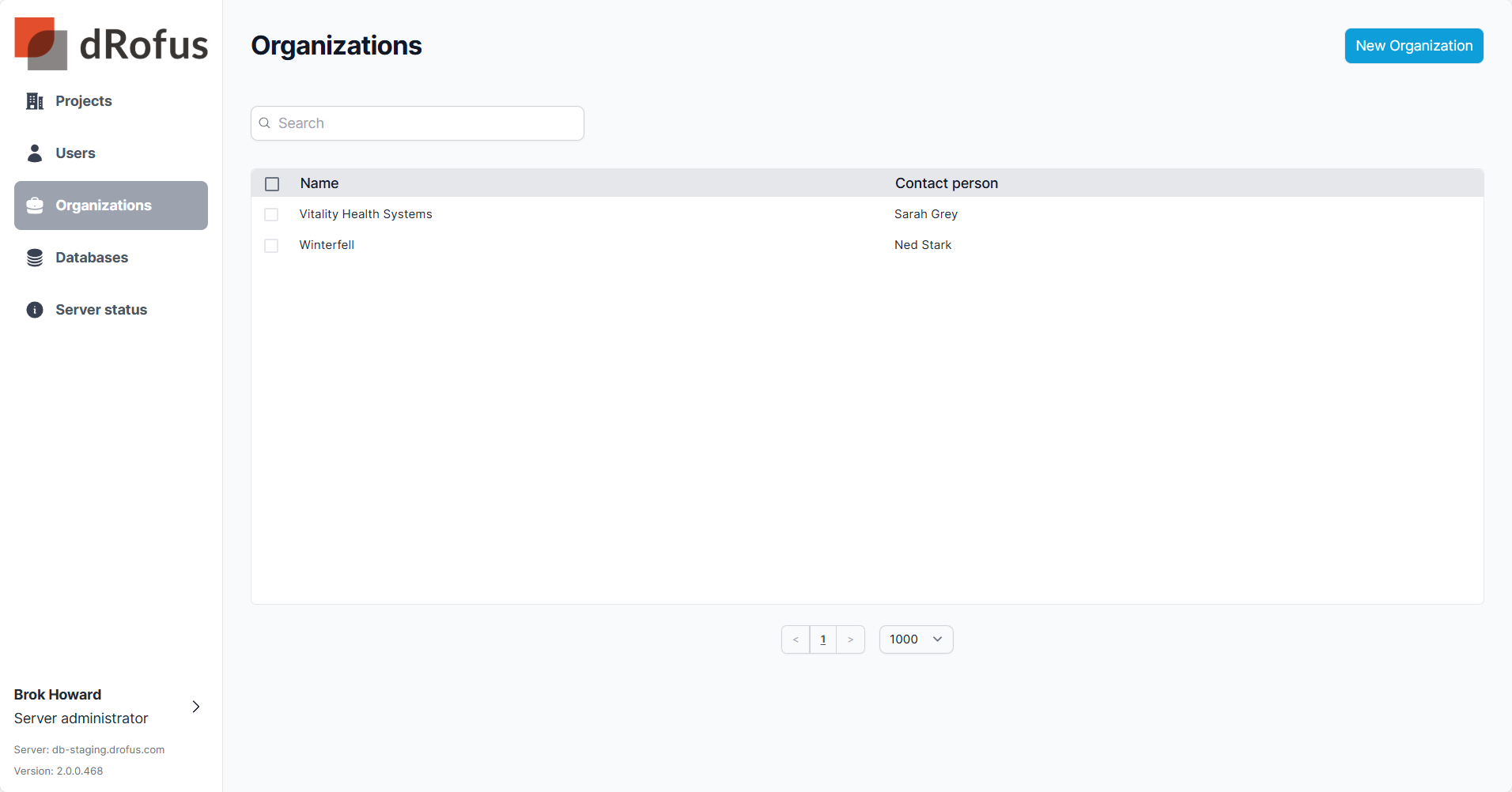
Populate the fields to create a new Organization
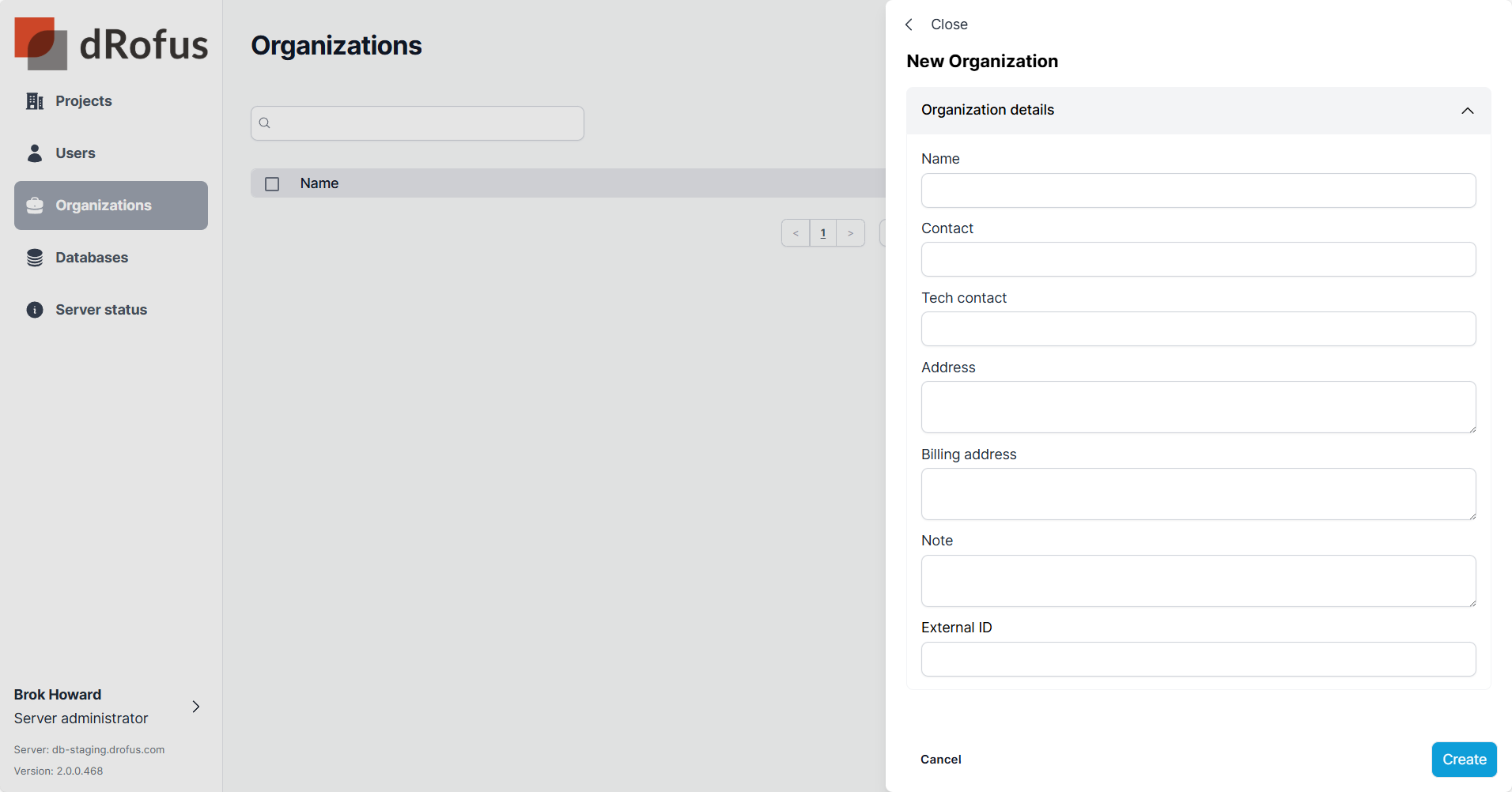
When a project is created, the Server Administrator can choose the organization with which the project will be associated.
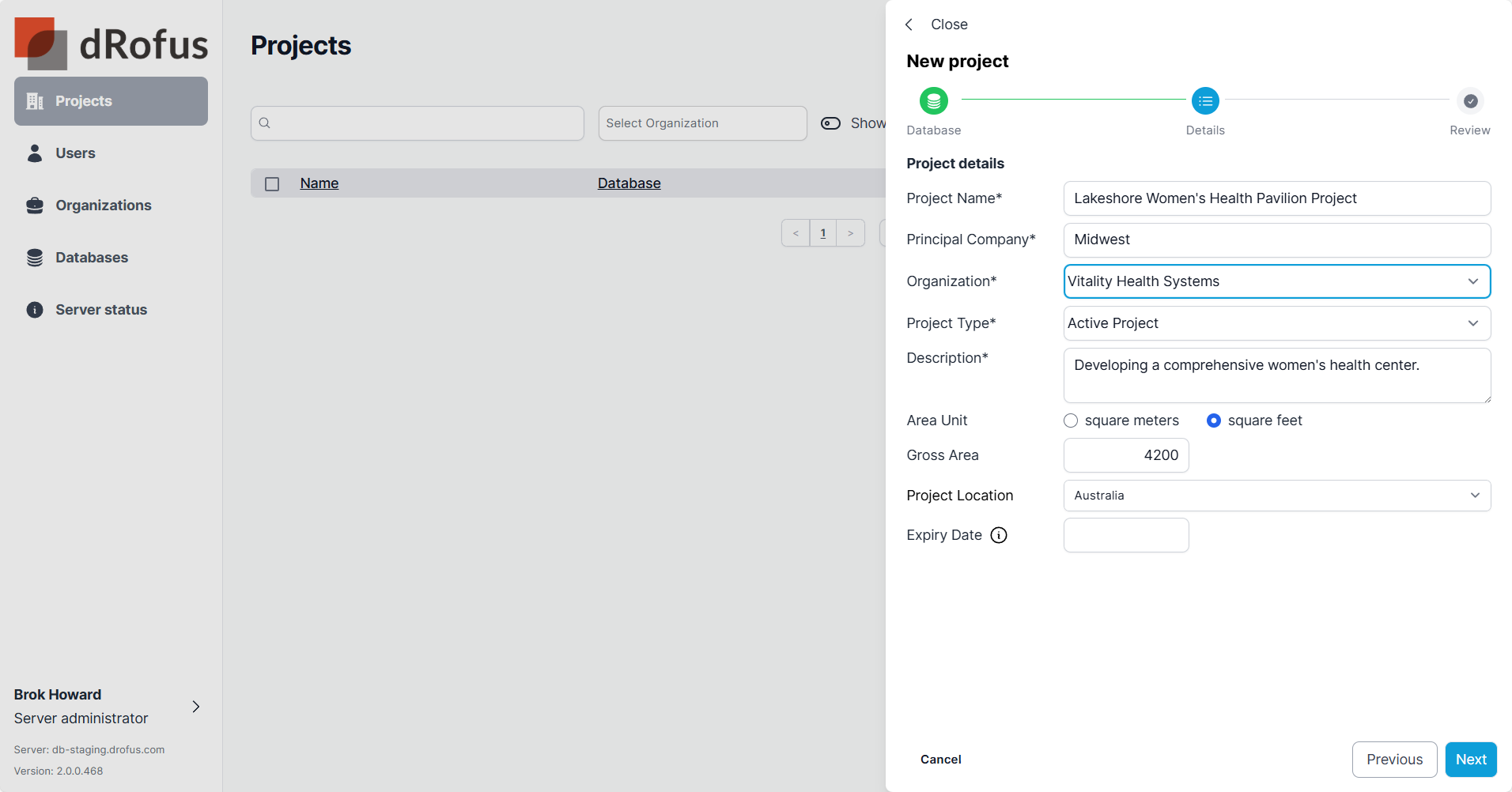
Projects will be displayed below the Organization chosen when a project is created.
To filter projects by Organization, select them in the “Select Organization” filter. In this case Vitality Health Systems is the Organization used to filter the list of projects.
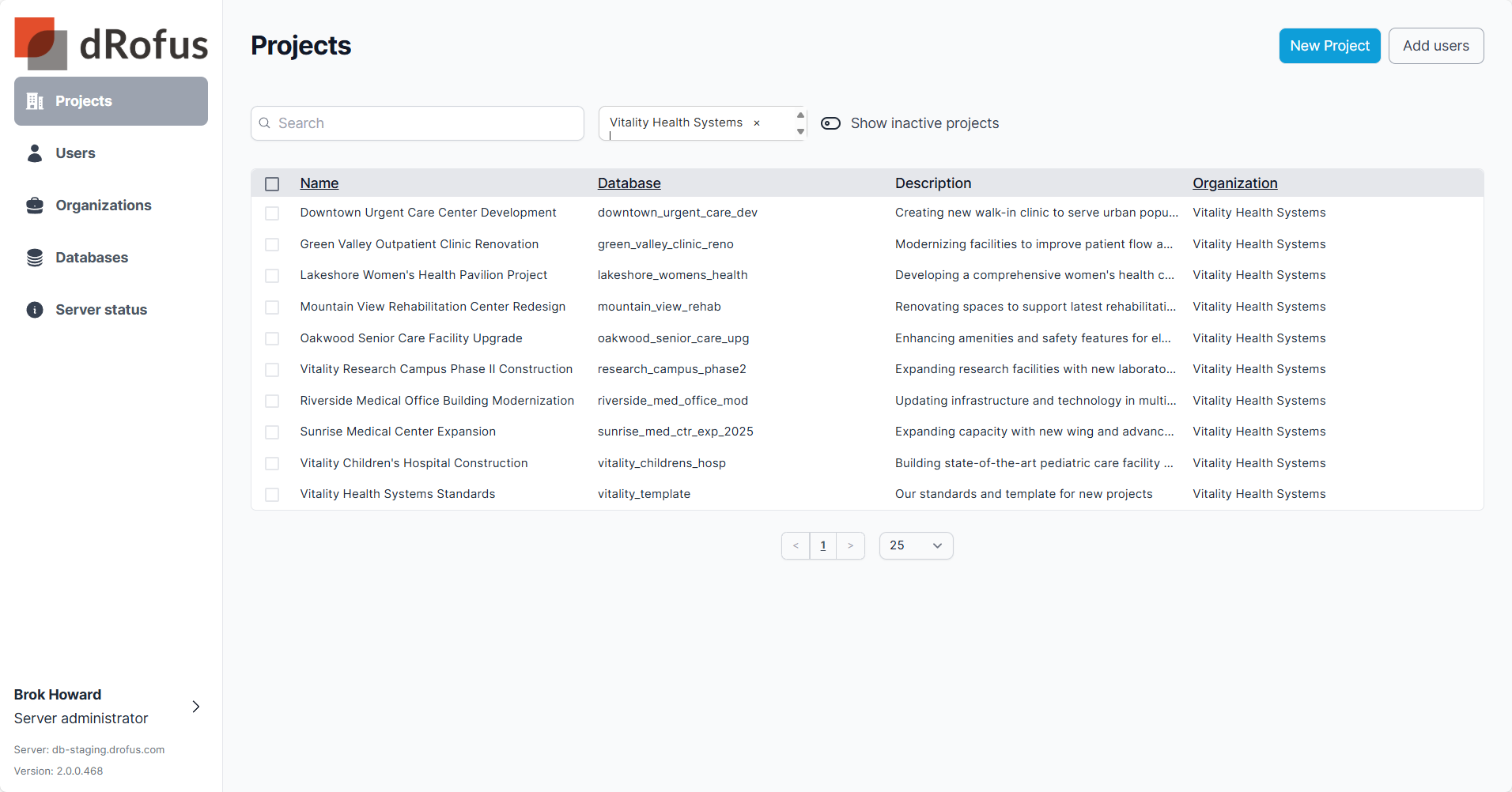
Organizations are defined by default when an Organization Admin creates a project, as they are limited to that single Organization.
Here is an example of what an Organization Admin would see. (See Organization Administrator)
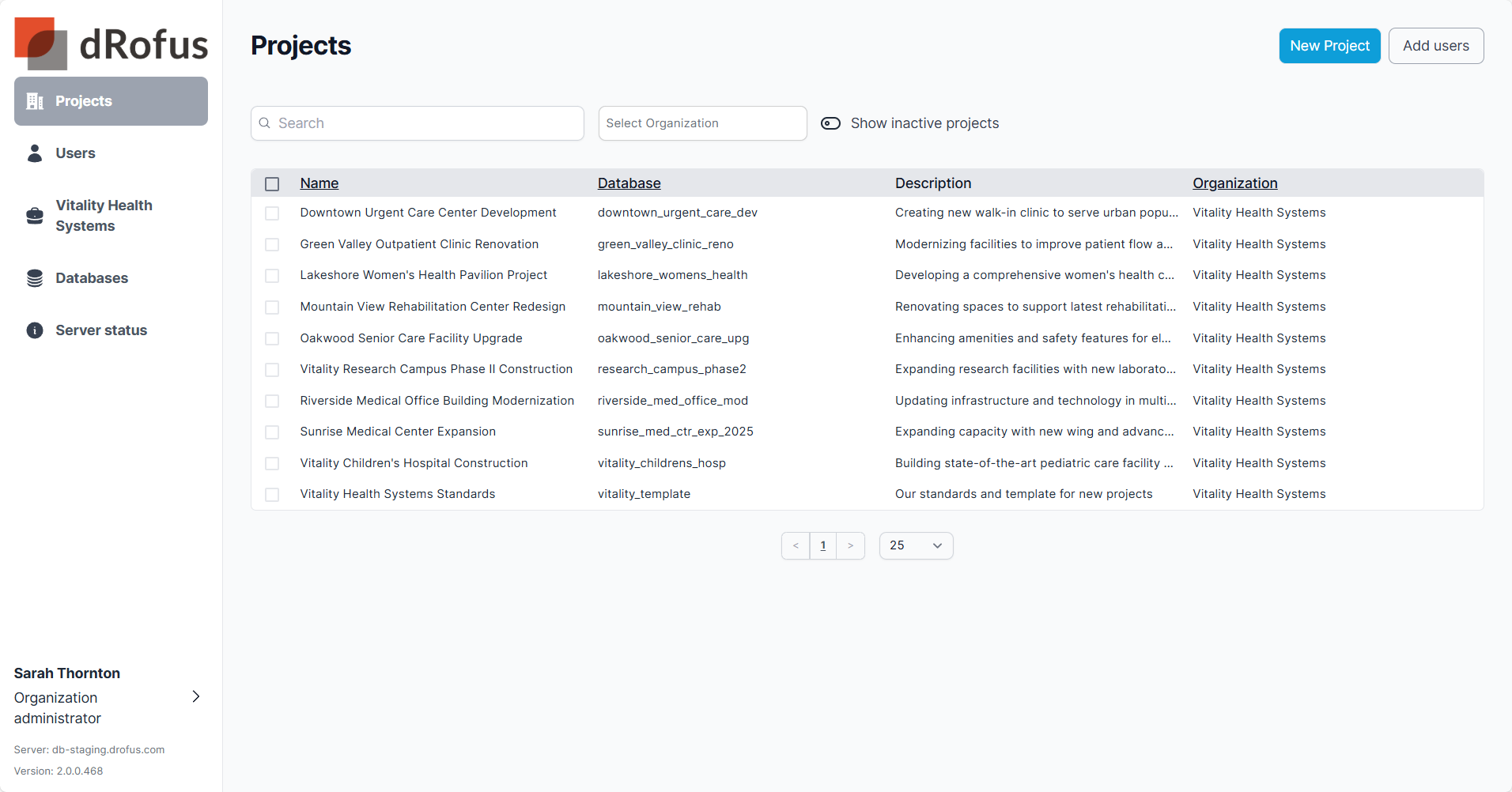
.png)