Placing ArchiCAD Zones
Another way to link ArchiCAD Zones to dRofus Rooms is to enable Place Rooms Mode. When you are in the Place Rooms Mode, the Link Zone dialog (see Linking ArchiCAD Zones) will appear each time you place a new ArchiCAD Zone. Using this you will be prompted to link all new Zones created in the model.
To activate the Place Rooms Mode, either use the dRofus Menu or the dRofus Ribbon as follows:
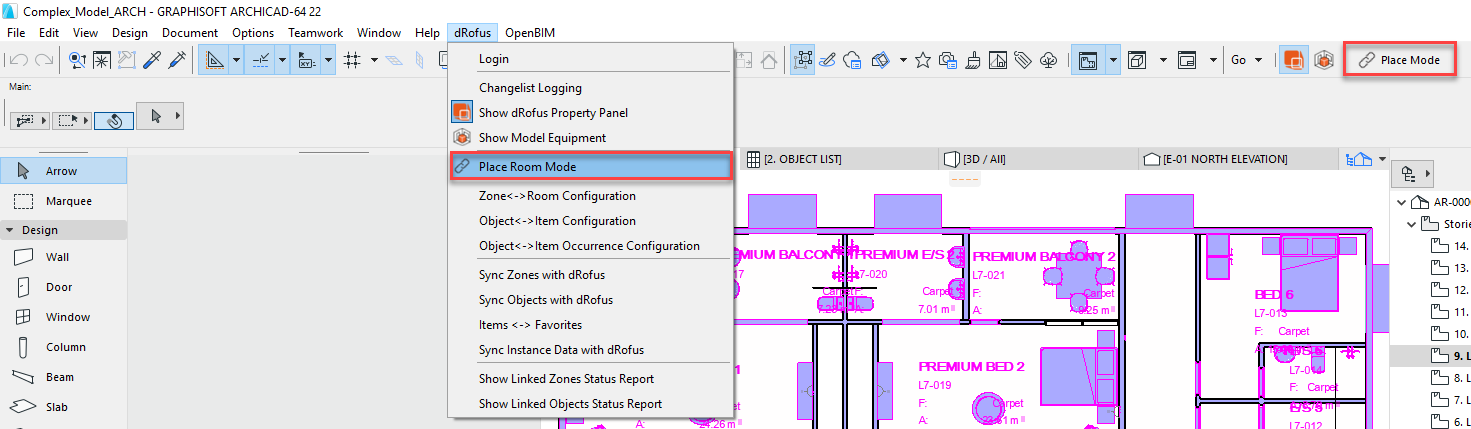
Within the Link Zone dialog, the same options outlined in Linking ArchiCAD Zones apply here.
NOTE
In cases where an ArchiCAD Module file is Hotlinked into a Master file, the dRofus Addon enables you to use any of the Hotlinked Modules' Zones' parameter as the Key Attribute used for comparing. Of course, in this case - there will be no need to (and you cannot) write into any of the the Hotlinked Modules' Zones' parameters. However you can utilize the one Key Attribute used for comparing, and then you may have other native (writable) parameters in ArchiCAD where you may want to push values from dRofus to ArchiCAD.
.png)