Purge occurrences from dRofus after deleting Revit family
If you delete a family/family type in Revit, which has synchronized occurrences (instances) in dRofus, the Purge occurrences will allow you to clear dRofus of all existing occurrences.
This however won't delete the Item (family) from dRofus.
Purge occurrences can be found under the dRofus tab in Revit.
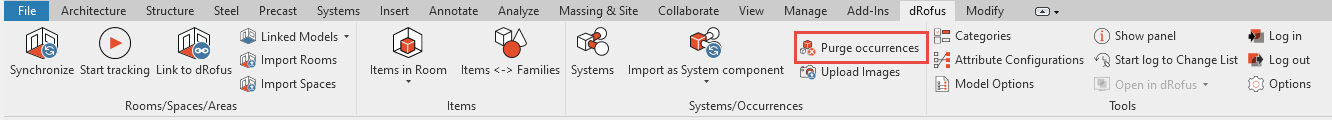
You will then be presented with an overview of the existing occurrences in dRofus with no corresponding family type in Revit.
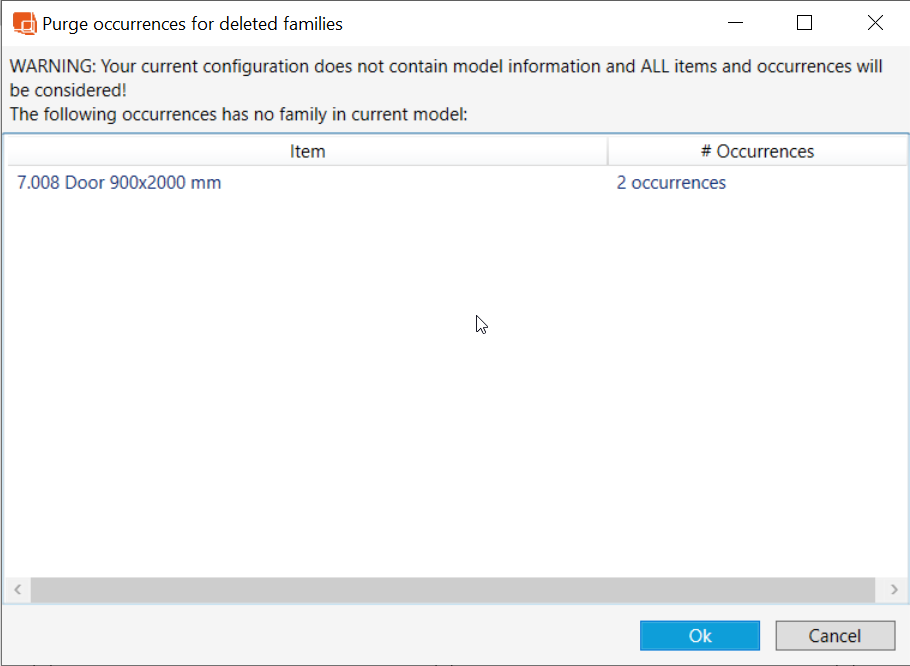
The warning tells you that dRofus contains occurrences without a corresponding family in Revit and that all of the occurrences will be deleted i dRofus.
By pressing OK, all occurrences in dRofus will be removed.
Caution: If two different Revit models have instances linked to the same item in dRofus, a purge occurrences operation from one of the models will affect all occurrences in dRofus!
To prevent this from happening, please follow the steps explained here: Model Name
Tip: You may want to remove the Item as well from the items module in dRofus.
.png)