Revit: dRofus Prompt and Automatic Login
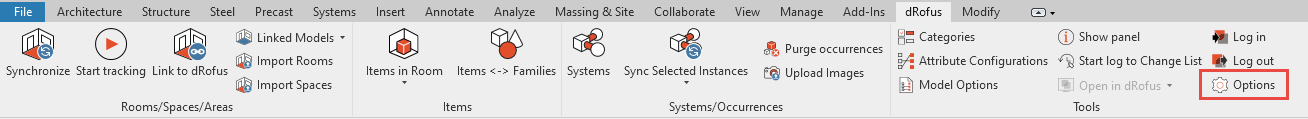
Select "Options" to open the window.
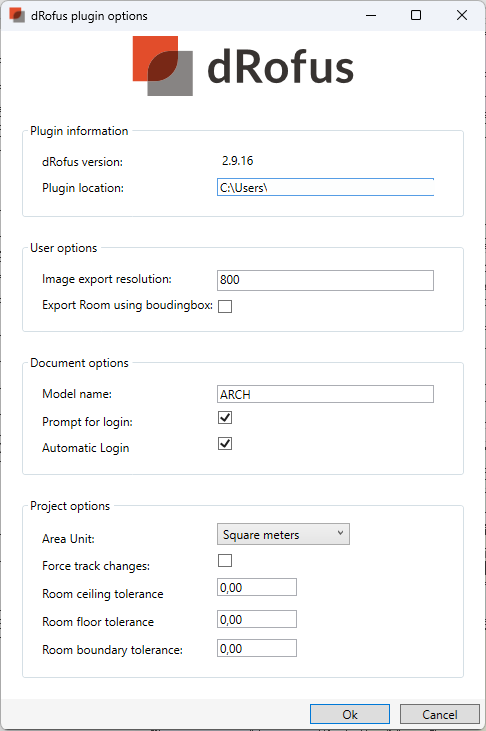
Prompt for login: Tick box to prompt for a dRofus login when the Revit model is opened.
Automatic login: Check box to automatically log you in to the (last logged in) dRofus database. This will work as long as you have opted to "Remember Password" within your login window. See Log in. In order to facilitate this, 4 x Shared Parameters will be added to the Revit model in order to house the information as per the example below:
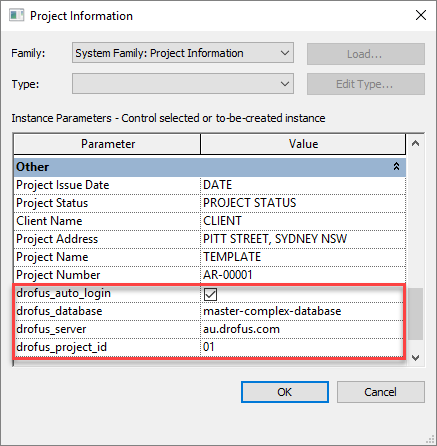
.png)