Project Run Task
Run Tasks are for advanced workflows and can be found in the top right menu.
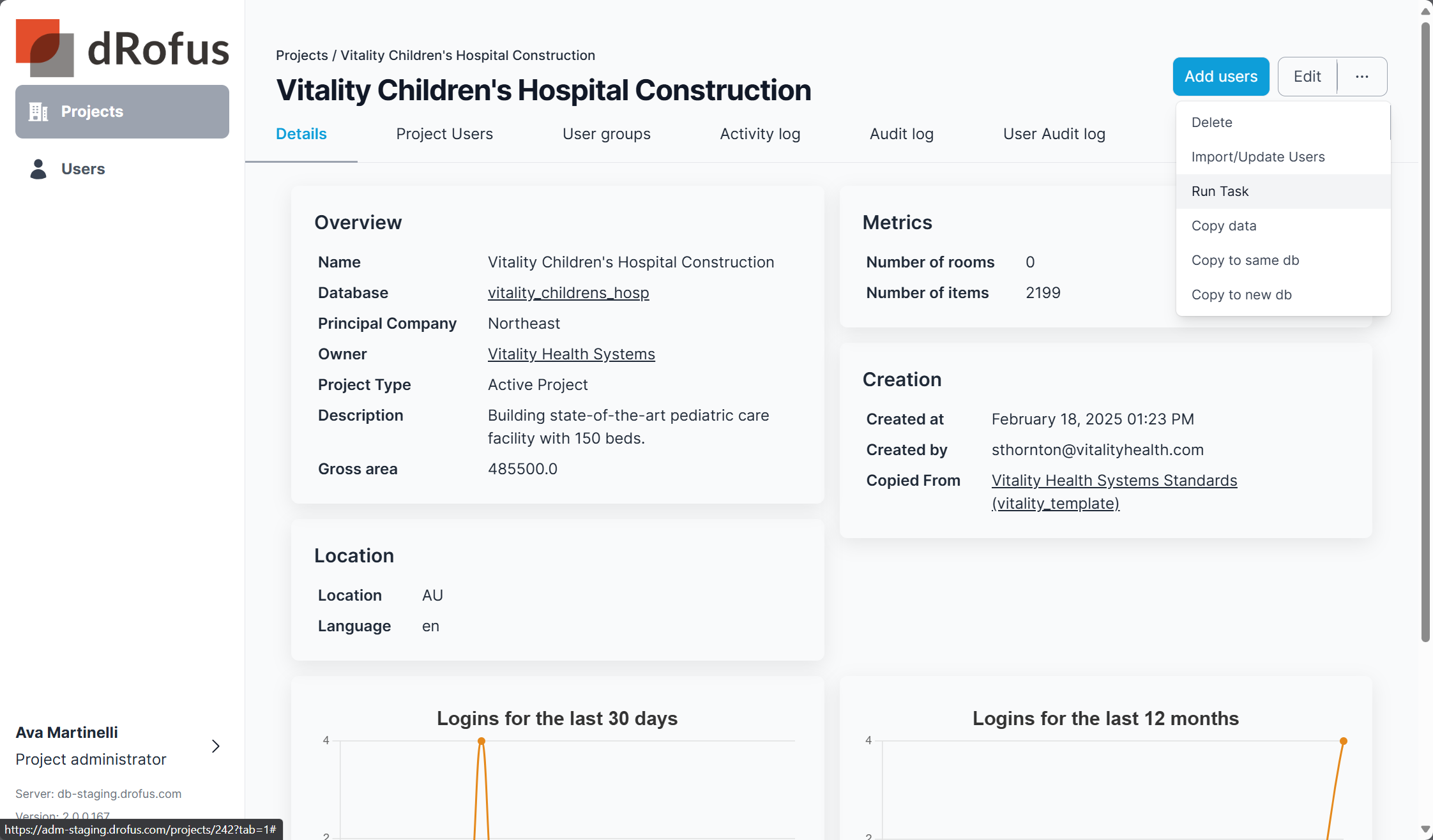
Access Run Task via the top right menu
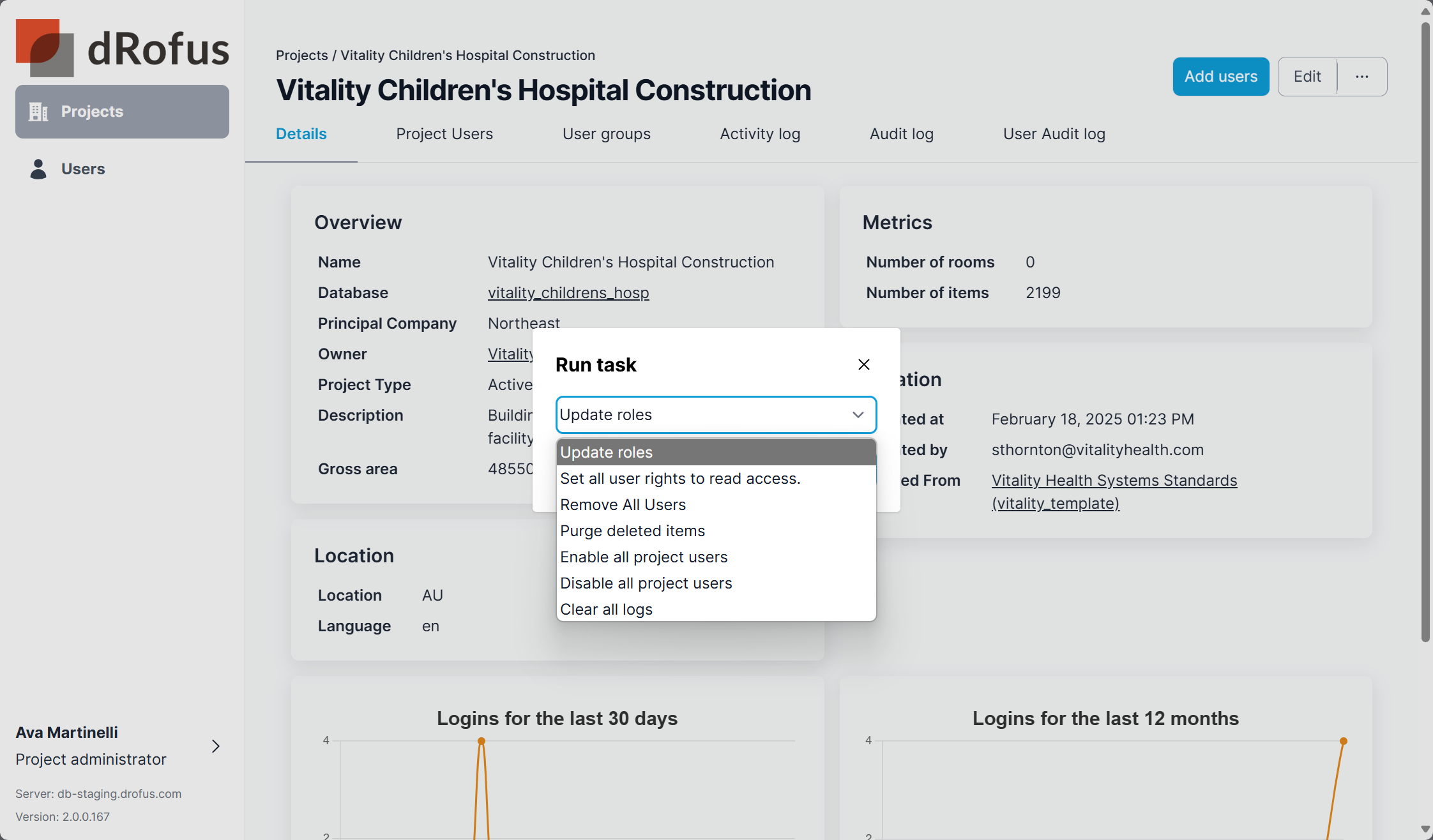
Update roles: Refreshes user permissions.
Set all user rights to read access: When this option is selected, all users in the database will default to read only permissions. Note that this does not remove admin rights on users.
Remove All Users: Removes all users from the project.
Purge deleted items: All deleted items will be purged from the database, thus reducing the size of the database.
Enable all project users: Enables all users on project.
Disable all project users: Disables all users on project.
Clear all logs: This action will clear all of the logs in the database. Logs only clear room data - it does not clear log data on items or templates as they are shared across other projects and the clear log option here is only on the project log - rooms and occurrences. The person who clears the logs is replaced on the log data on items and templates. If clear log option is checked when copying a database and there are rooms and occurrences that carry over - the log data is cleared from previous logs and the person who is creating the copied database is replaced in all log data.
.png)