Splitting Revit Instances
Splitting Revit Instances:
Clicking on the little triangle next to the Family instances will expand the row with an additional row (as shown below):
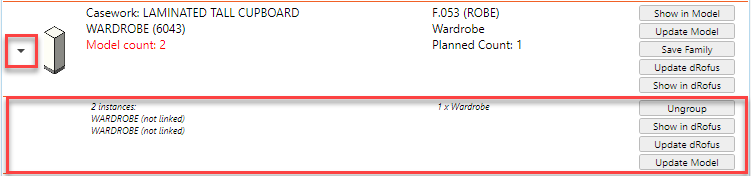
Where there are multiple Revit instances, you are able to:
Ungroup: Splits the Revit instances of a Type into individual rows. Following this command you can then click on each row to highlight the corresponding Revit instance within the model:
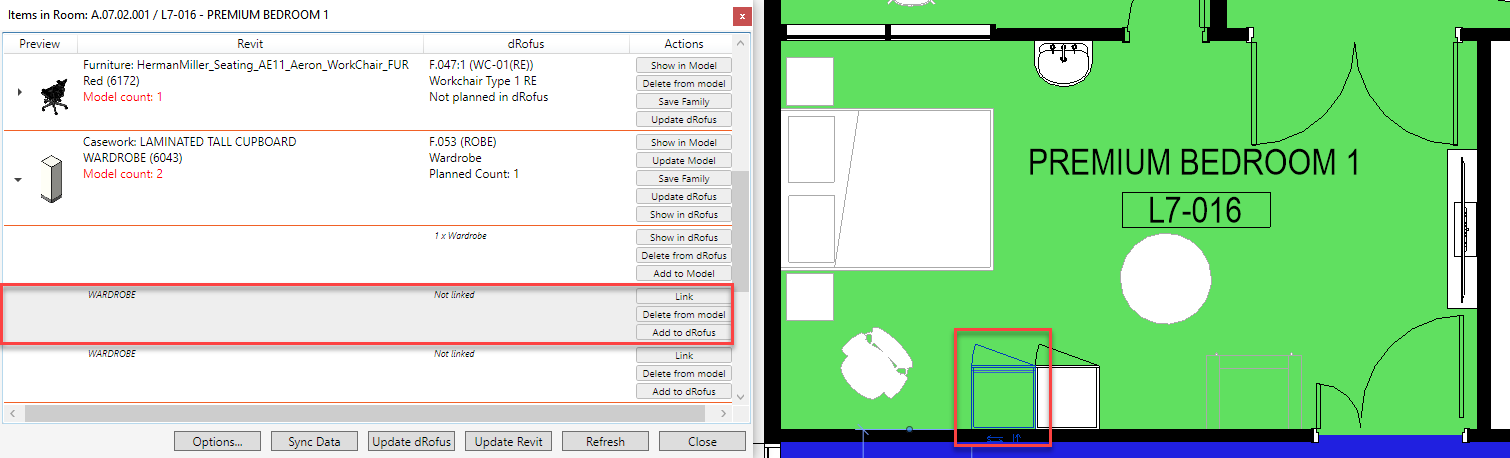
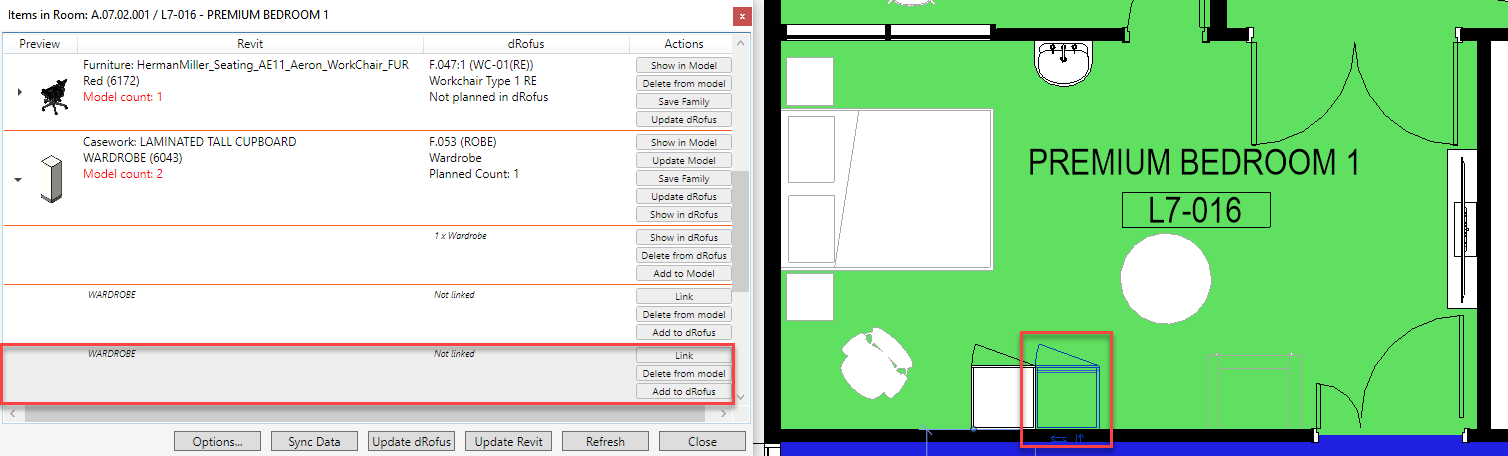
From here on, you can also:
Link: Link Revit instances to dRofus occurrences manually.
.png)