Unique to Derived Equipment list
Room with Unique equipment list status can be changed to Derived. To make a unique room derived:
1: Select Room
2: Select Items→ *Equipment list tab* → Create Derived, within the ribbon menu.
3: Select which Room template to connect to.
The result of this exercise will be;
The room will be connected to the selected Room template.
All occurrences that derives from the Room template occurrences (type or quantities) will be derived occurrences on the room
The room will receive the status of Derived from xx.xxx (depending on the chosen template code)
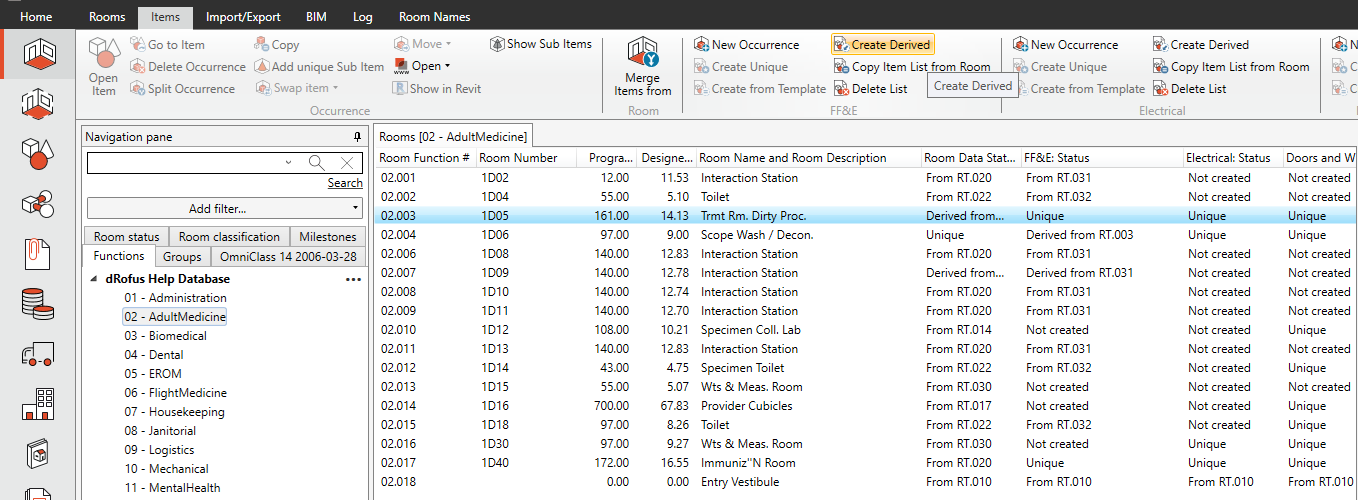
Highlighting the Create Derived feature in the items tab with a room selected.
.png)