Use filter to display Items in Sub Group
Display:
As a default all Items in the tender are displayed under the “Items” tab. You can display only Items from one Sub Group in the tender by:

Select Tender
Select the “Items” tab
Right click on the Items list
Mouse hover “Only subgroup”
Select the Sub Group you would like to display. Select the sub group once more to deactive the filter.
A text will display that the filter is active. Se example below
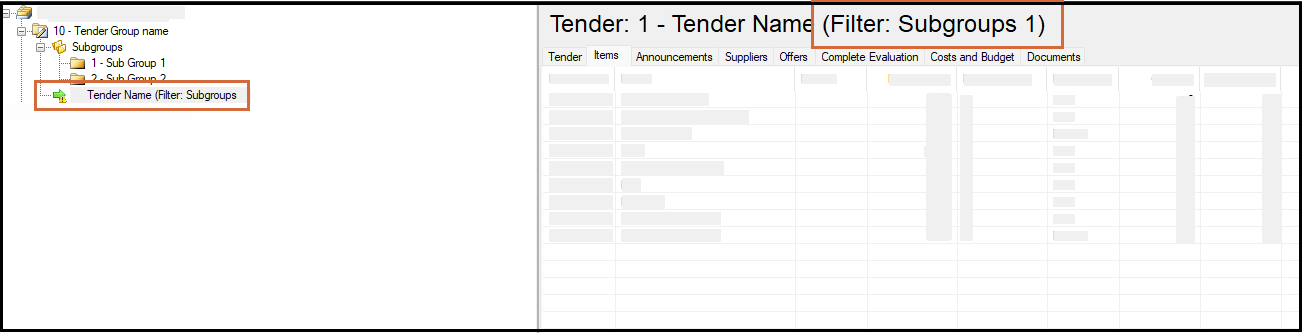
.png)