Add or remove the selected Component or System Component as a member of a System
Component and System Component can be added to an existing system. When adding a Component or System Component to a system, both will be member of the system as a Component. The System Component will continue to be named as System Component. In the properties pane the systems that the System component only is a member of, is found in the section “ Is member of Systems”
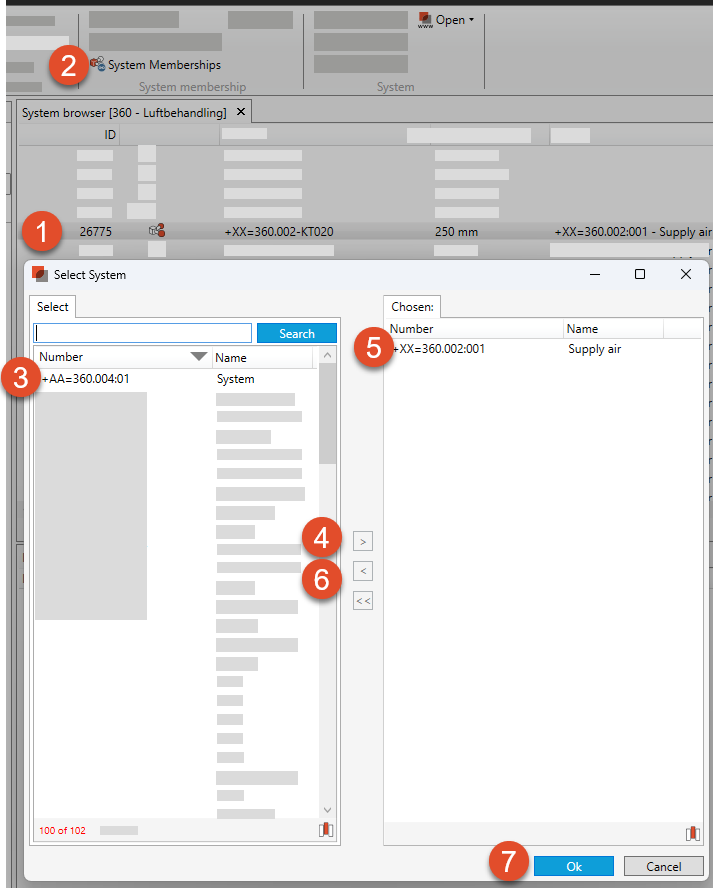
Select the Component or System Component that would be added or removed as a member of a system
Select “System Membership”. Window will appear.
Select the System that the Component or System Component should be a member of
Select [>]
Select the System that the Component or System Component no longer should be a member of
Select [<]
Select “ok”
The selected Component or System Component is now added or removed as a member of a system.
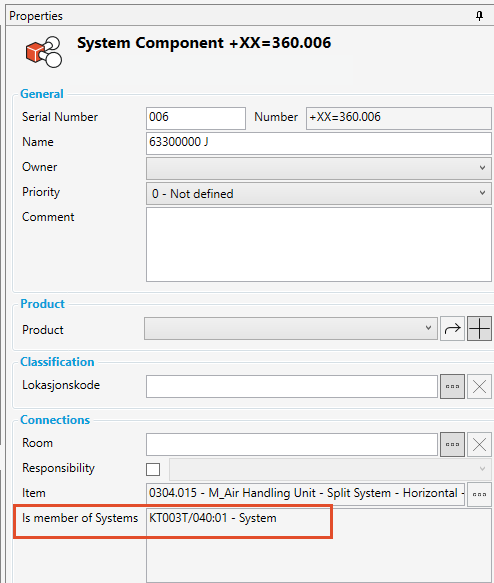
.png)