Add Owners to Items Occurrences
Owners can be added to Occurrences to be able to divide Occurrences between two or more owners in the project.
Use case example:
Company 1 owns the building
Company 2 owns equipment
Company 3 owns furniture
Add Owners to Occurrences
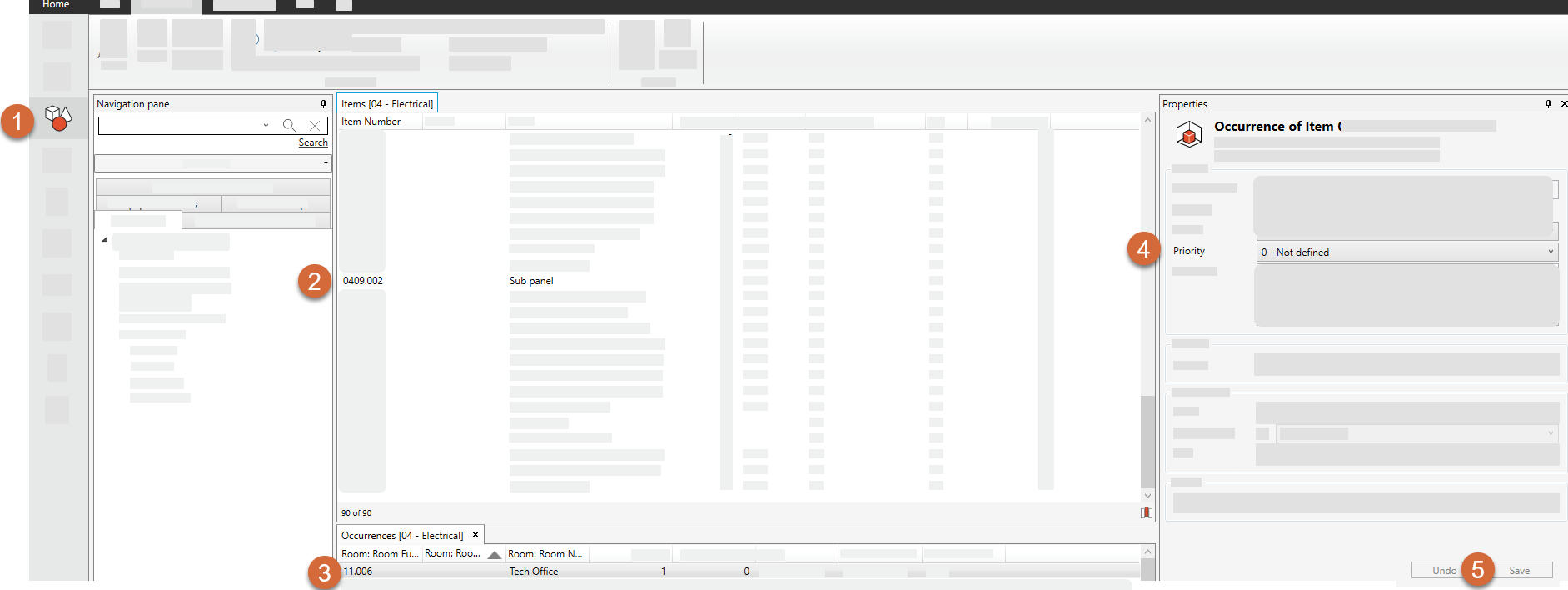
Go to the “Items” module
Select Item
Select Occurrence
Use the dropdown meny to select owner
Select save
.png)